To launch Comarch Mobile application, select [CEE]Comarch Mobile icon in the menu:
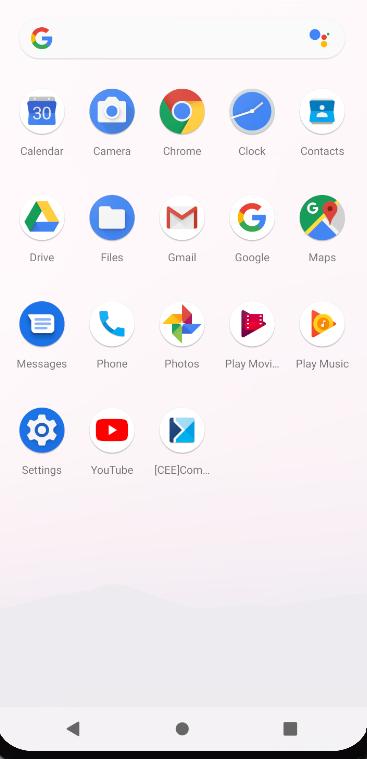
If the application is launched for the first time, it displays a wizard to help the user correctly configure server connection and perform the first synchronization. More information may be found in the Step 4 – Installation on a device article. As the application is launched subsequently, the application logon screen is displayed.
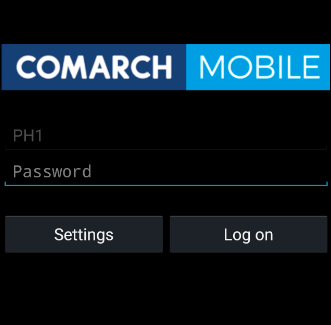
In order to log on to the application, it is necessary to enter a user password and select [Log on].
