A sales channel enables communication with an intermediary mechanism mediating in the communication between CEE system and Comarch Mobile application. In order to create a sales channel, go to the Sales channels application and fill in the following fields:
- Sales channel – the sales channel’s name
- Sales organization – the number of an organization where the sales channel being created will be used
- Customer type (currently, only B2B is supported)
- Currency – the currency used for all prices within the sales channel being created
- Assortment listing – the lists of items to be sold through the sales channel being created
- Sales market – National or International
- Adapter – a mechanism mediating in communication – IBUS
- Price origin – currently, Sales order type is supported
- Active – a parameter activating the sales channel
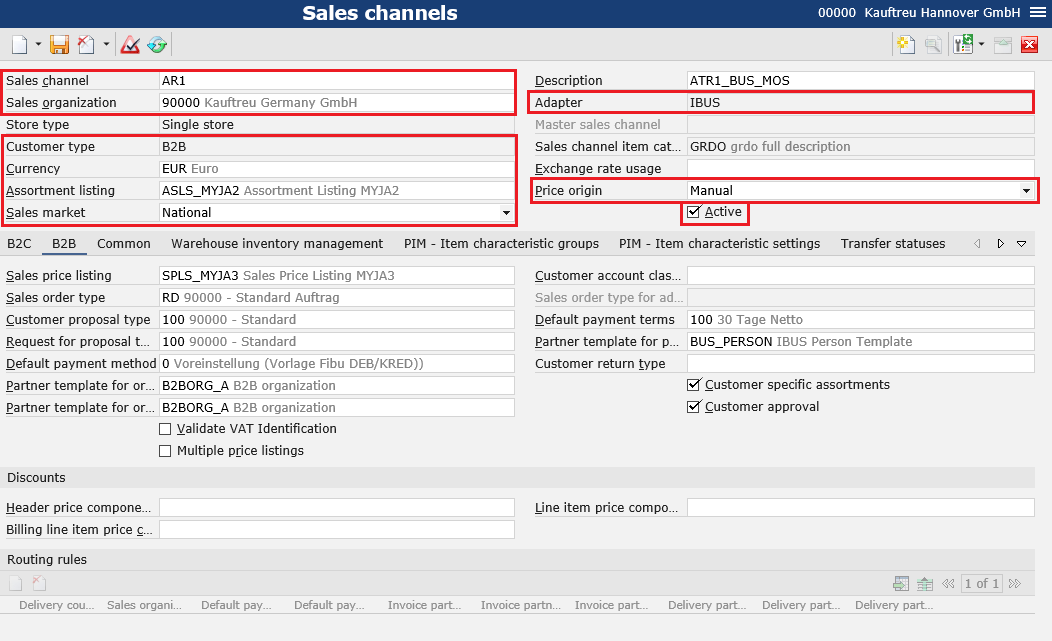
B2B tab:
- Sales price listing
- Sales order type – the field should be filled in according to the required configuration in Comarch ERP Enterprise system
- Default payment method – e.g. Cash
- Default payment terms – e.g. Due date 30 days
- Partner template for organizations w/ tax ID – the field should be filled in according to the required configuration in Comarch ERP Enterprise
- Partner template for organizations w/o tax ID – the field should be filled in according to the required configuration in Comarch ERP Enterprise
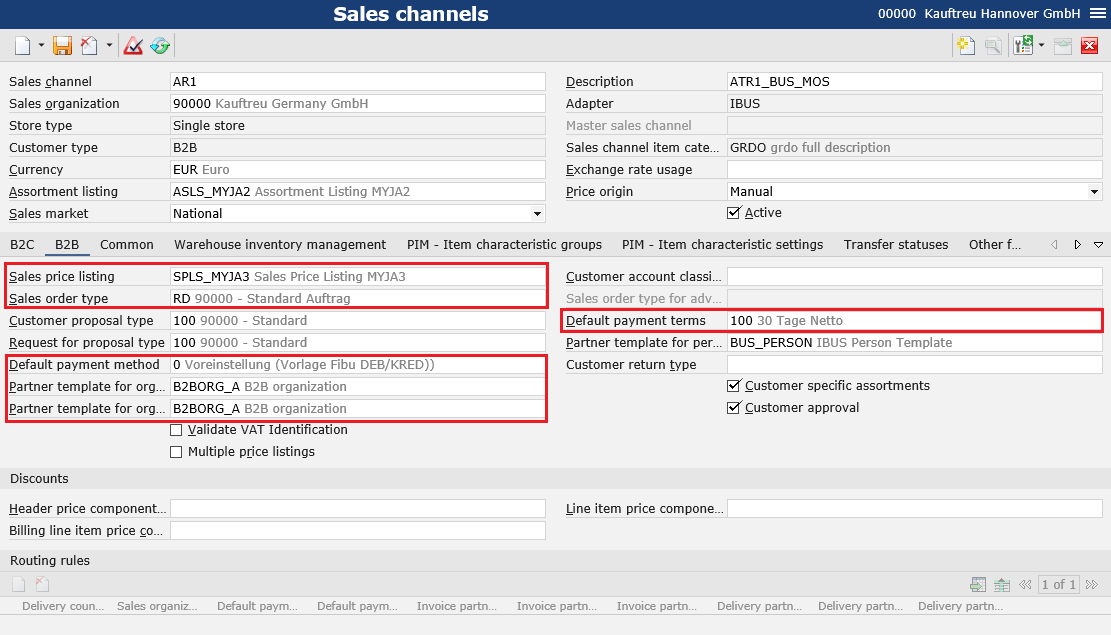
Note
In order to properly handle prices in Comarch Mobile, only one price should be added for a particular item on a single sales price list in CEE.
Warehouse inventory management tab:
- Inventory owner origin – the field should be filled in according to the required configuration in Comarch ERP Enterprise system
- Delivery warehouse selection method – the field should be filled in according to the required configuration in Comarch ERP Enterprise system
- Item inventory management in sales channel – the parameter needs to be selected in order to define warehouse availability
- Availability warehouse(s) – in this field, it is possible to define warehouses available in Comarch Mobile Management application
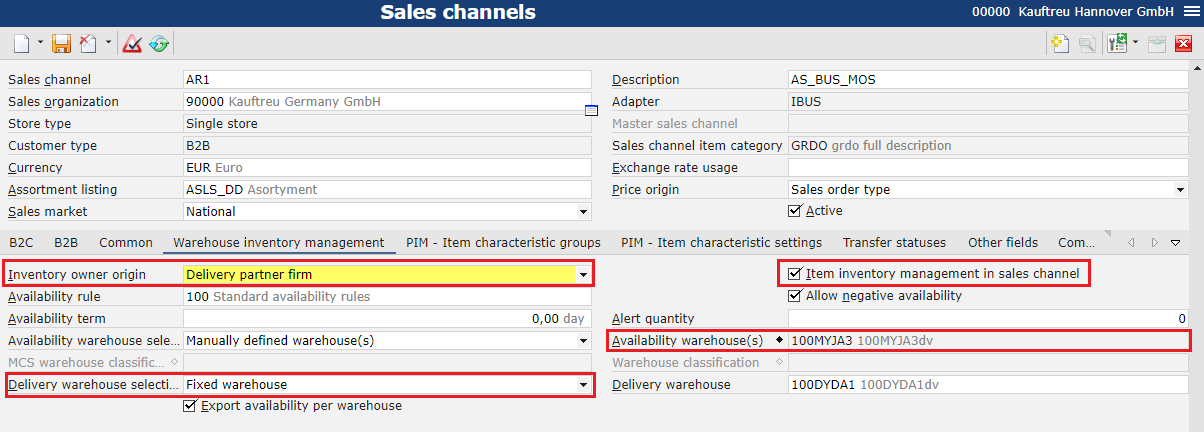
Comarch Integration BUS tab:
- Nature of transaction classification
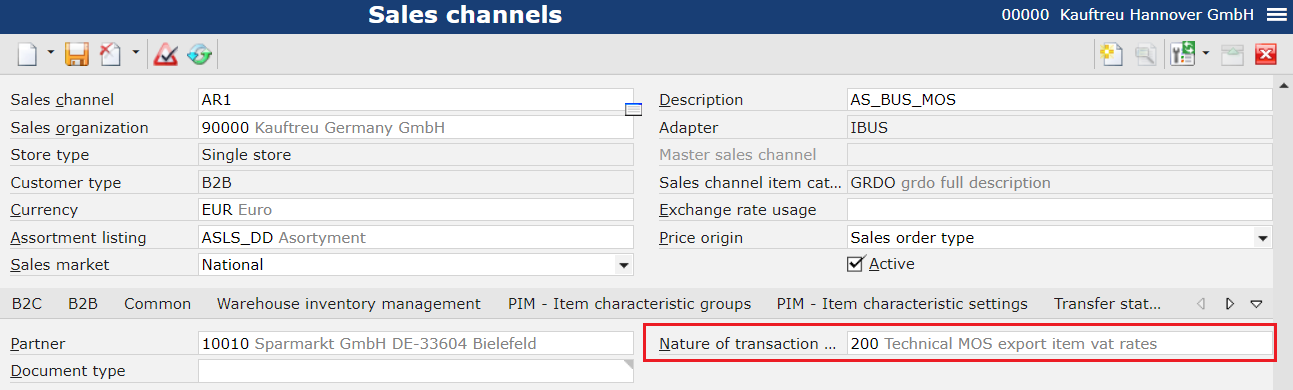
Data entered must be confirmed by selecting the ![]() button.
button.
Note
Only one sales channel can be created using the IBUS adapter.
