Introduction
The following functionalities have been introduced in Comarch Mobile version 2021.5 integrated with Comarch ERP Enterprise:
- Possibility to add attachments on the item form
- Preview of stock levels in local warehouses
- Possibility to display flags on the item form
- New sales appointment elements
In Comarch Mobile Management, it is now possible to:
- Configure new sales appointment elements
- Add vehicles as part of application directories
Comarch Mobile 2021.5 application cooperates with Comarch ERP Enterprise 6.1, IBUS Adapter APP – Version 26.3, Release 6.1, at least CIS610PB-Fix13.
New functionalities in Comarch Mobile application integrated with Comarch ERP Enterprise system
Possibility to add attachments on the item form
On the item form, it is now possible to add different types of attachments, e.g. images, text files, voice recordings, videos, etc. Attachments can also be synchronized to Comarch ERP Enterprise system.
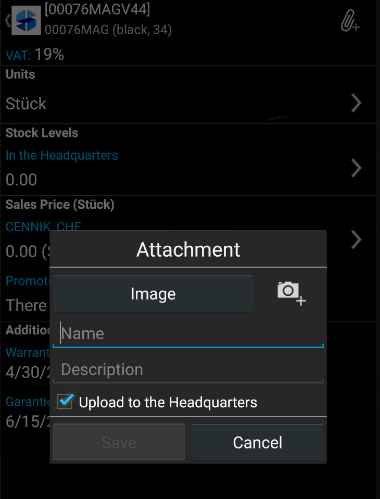
Additionally, it is possible to download item images from the ERP system.
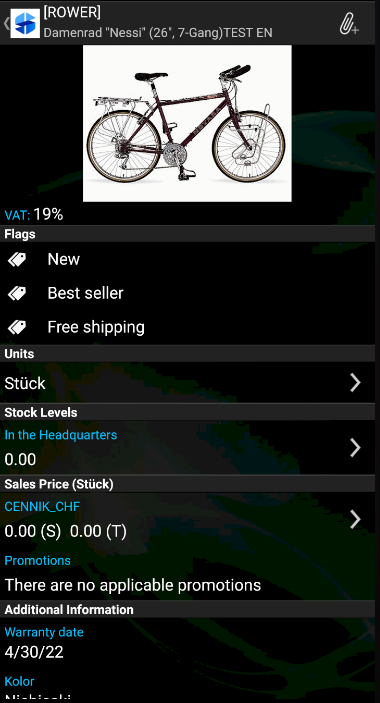
Preview of stock levels in local warehouses
In the mobile application, it is now possible to preview stock levels in local warehouses. The item form displays stock levels from warehouses attached in the profile configuration in Comarch Mobile Management.
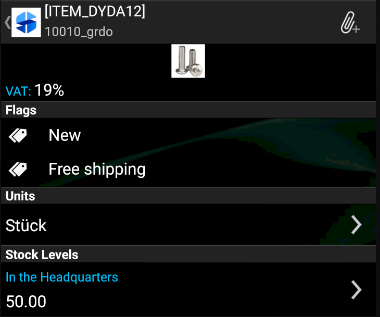
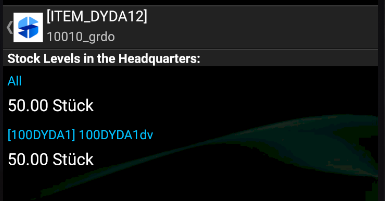
Displaying flags on the item form
In the current version of the mobile application, it has been made possible to synchronize item flags from the ERP system. The availability of flags can be configured on the item form in Comarch ERP Enterprise system (Comarch Integration BUS view).
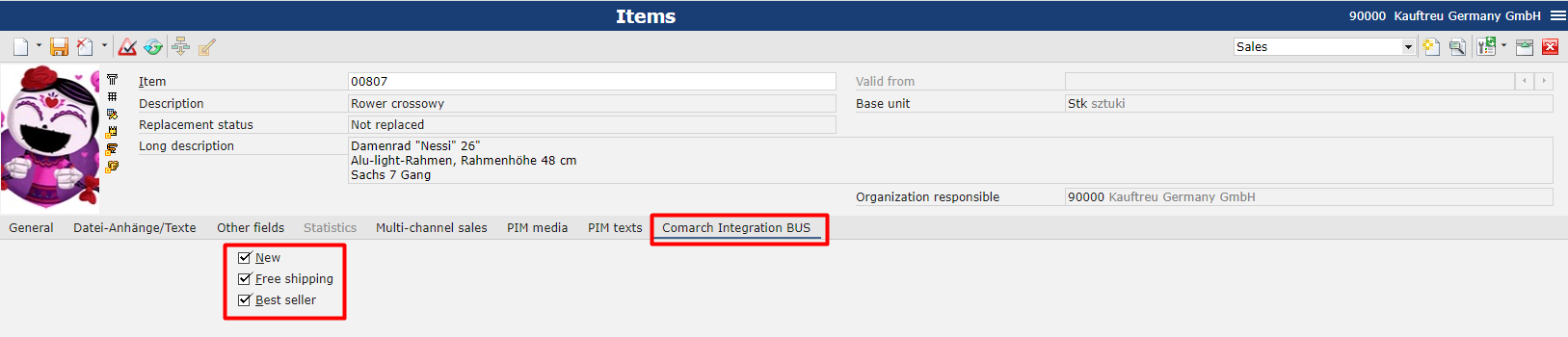
In the mobile application, flags are displayed on the item form. They are presented for information purposes only.
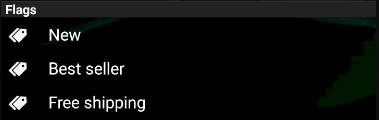
New sales appointment elements
Two new sales appointment elements have been introduced:
1. Other
Handling of this appointment element type involves entering information on the completion of an additional task.
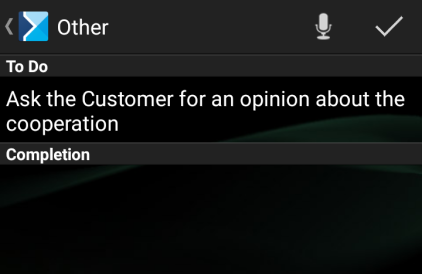
2. Travel
Handling of this appointment element type involves entering information on the place of departure and arrival of the sales representative, the distance he/she has traveled, and travel duration, along with recording a vehicle used and its odometer reading.
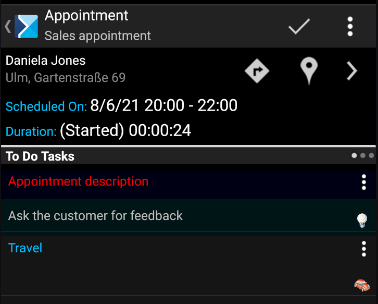
Both the functionalities work in the same way as in Comarch Mobile application integrated with other Comarch ERP systems.
New functionalities in Comarch Mobile Management application integrated with Comarch ERP Enterprise system
Configuration of new sales appointment elements
The new version of Comarch Mobile Management application contains two new appointment template elements: Travel and Other.
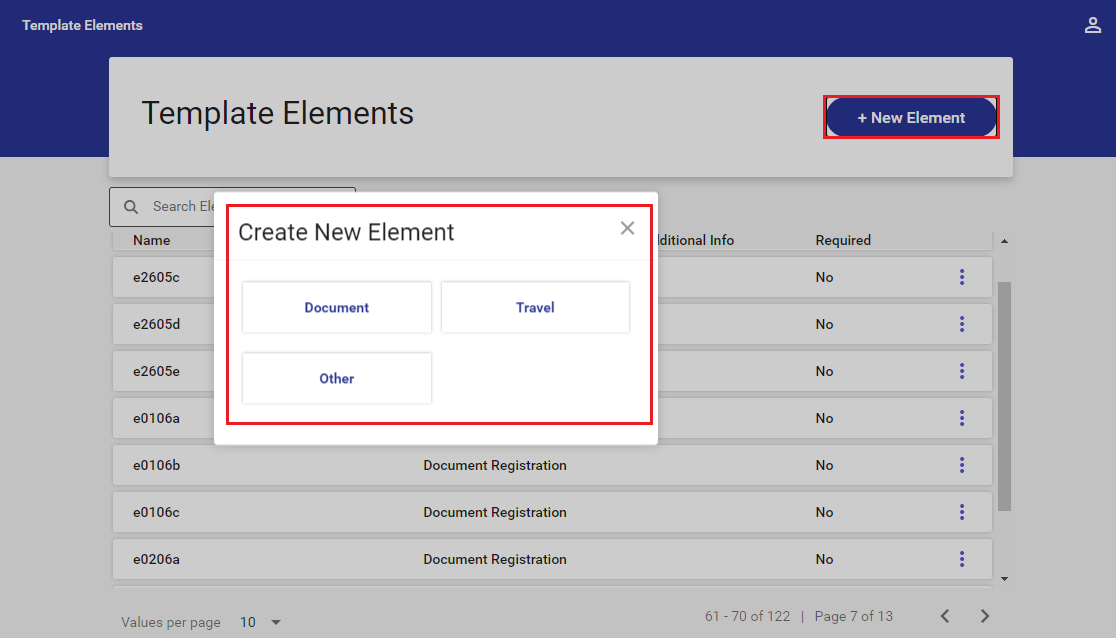
Additionally, it is now possible to configure a directory of travel types.
By default, the application includes types for business trips, beginning of day, and end of day.
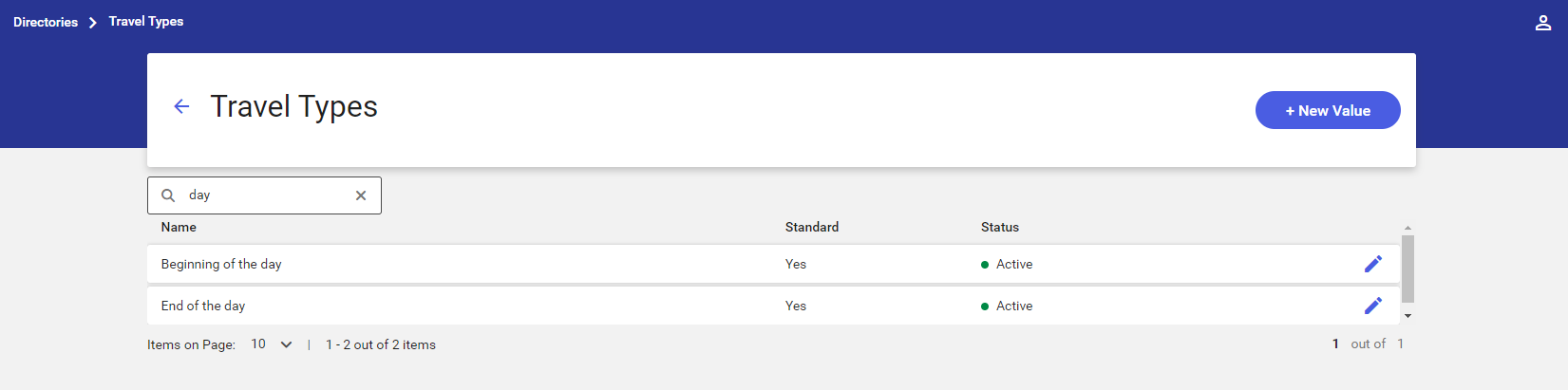
Adding vehicles
It is now possible to add vehicle data in the application.
Available vehicles are displayed on the list of all vehicles.

Vehicles added in Comarch Mobile Management application are displayed in the mobile application on the list of vehicles when completing a Travel appointment element.
