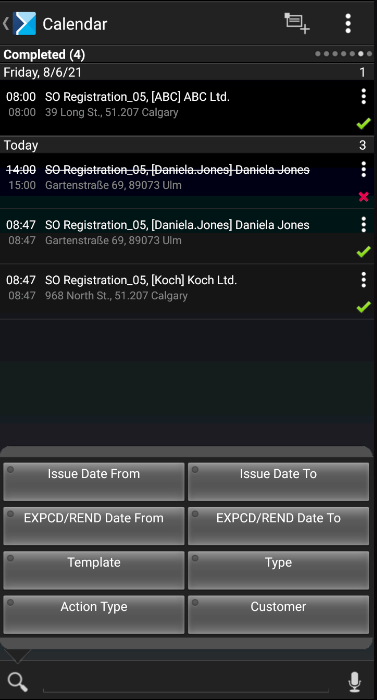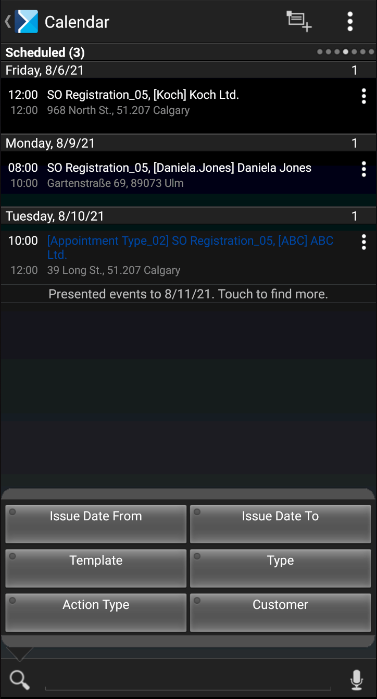The user may filter actions on the calendar tabs Scheduled, Expired, and Completed. Once the user opens one of these tabs, he/she may use the following filter options to find relevant actions:
- Issue Date From – it filters out all actions whose date of issue is later than the entered one
- Issue Date To – it filters out all actions whose date of issue is earlier than the entered one
- Action Type – it filters out all actions of a given type (e.g. only appointments)
- Customer – it filters out all actions related to a selected customer
- EXPCD/REND Date From – it refers to completed actions and filters out all actions whose date rendered is later than the entered one
- EXPCD/REND Date To – if refers to completed actions and filters out all actions whose date rendered is earlier than the entered one
- Type – it filters out all actions of a given appointment type
- Template – it filters out all actions related to a given template
- Additionally, with the use of the text filter, it is possible to search actions, for instance, by city or street