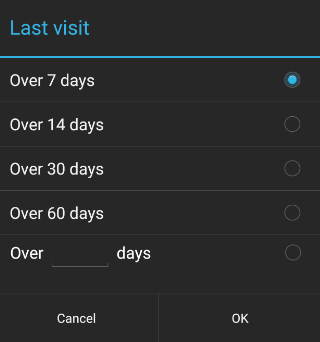When creating a sales appointment in Comarch Mobile Sales, it is possible to use filters to narrow down results displayed while selecting a customer.
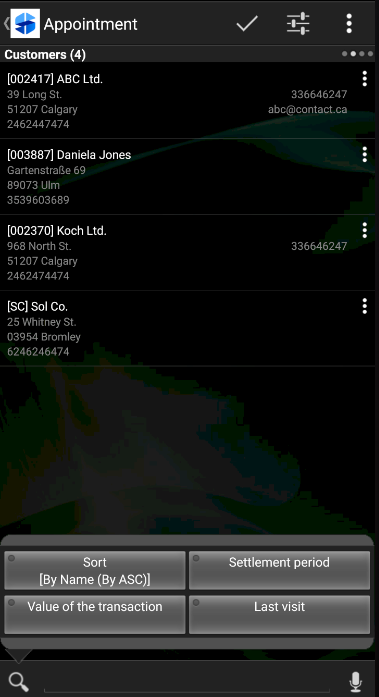
Filters available when selecting a customer include:
1. Sort – it makes it possible to select sorting parameters
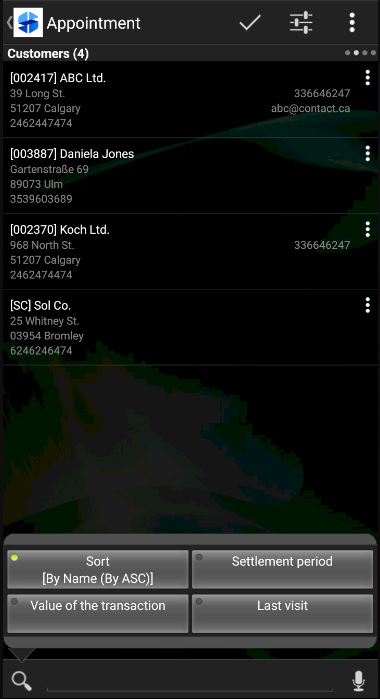
2. Settlement period – it makes it possible to select an appropriate period within which transaction values should be verified. The following options are available:
- Last 7 days – it displays customers with transactions completed within the last 7 days
- Last 30 days – it displays customers with transactions completed within the last 30 days
- Last 60 days – it displays customers with transactions completed within the last 60 days
- Last 90 days – it displays customers with transactions completed within the last 90 days
- Last ___ days – it makes it possible to enter any numeric value
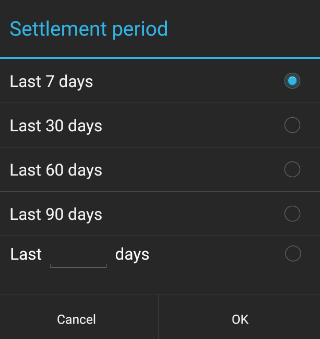
3. Value of the transaction – it makes it possible to select a transaction value. The transaction value should be understood as the sum of values entered in all sales order documents issued for a given customer. The filters take into account transaction values falling within the specified ranges. The following options are available:
- 0 – 1000
- 1000 – 2000
- 2000 – 5000
- Own value from ___ to ___ – it makes it possible to enter custom numeric values in the fields from and/or to
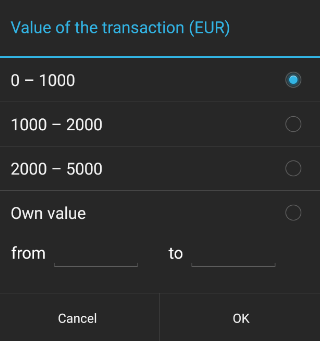
4. Last visit – it makes it possible to select the date range of the last appointment. The following options are available:
- Over 7 days – it includes customers whose appointment took place more than 7 days ago
- Over 14 days – it includes customers whose appointment took place more than 14 days ago
- Over 30 days – it includes customers whose appointment took place more than 30 days ago
- Over 60 days – it includes customers whose appointment took place more than 60 days ago
- Over ___ days – it includes customers whose appointment took place more than ___ days ago. It makes it possible to enter any numeric value.