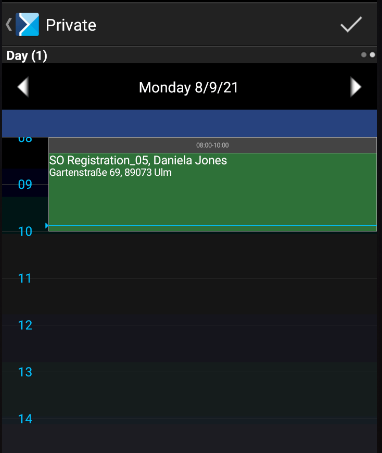Private actions may only be scheduled on a device and they are not uploaded to the ERP system.
The private action screen is composed of two tabs:
- Action Scheduling
- Day
The screen is shown and described below.
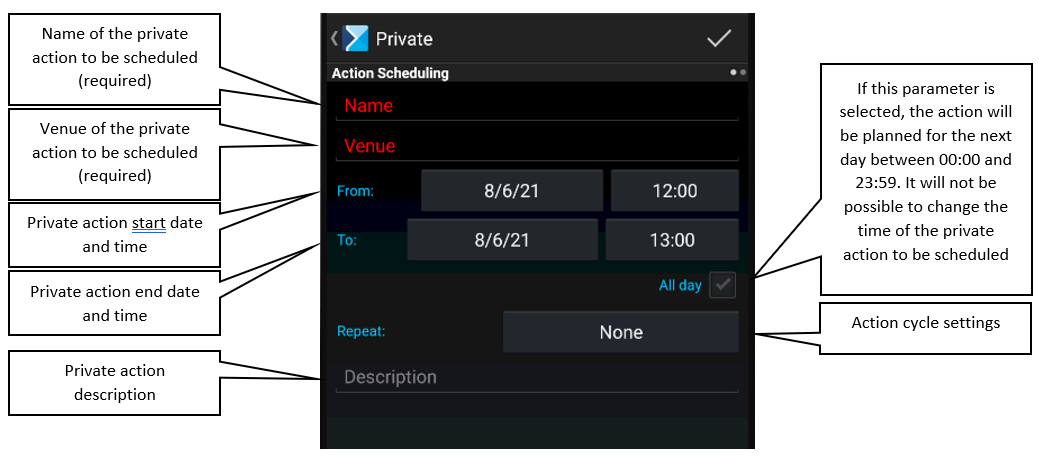
If a selected time interval is marked in red, it means that there is another action scheduled for that time. On the Day tab, the user may preview actions scheduled for a given day.