Once a customer is selected when adding a new document, the application displays the item list.
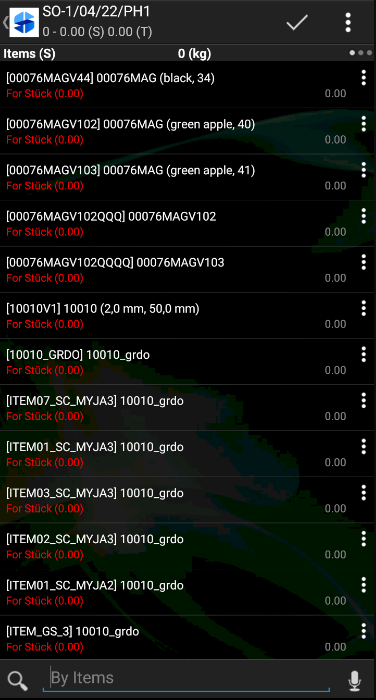
Filtering
The user may narrow down the item list by applying filters available in the bottom part of the screen.
After tapping the ![]() button, the user may select criteria by which the item list should be filtered out:
button, the user may select criteria by which the item list should be filtered out:
- Group – it searches by item group (category)
- Zero Stock Levels – it determines whether items with zero stock levels should be displayed
- Sort – it sorts the list by name or code, in an ascending or descending order
- Customer Documents – it allows the selection of historical documents issued for the customer selected in the document
- All Documents – it allows the selection of historical documents issued for any customer
- Additional Info – it searches by specified item attributes
- Flags – it searches according to specified item flags

