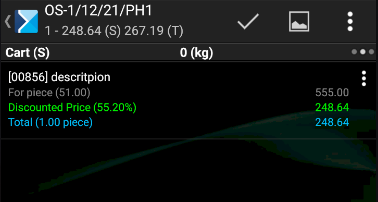The promotion screen in Comarch Mobile is presented below.
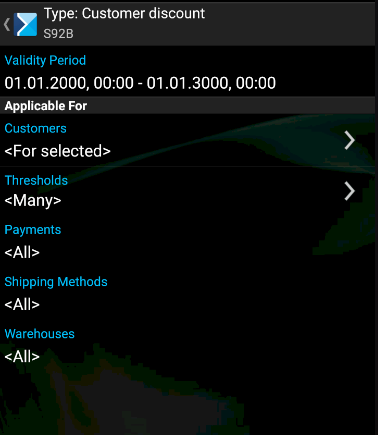
If more than one customer has been assigned to a promotion, the option <For selected> will be displayed in the section Applicable For: Customers. Selecting the section opens the list of customers covered by the promotion.
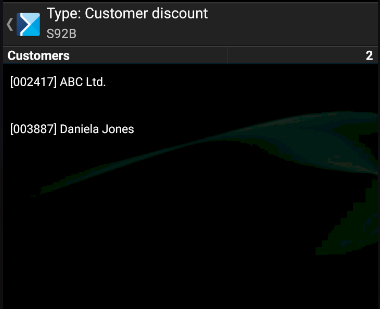
If more than one threshold has been assigned to a promotion, the option <Many> will be displayed in the section Applicable For: Thresholds. Selecting the section opens the list of thresholds covered by the promotion.
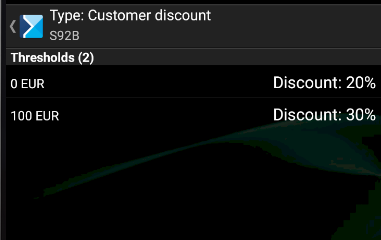
If an item meeting the conditions of a given discount threshold is added to a document, the application displays a notification about the application of the promotion – see the figure below.
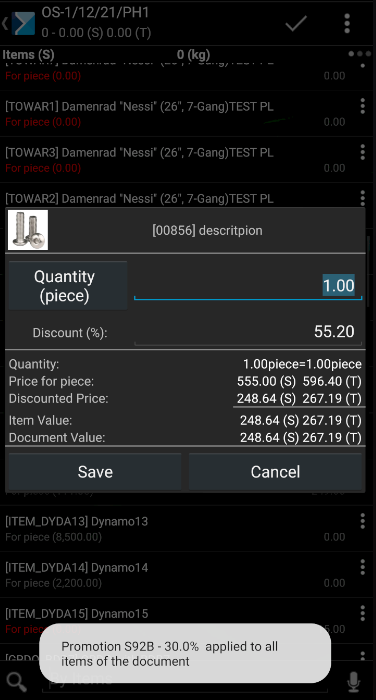
Once a given item is added, the value of an applied discount is displayed in the cart. The logic of promotions applied in Comarch Mobile is the same as in Comarch ERP Enterprise system.