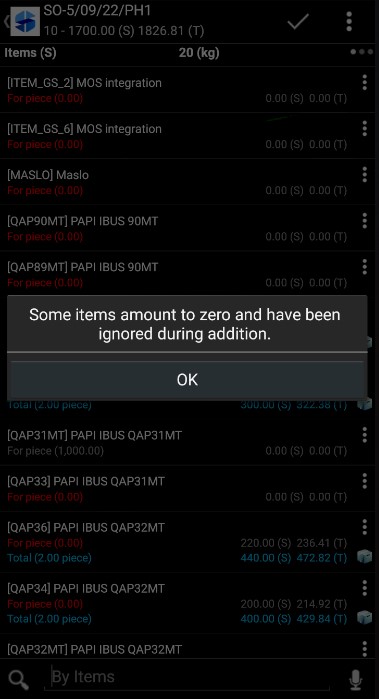In documents issued in the mobile application, it is possible to block the possibility of adding zero-value items or to display an appropriate notification if an attempt is made to add such an item to the cart. This feature can be configured in the user profile in Comarch Mobile Management application; more details may be found in the Step 3 – Adding a profile and user in Comarch Mobile Management article.
If the Confirmation of documents with zero-value items parameter has been set as Block for a given document type, it will not be possible to add such an item to the cart in the mobile application and the following notification will be displayed: “Cannot save an item with zero value“.
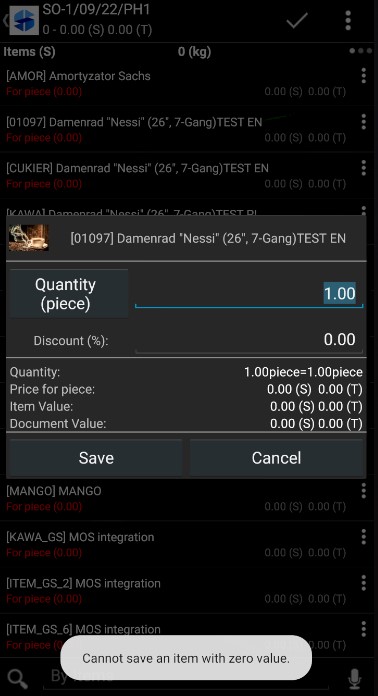
If the Confirmation of documents with zero-value items parameter has been set as Warn for a given document type, it will be possible to add such an item to the cart in the mobile application. The application will display the following notification: “Are you sure you want to add a zero-value item?“. Selecting [Yes] will add the item to the cart.
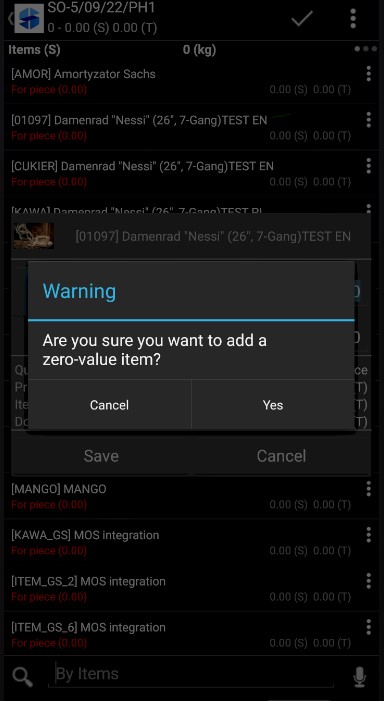
If confirming zero-value items has been blocked for a given document type, such items will be ignored when adding items to the cart in a single batch and the application will display the following notification: “Some items amount to zero and have been ignored during addition“.