The [Customers] tile in the main menu of the application displays information on the total number of supported customers.
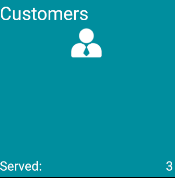
- List
- Favorite
- Top Customers
- Recent Transactions
- Contact Persons
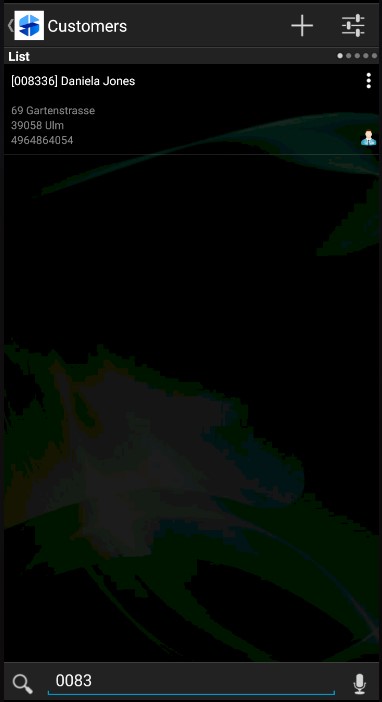
The ![]() icon displayed by a given customer means that the customer has an assigned contact person.
icon displayed by a given customer means that the customer has an assigned contact person.
The customer list can be sorted by name or code, ascending or descending, using the [Sort] filter available in the bottom part of the screen after selecting the ![]() icon. The following sorting criteria can be applied:
icon. The following sorting criteria can be applied:
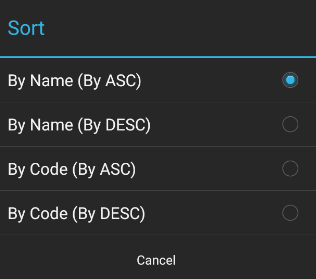
The customer list may be filtered based on existing relationships between customers; to do so, use the [Relationships] filter available in the bottom part of the screen after selecting the ![]() icon. The following filtering criteria can be applied:
icon. The following filtering criteria can be applied:
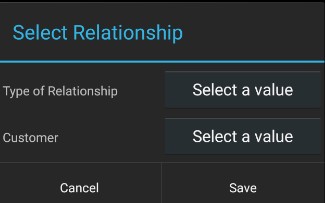
Selecting the Type of Relationship option displays the list of all available relationship categories transferred from Comarch ERP Enterprise.
Selecting the Customer option displays the list of customers. Apart from customers assigned to the user, the list also contains customers related to them.
The application makes it possible to hide various details on the customer list, e.g. a customer code; in order to do so, the user needs to adjust list settings on the Customers screen by selecting the ![]() button or to go to the application settings and adjust the parameter On customer list, show in the Application Parameters: Customer List Settings section. More information may be found in the Application list parameters article.
button or to go to the application settings and adjust the parameter On customer list, show in the Application Parameters: Customer List Settings section. More information may be found in the Application list parameters article.
The context menu on the list of customers, displayed after selecting the ![]() button, contains the following buttons:
button, contains the following buttons:
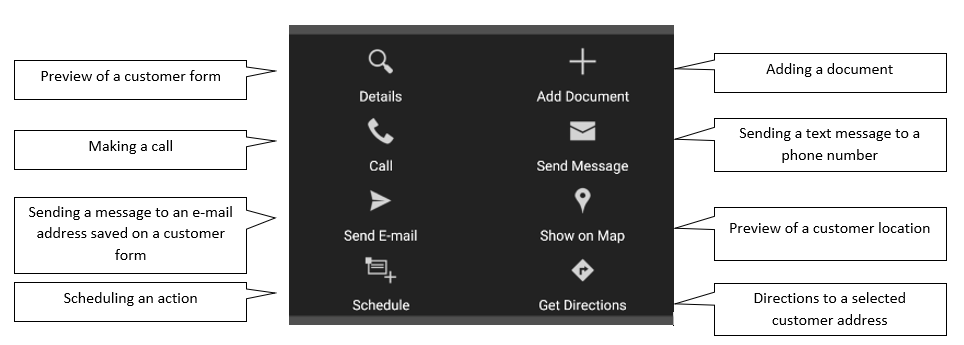
In the horizontal view, the list of customers is divided into two sections:
- The left-hand section contains the list of customers (along with all tabs)
- The right-hand section displays customer details
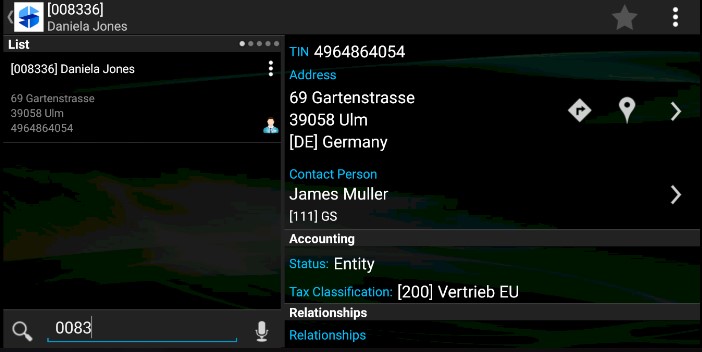
The upper bar of the screen displays the code and name of a given customer.
By navigating on the right panel, it is possible to open further details of a selected customer form, e.g. the list of issued documents. These details are displayed in the current view except for the list of actions, which is opened on a new screen.
