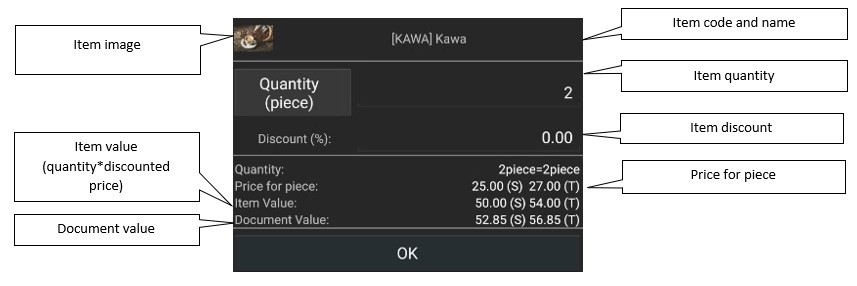Historical documents downloaded from the Headquarters (according to the instruction in the Downloading historical documents – Configuration article) are displayed on the document list under the [Documents] tile and in the Commercial section on the customer form. Historical documents are also provided with appropriate statuses.
Sales order/quote header
- The Header tab of sales order documents downloaded from Comarch ERP Enterprise contains fields presented below.
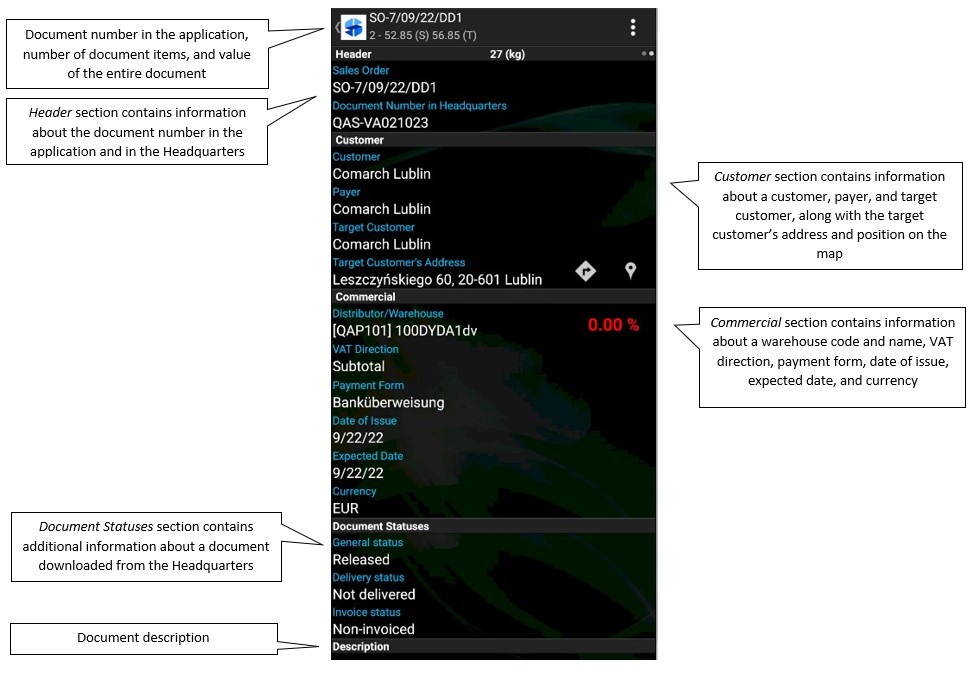
- The Header tab of sales quote documents downloaded from Comarch ERP Enterprise contains fields presented below.
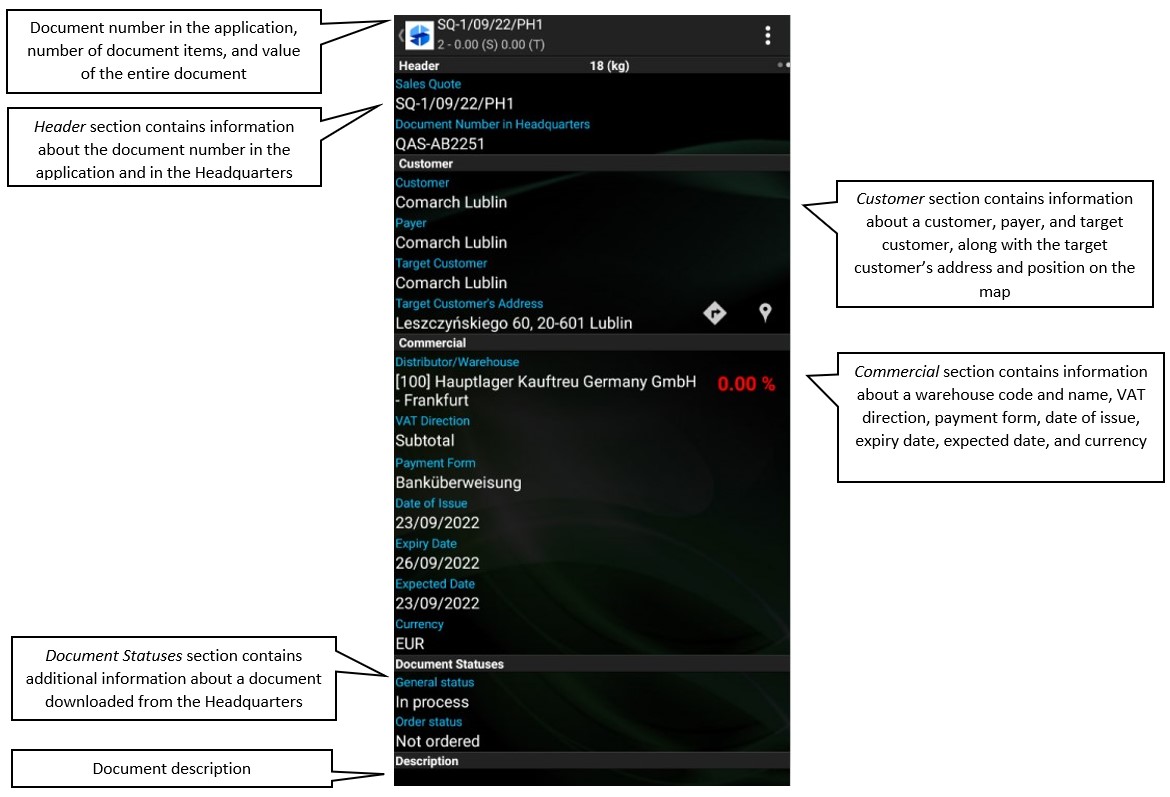
Cart
The cart of documents downloaded from the system (including documents issued in Comarch ERP Enterprise and updates to documents issued in Comarch Mobile) contains the same information as in the case of documents created in the mobile application.
Note
If a document that contains an item unavailable in Comarch Mobile is downloaded from the Headquarters, it will not be possible to preview the details (as part of both simplified and full calculation) of such an item. Clicking an unavailable item displays the following notification: “Cannot preview the details. The item is unavailable.”
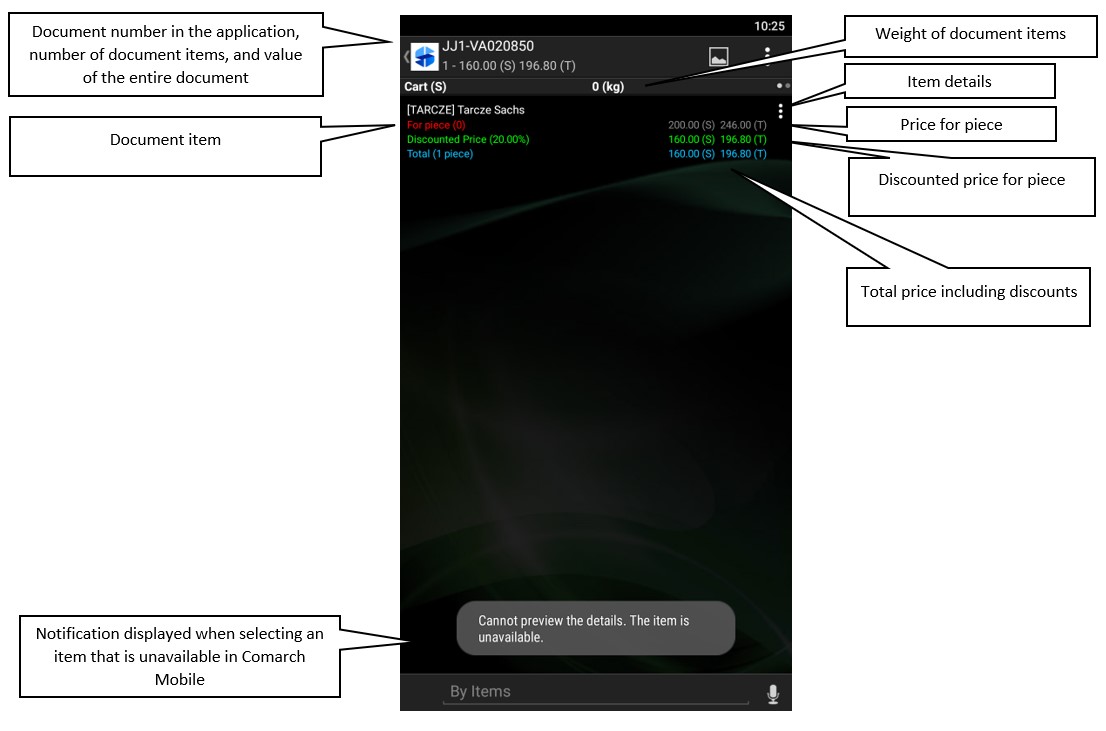
Full item calculation in sales orders/quotes
- The full item calculation view in documents downloaded from Comarch ERP Enterprise contains fields presented below.
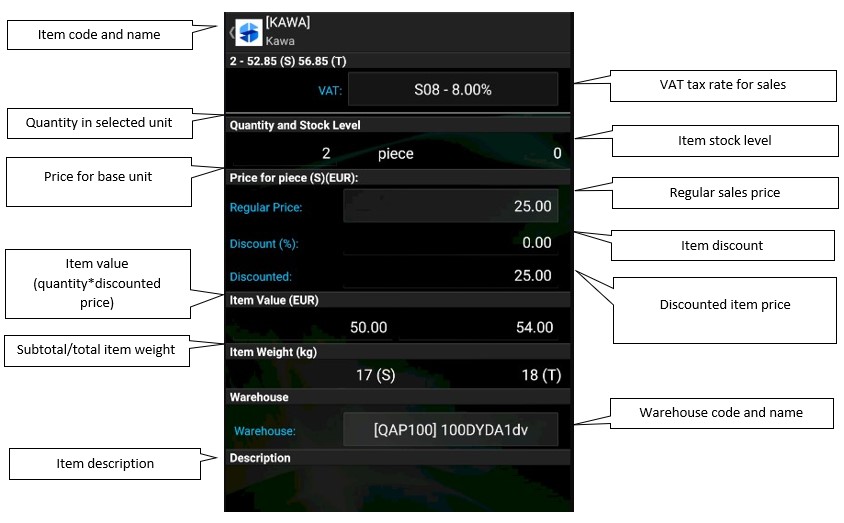
Simplified item calculation in sales orders/quotes