Document statuses are displayed in the following areas of Comarch Mobile:
- On the document list – they are displayed under the number of items included in a given document
- On the document header – they are displayed in the Document Statuses section
Depending on the document type, the following status types can be distinguished:
- In orders:
- General status
- Delivery status
- Invoice status
- In quotes:
- General status
- Order status
Statuses
The following statuses can be assigned to sales orders as part of status types:
- General statuses:
- In process
- Released
- Blocked
- Invalid
- Completed
- Reorganization started
- Delivery statuses:
- Not delivered
- Delivered in part
- Delivered in full
- Invoice statuses:
- Non-invoiced
- Invoiced in part
- Invoiced in full
The following statuses can be assigned to sales quotes:
- General statuses:
- In process
- Released
- Blocked
- Invalid
- Completed
- Reorganization started
- Order statuses:
- Not ordered
- Ordered in part
- Ordered in full
Statuses on the document list
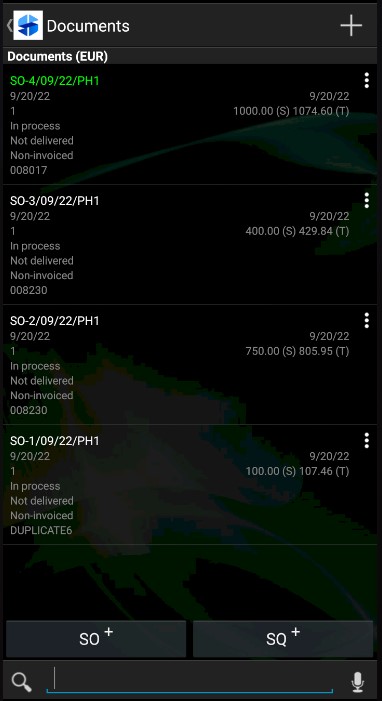
Statuses in the document header
Below the Commercial section, the document header contains the Document Statuses section. Depending on the document type, the section displays different types of statuses.
- Document statuses in the sales order header:
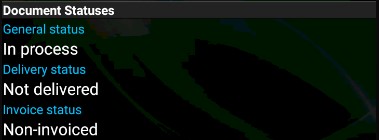
- Document statuses in the sales quote header

Below each status type, the application presents information on the status transferred from the Headquarters.
Statuses for documents issued in Comarch Mobile
The statuses of sales orders created in Comarch Mobile that have not been sent to the Headquarters yet can take the following values:
- General statuses:
- In process
- Delivery statuses:
- Not delivered
- Invoice statuses:
- Non-invoiced
The statuses of sales quotes created in Comarch Mobile that have not been sent to the Headquarters yet can take the following values:
- General statuses:
- In process
- Order statuses:
- Not ordered
