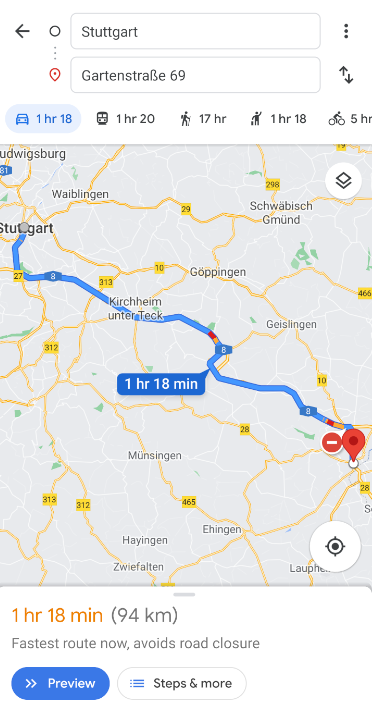Thanks to the navigation feature, the operator can determine the appropriate route to a defined address directly from the application interface, and thus optimize the travel to a designated destination.


The [Get Directions] option enabling the navigation to a given address is available in the following places in the application:
- Context menu on the customer list
- Customer form
- Customer addresses
- Context menu in the calendar
- Header of a confirmed document
Once the user selects the [Get Directions] button and chooses a destination address, Google Maps application is opened, providing directions to that address.