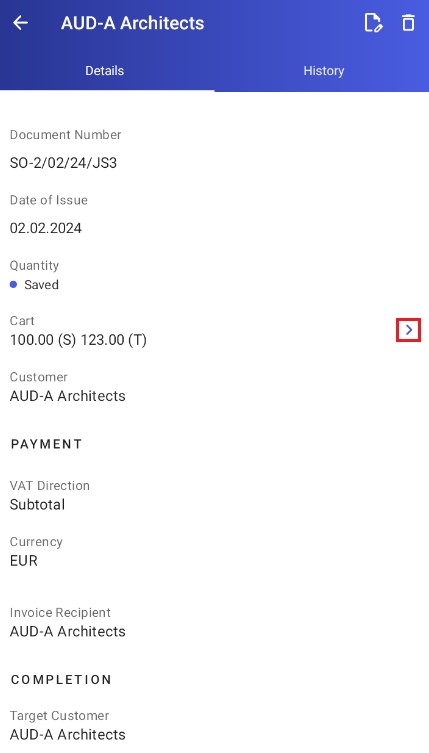You can view the contents of your cart from the document registration window by selecting [Add Items] button and then [Cart] or by tapping [Show All].
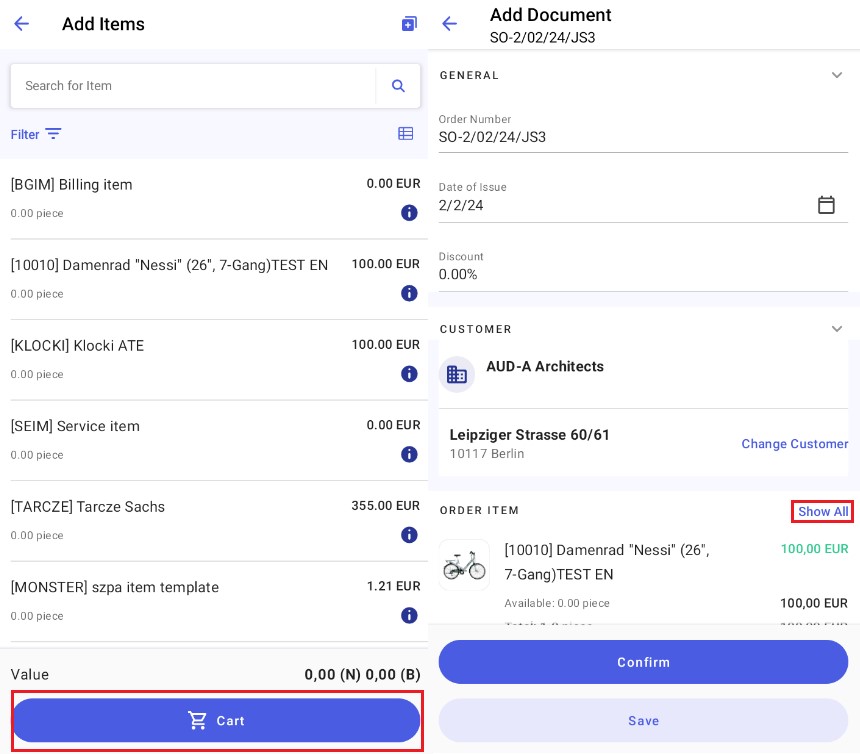
To remove an item from the cart, swipe the item to the left and tap [Delete].
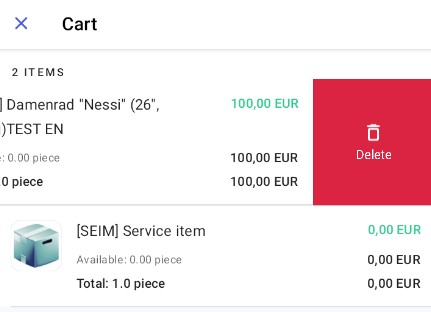
Here, you can also tap the item to open the simplified or full item calculation view and edit the item.
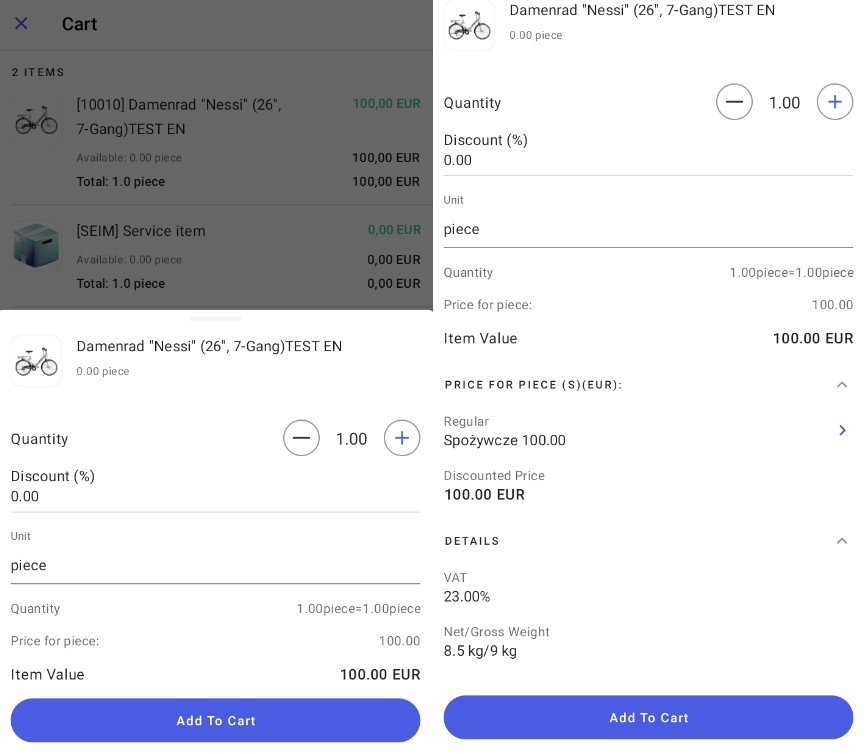
To view the cart in a previously issued document, tap the arrow icon next to the cart value on the Details tab.