You can delete a document saved as unconfirmed by selecting the [Delete] button. The option is available in the document context menu in the document list:
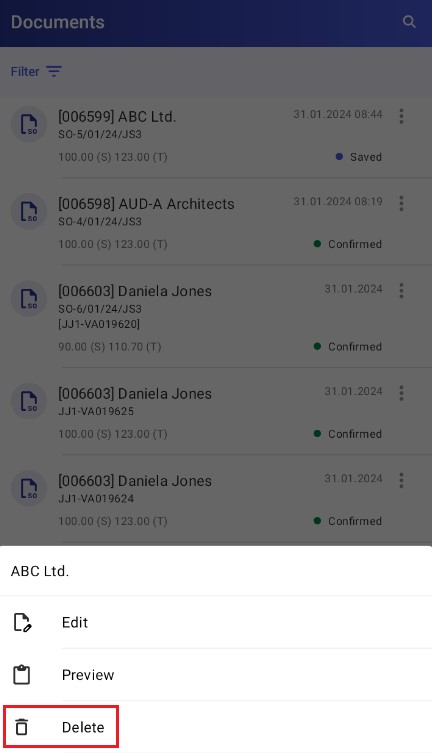
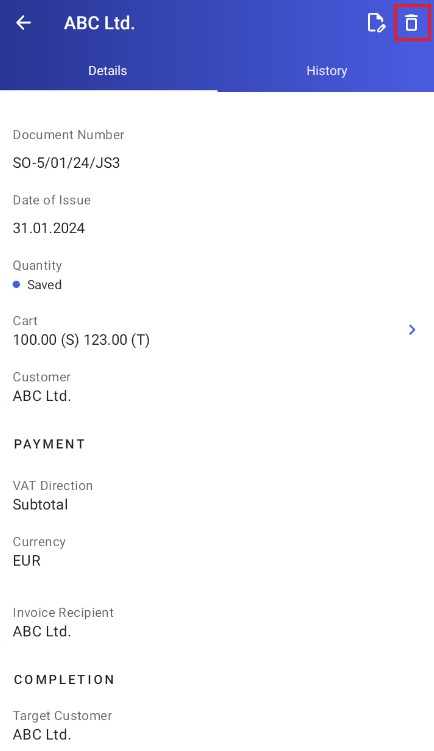

Hint
Only unconfirmed (saved) documents can be deleted. It is not possible to delete documents that have been confirmed and synchronized.
