Comarch Mobile allows you to download historical documents issued in Comarch ERP Enterprise. The application downloads sales orders and/or sales quotes issued for customers supported with the mobile application. To enable downloading historical documents, enable the Export historical sales orders and Export historical sales quotations parameters for the sales channel on the Comarch Integration BUS tab in Comarch ERP Enterprise.
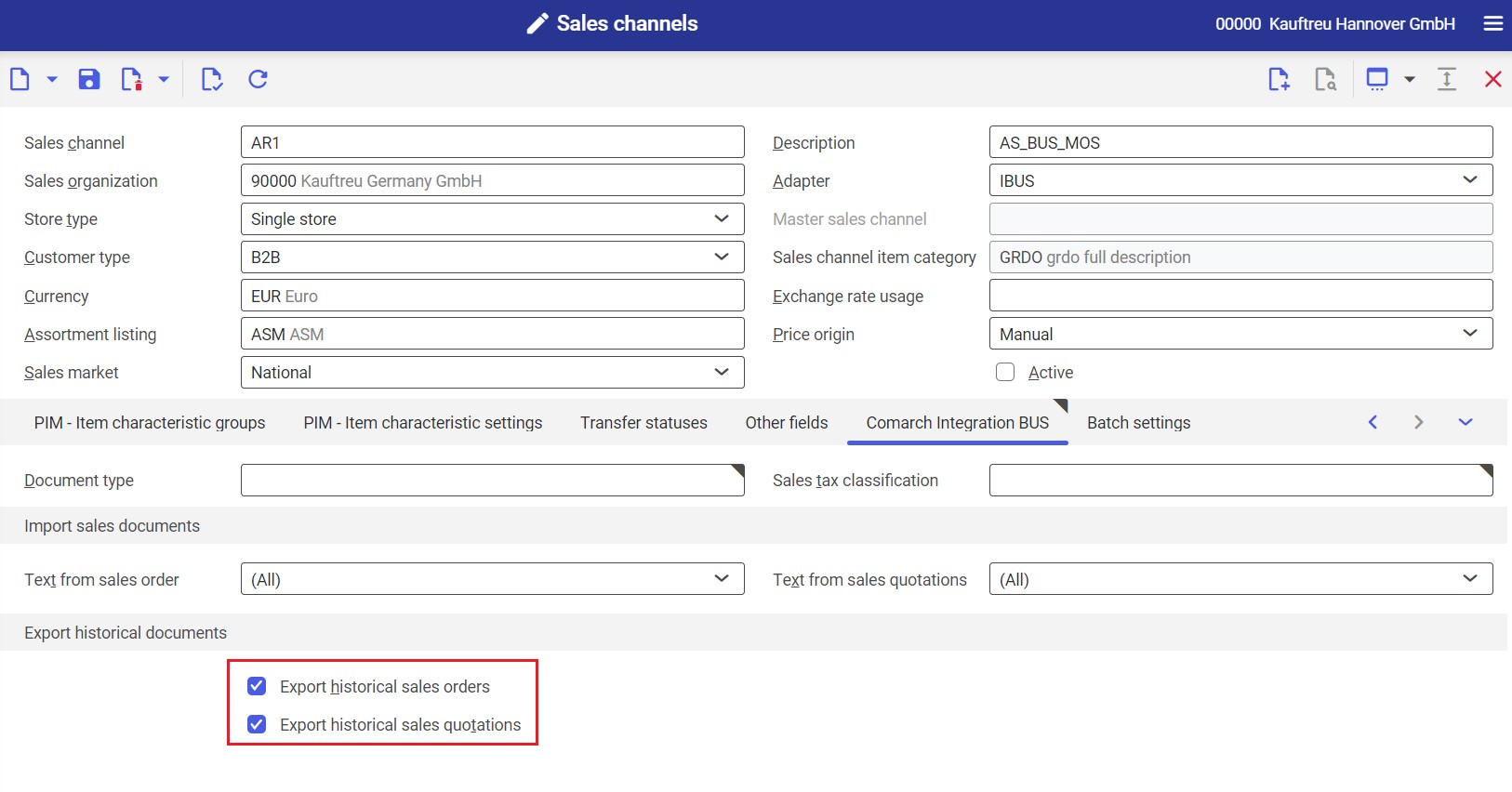
All changes need to be saved with the ![]() button and exported using the BUS Export data application.
button and exported using the BUS Export data application.
In Comarch Mobile Management, you need to open profile settings ([Configuration] → [Profiles] → [Edit]), enable the Download documents from Headquarters parameter, and select document types to be downloaded from Comarch ERP Enterprise. If no document types are selected, it will not be possible to save the profile. Currently, it is possible to download sales orders and sales quotes.
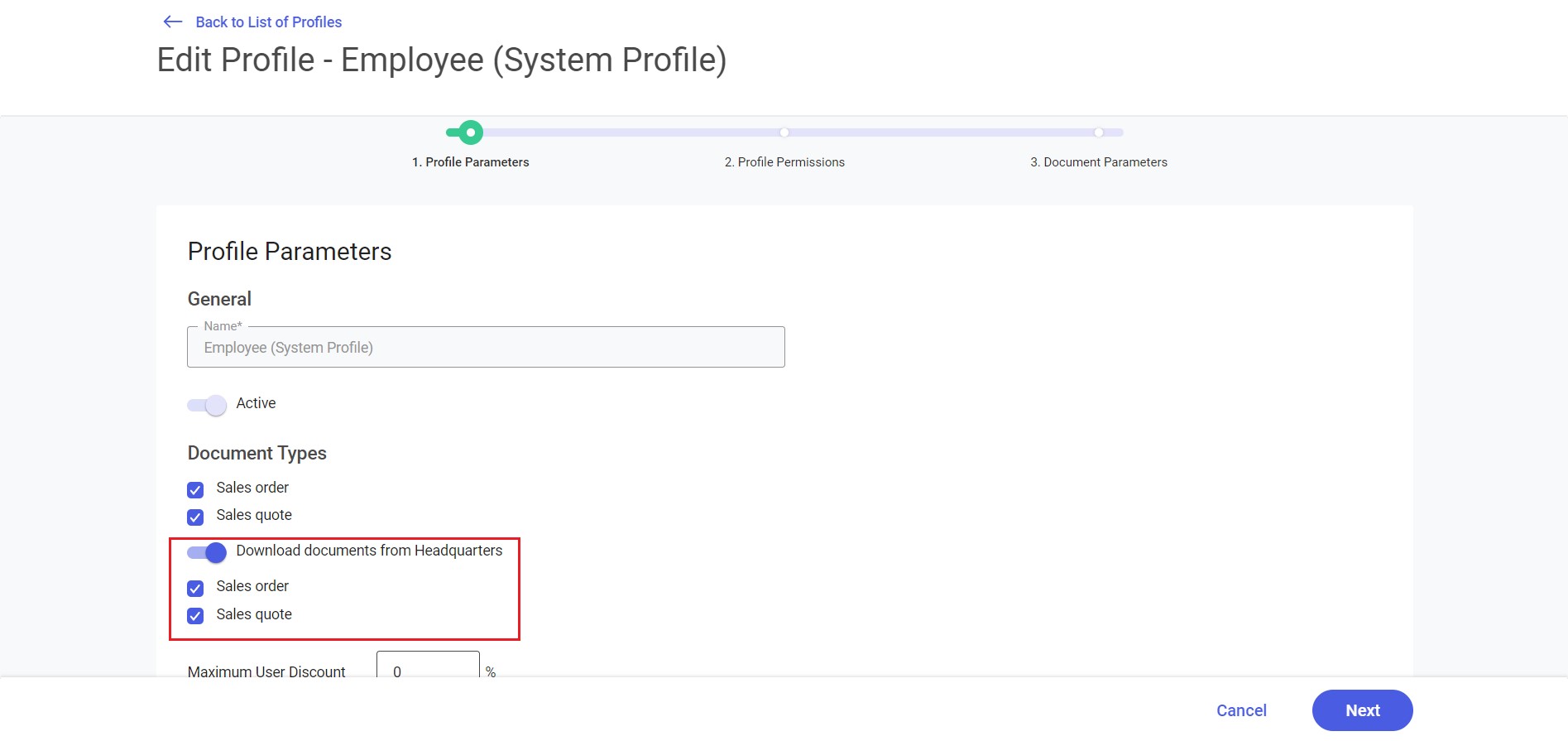
After entering changes, proceed to the next step and save changes. Finally, enable an appropriate parameter in the mobile application, according to the instructions in the Application Parameters section article.
