The item list displays the following information:
- Item code
- Item name
- Default subtotal price
- Available stock levels
- Item flags

You can also display the item list in the catalog view. To switch to the catalog view, select the ![]() icon.
icon.
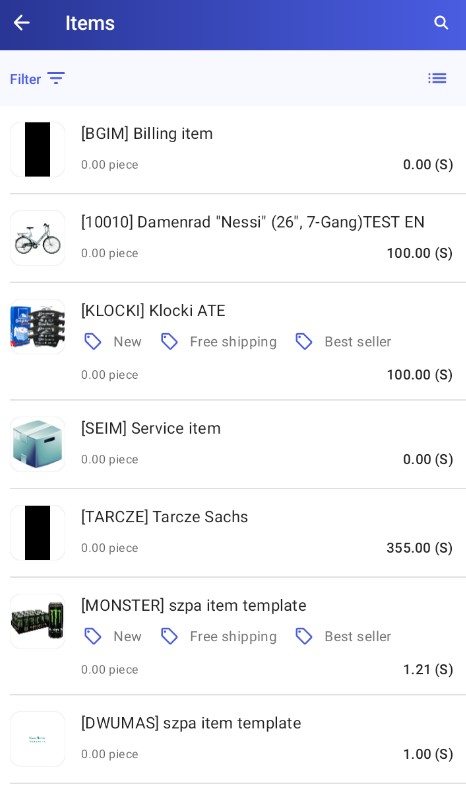
To return to the item list, select the ![]() button.
button.
Item codes and flags in the item list can be hidden. You can do that in application settings.
