Comarch Mobile allows you to reschedule sales appointments that have been scheduled in the application and have not been sent to the ERP system yet. To move a scheduled appointment to another time, select the [Reschedule] option from its context menu.
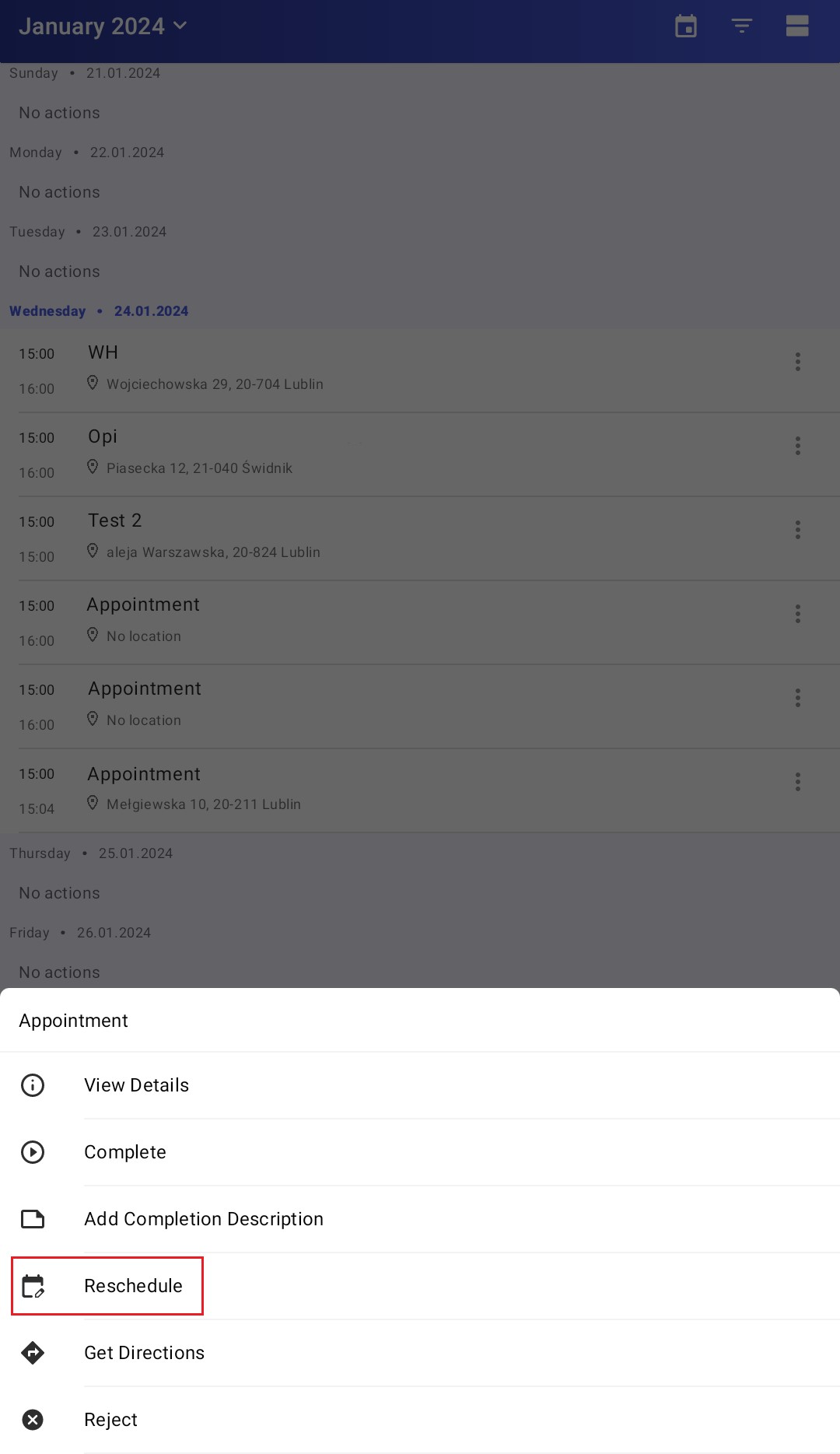

In the Schedule From, Schedule To, and Time fields, enter the new appointment details. The appointment will be rescheduled once you select the [Save] button.
