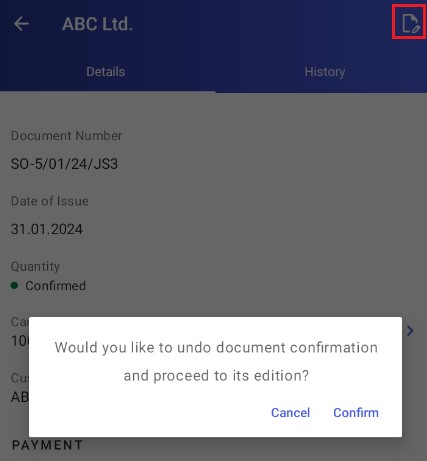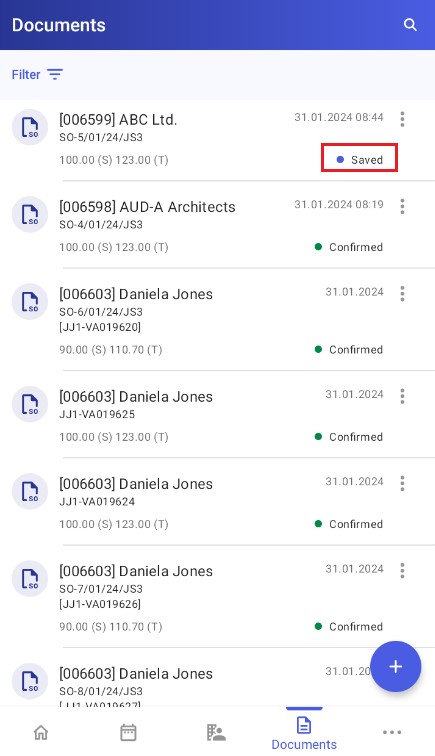You can undo the confirmation of a document that has not been sent yet to the ERP system by selecting the [Edit] option from the document’s context menu:
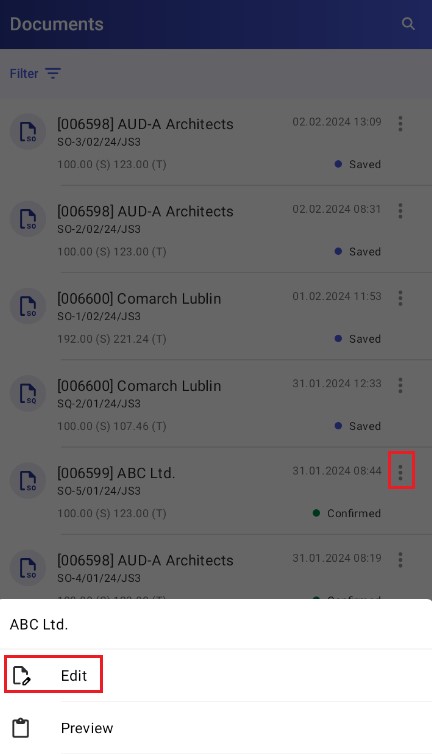
You can also undo the confirmation of such a document in its preview window by selecting the button in the top right corner: