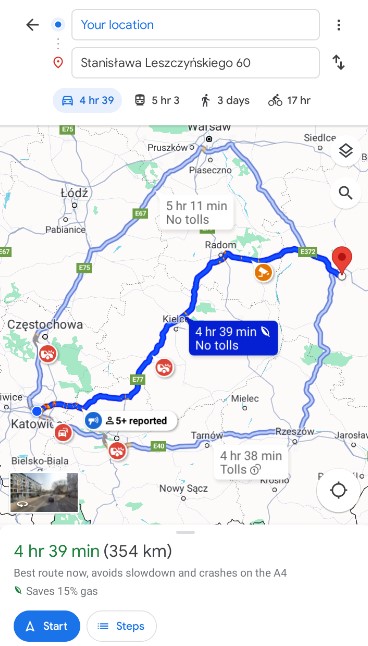You can use the application’s navigation feature to get directions to any address you enter and optimize the route to the destination you want to reach.
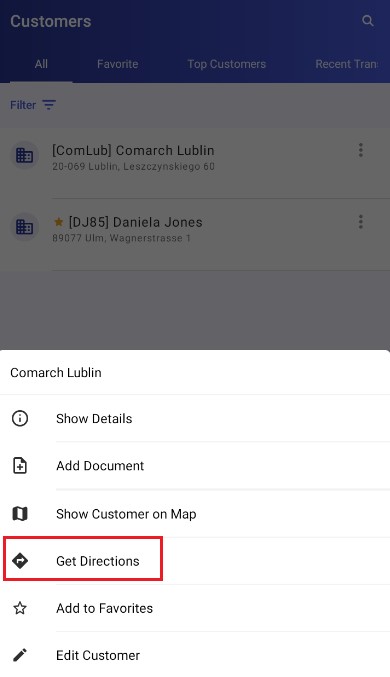
- In the context menus of the customer list
- On the customer form
- In the action context menu in the calendar
After you click the [Get Directions] button, your device will switch to Google Maps application with directions to your destination (i.e. the selected customer address).