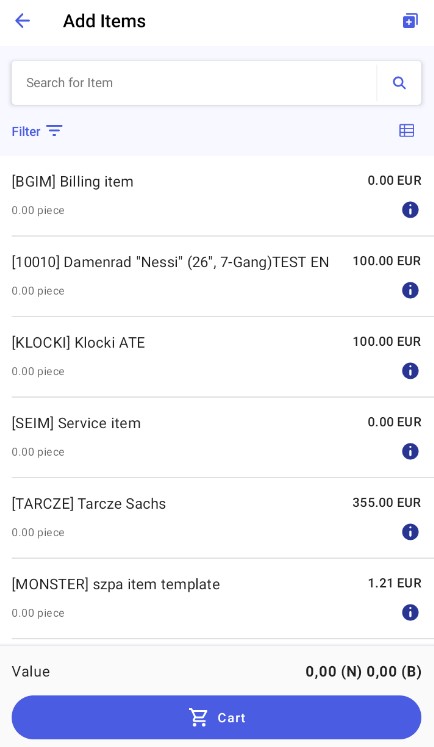After you choose a customer in a newly registered document, the document registration window displays the [Add Items] button. Selecting this button opens the list of available items.
Filters
You can narrow down the item list using filters available under the ![]() button.
button.
After selecting the button, you can choose criteria for filtering the item list:
- Sorting by name or code, either ascending or descending
- Group – filtering by item group (category)
- Distributor/Warehouse – filtering by warehouse
- Flags – filtering by item flags
- Customer Documents – filtering by historical documents issued for the customer selected in the document
- Additional Information – filtering by item attributes
- Zero stock levels – this parameter hides items that are out of stock
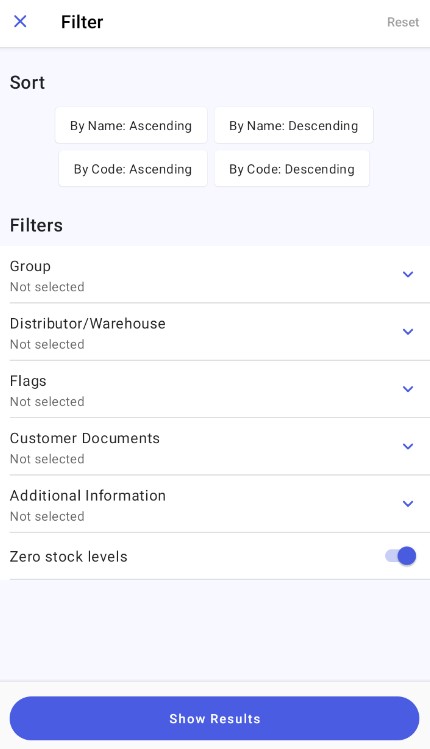
Czy ten artykuł był pomocny?
( 0 )
( 1 )