Configuration
Before launching a new Comarch ERP Enterprise system, its features must be adjusted to the company’s specific business requirements. This process is performed in the Customizing application (Comarch ERP Integration BUS function), where you need to fill in the fields responsible for integrating the ERP system with Comarch Mobile. To enter appropriate data, use information provided to you by Comarch.
Settings tab:
- Client ID – the license ID
- Client Password – the license ID’s password
- User – the IBUS user’s name
- User Password – the IBUS user’s password
- URL – the address of the intermediary mechanism (IBUS)
- Version – the version of the intermediary mechanism
- Item category for MOS – the sales channel item category. The field’s values are transferred from the Sales channel item categories application.

Document type for imported attachments section
In this section, you can define document types for particular files imported from Comarch Mobile application. To set the system’s knowledge store folders to which files of a given type are to be imported, use the Document types application.
- Image files – a document type for graphic files (e.g. images)
- Record files – a document type for recordings (e.g. sound files)
- Other files – a document type for other file types (e.g. documents), including files generated in Comarch ERP Enterprise system (e.g. invoices generated from an order created in Comarch Mobile application)
Internal employees
In order for an employee belonging to a group (i.e. an internal employee) to be able to perform actions on behalf of one or more organizations, the employee must be assigned to at least one such organization. Organizations are entered in partner master data (Base view), in the Assigned organization field.
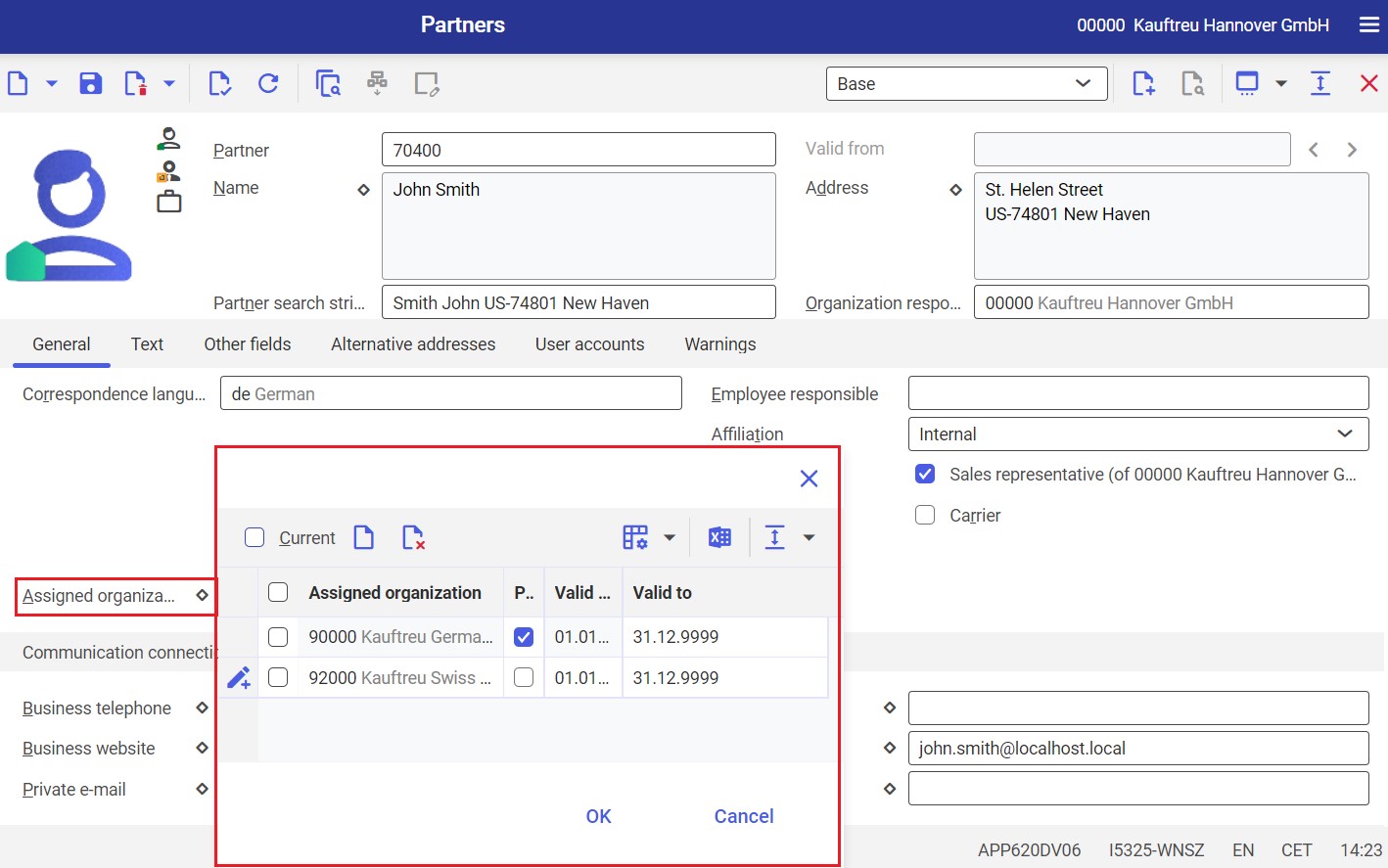
Once an employee is assigned to an organization, partner relationships are generated automatically, while access to the organization will be available after relogging in to the ERP system.
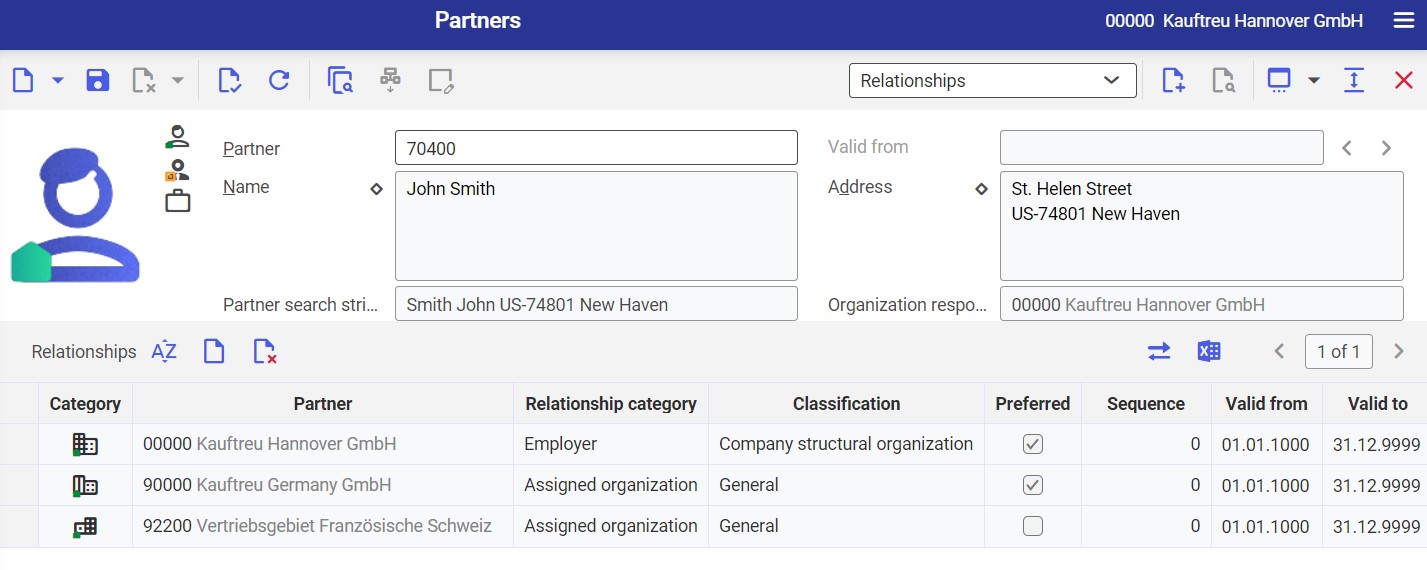
When determining organizations on behalf of which the user is authorized to act, only those organizations that are directly assigned to the user are taken into account.
