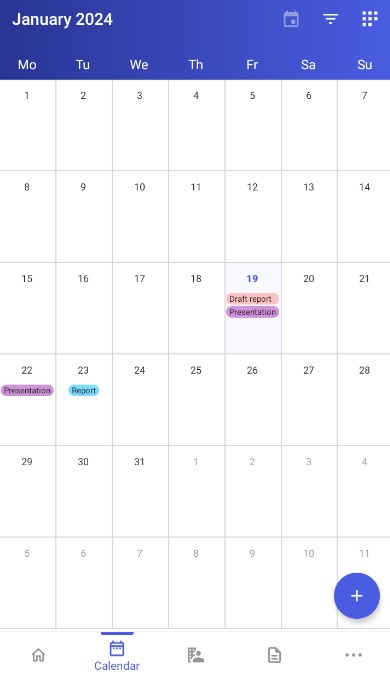Contents
The Calendar tab displays actions based on the selected calendar view. You can choose one of the following calendar views:
- Schedule
- Day
- Week
- Month
To switch to one of these views, tap the button in the top right corner of the screen.
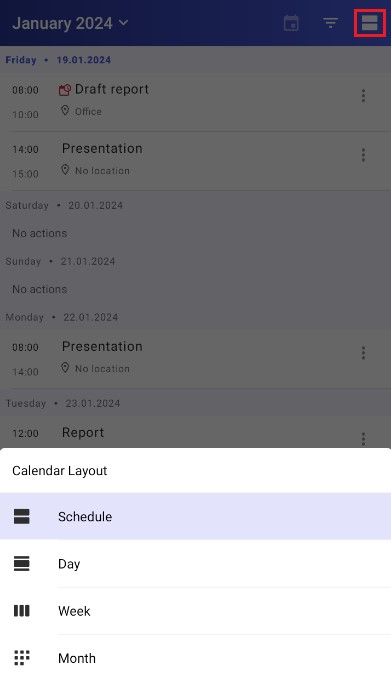
Each view displays actions filtered in an appropriate way.
Schedule view
The schedule view displays the list of all actions registered in a selected month, together with their specific date and time. You can choose another month by tapping the month name in the top left corner of the screen.
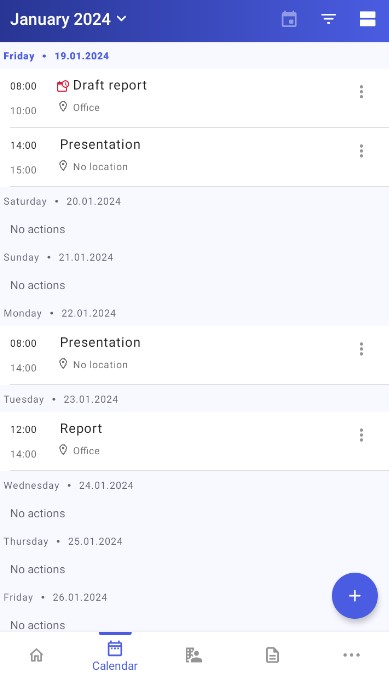
Daily view
The daily view shows the hourly distribution of actions scheduled and completed on the selected day. You can choose another day by tapping the month name in the top left corner of the screen. Actions are marked with different colors depending on their type and status.
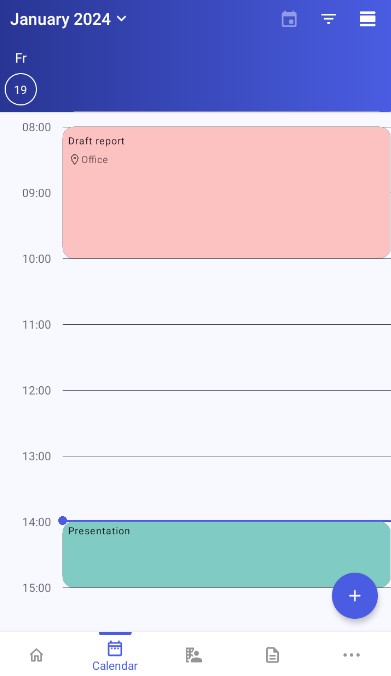
Weekly view
The weekly view shows the hourly distribution of actions to be completed and those already completed in a given week. You can change the week by swiping left or right. Actions are marked with different colors depending on their type and status.
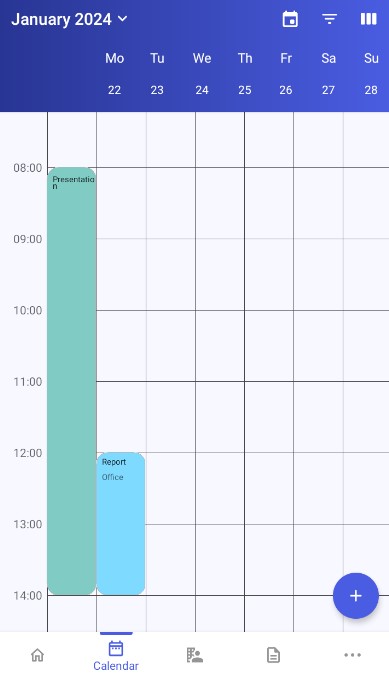
Monthly view
The monthly view presents actions from the selected month. You can change the month by swiping up or down. Actions are marked with different colors depending on their type and status.