When issuing a document, you can add an item to the cart from the item list. As you select an item from the list, the application displays the simplified item calculation view. You can expand the simplified calculation view to the full calculation view by swiping it up. To add the item to the cart, select the [Add To Cart] button:
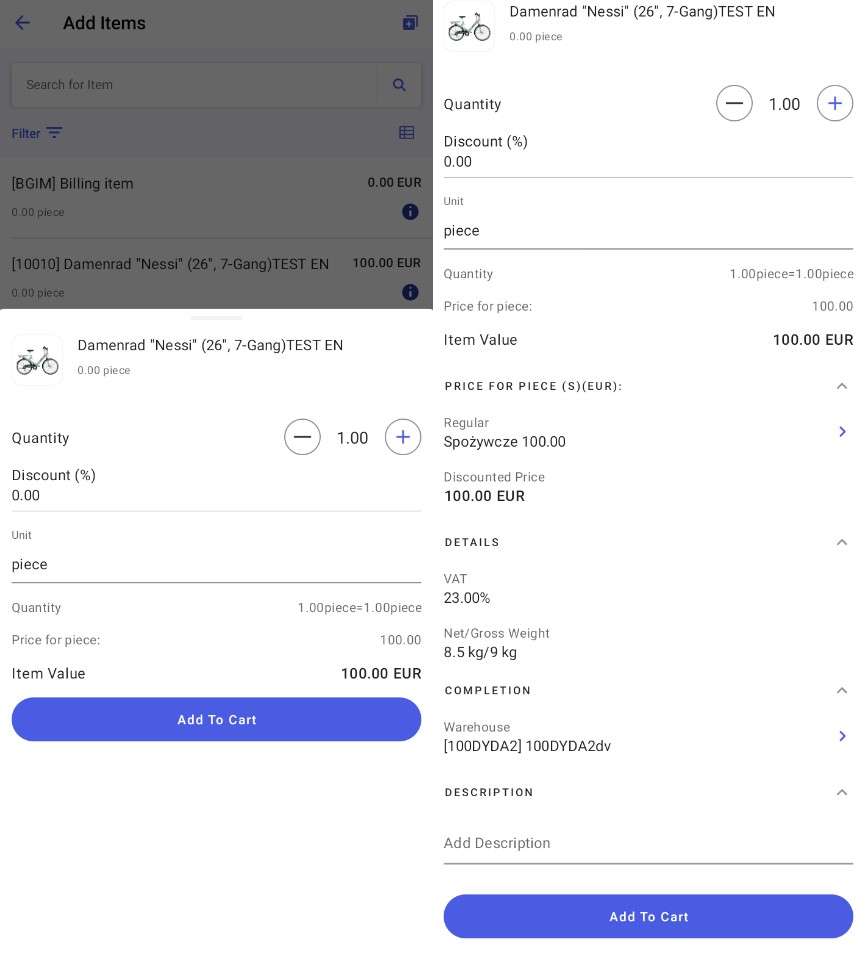
If there is no tax assignment assigned to a given item in combination with the customer selected in the document, the following message will be displayed when you try to add the item to the cart: VAT is not assigned. Cannot add the item to the cart.
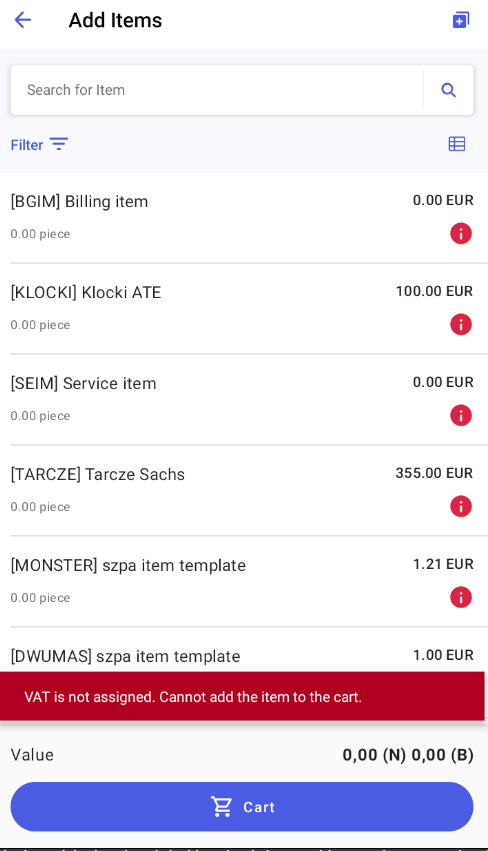
In this case, it is necessary to complete the configuration in Comarch ERP Enterprise according to the instructions in the article Tax assignment in Comarch ERP Enterprise.
You can view items added to the cart by selecting the [Cart] button.
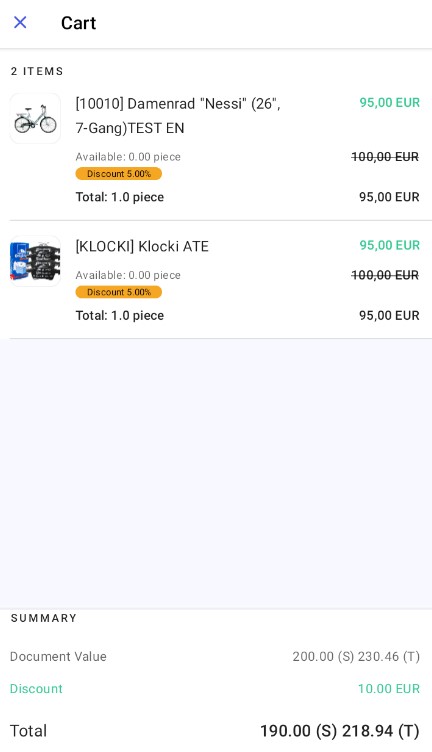
It is possible to hide regular prices and discounts, as well as to specify whether sales representatives should be able to manually enter item or header discounts. These settings can be defined as part of the user profile in Comarch Mobile Management.
