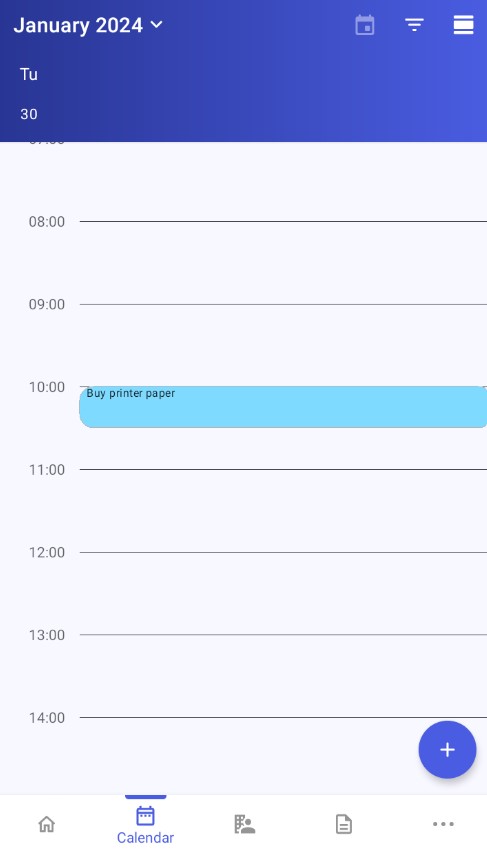Private actions can only be scheduled on a mobile device. Such actions are not transferred to the ERP system. It allows you to schedule your own activities to better manage your work time.
The Add Action window displayed for a new private action contains the following fields:
- Action Name (required)
- Add Location (required)
- All day – it schedules the new action for the entire day
- Start Date
- End Date
- Repeat – it allows the action to be repeated on a regular basis
- Add Description
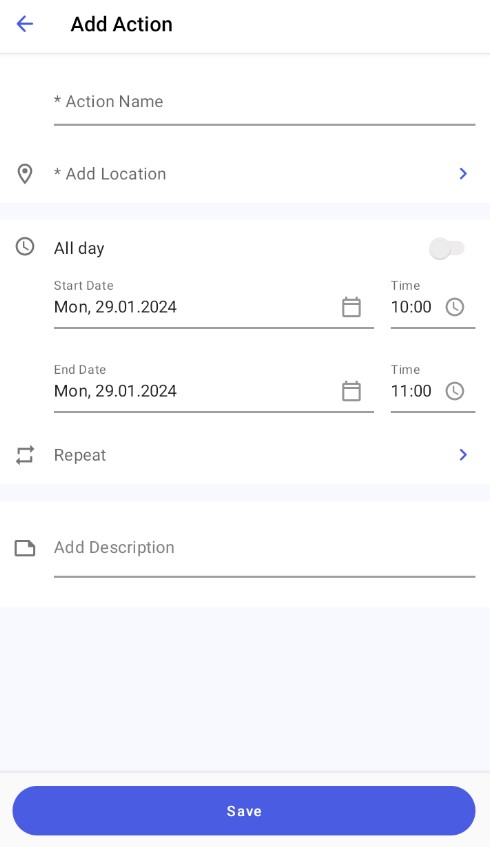
Once you fill in the fields and tap the [Save] button, the private action is presented in the list of actions.