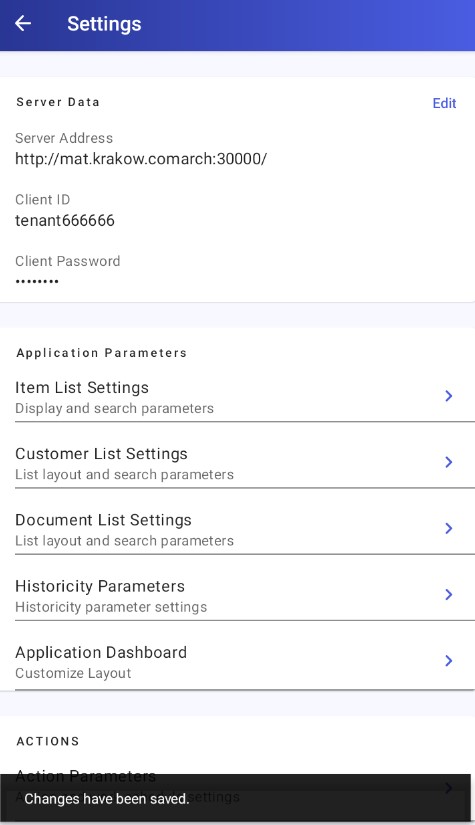To open the application settings, select the option [More] in the application dashboard and tap the [Settings] button.
The main screen of the application settings is presented below:
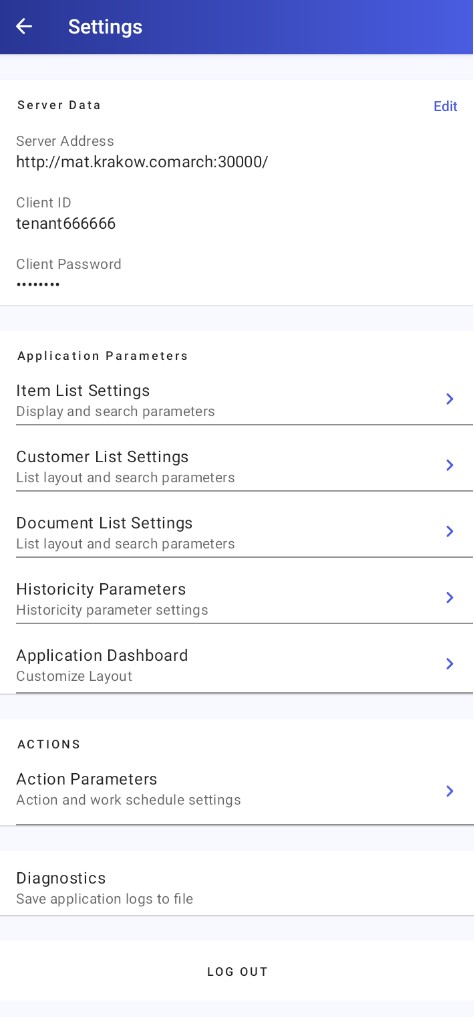
The application settings include the following sections:
- Server Data – server connection settings
- Application Parameters – settings related to displaying and downloading data, as well as the application layout
- Actions – settings related to CRM actions and work schedule
- Diagnostics – settings related to Comarch Mobile application analysis
After changes are saved in individual sections, the application returns to the main screen of the application settings. In addition, the application displays the notification “Changes have been saved”.