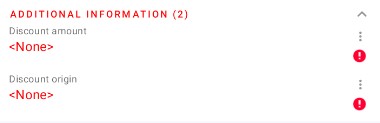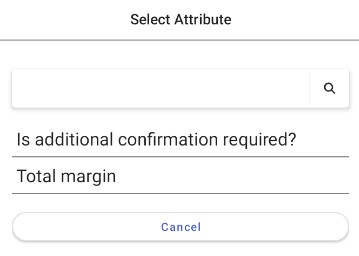In order to assign an attribute to a document header, the attribute must first be properly defined and attached to the sales channel in Comarch ERP Enterprise.
Currently, Comarch Mobile supports the following attribute types in the document header:
- Text
- Numeric values
- Selection list
- Date
If an attribute is set as required in Comarch ERP Enterprise, it will be visible in Comarch Mobile immediately after the selection of a customer in the document header. Additionally, it will be highlighted in red and marked with the ![]() icon. It will not be possible to save or confirm the document without entering the required additional information.
icon. It will not be possible to save or confirm the document without entering the required additional information.
In turn, if an attribute is not set as required in Comarch ERP Enterprise, you will be able to add it to the document header in Comarch Mobile using the [Add Additional Information] option. Next, you will be asked to select the appropriate attribute and enter or select its value.