In Comarch ERP Enterprise, you can define promotions which will be available in Comarch Mobile after synchronization. The currently supported promotion type is Customer.
Promotions can be defined in the Sales price lists application. To define a promotion, open the Customer view, select the button ![]() [Surcharge/discount] and fill in the following fields:
[Surcharge/discount] and fill in the following fields:
- Customer – a customer for whom the promotion is to be activated
- Price component type – it needs to have the category of Discount. The type can be defined in the Sales price component types application.
- Scale – a value from which the discount will be calculated
- Percent – a discount value
- Validity period – a period during which the promotion will be active
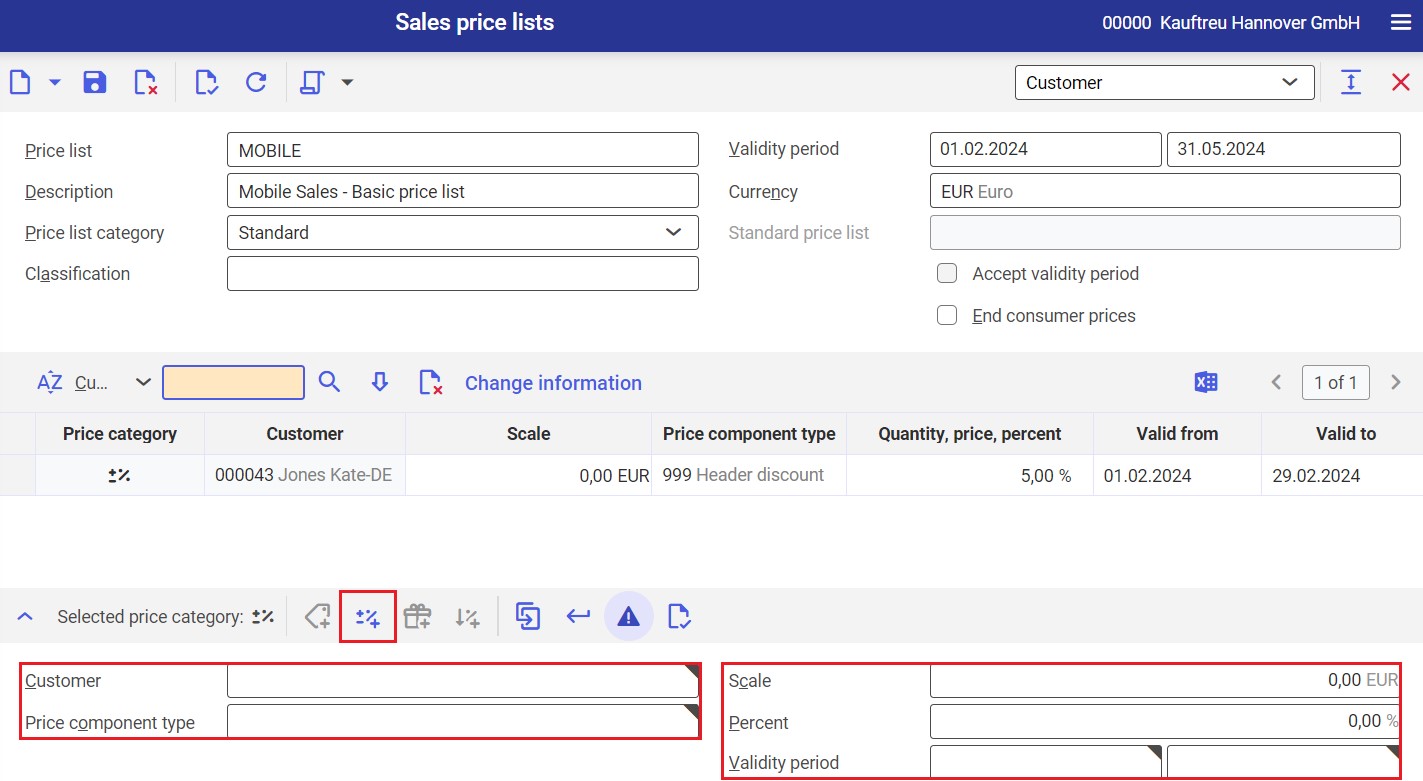
In the Customizing application, you can define priorities for promotions, depending on the price list level. Priorities determine the order in which promotions are applied. The highest priority has the value of 1, while the lowest one has the value of 6.
Available price list levels:
- Item
- Item price classification
- Customer + Item
- Customer + Item price classification
- Customer price classification + Item
- Customer price classification + Item price classification
Discounts from the Customer view are always applied last.
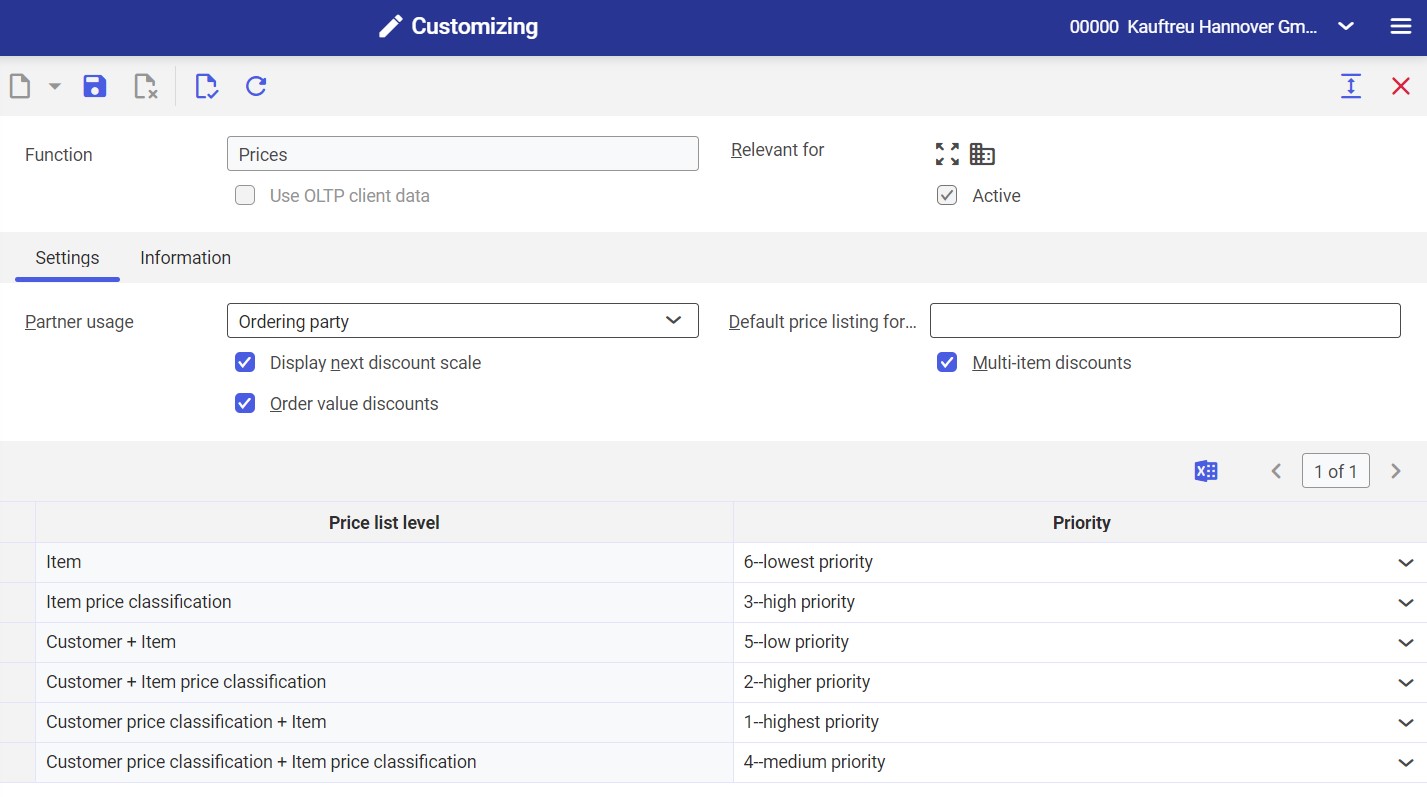
In the case of prices for which a promotion is being defined, the price component type whose definition is created in the Sales price component types must have the option Discountable selected.
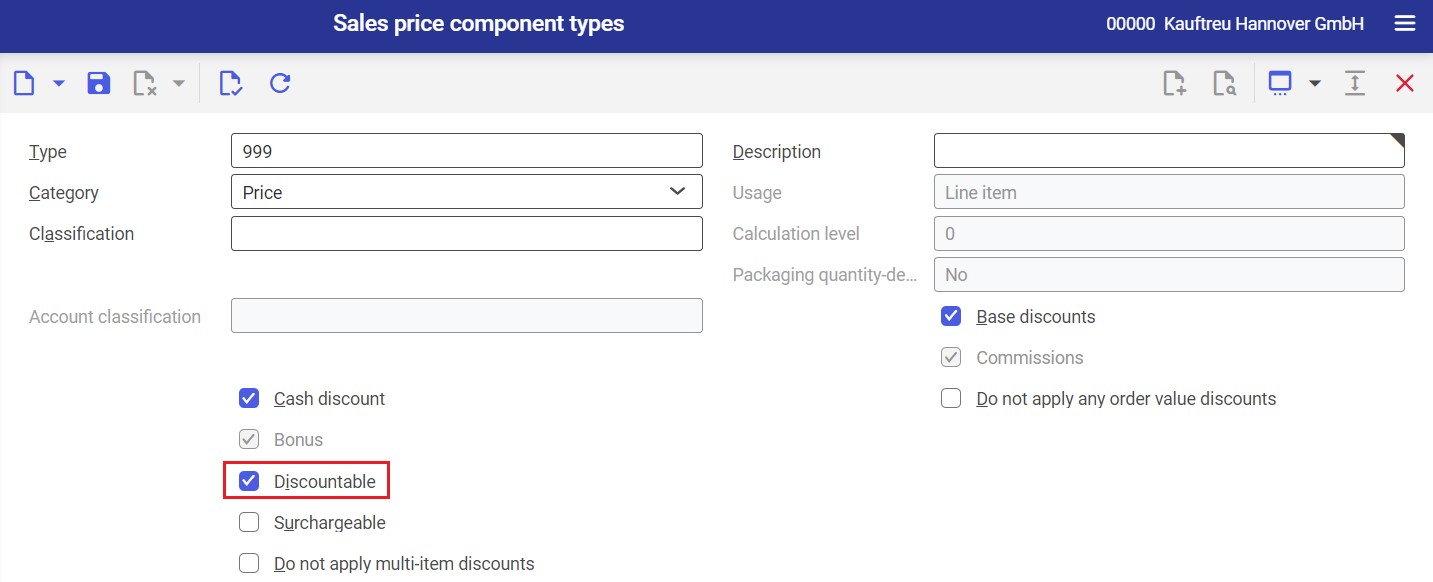
In the case of discounts, the price component type whose definition is created in the Sales price component types must have the option Use price component only once deselected.
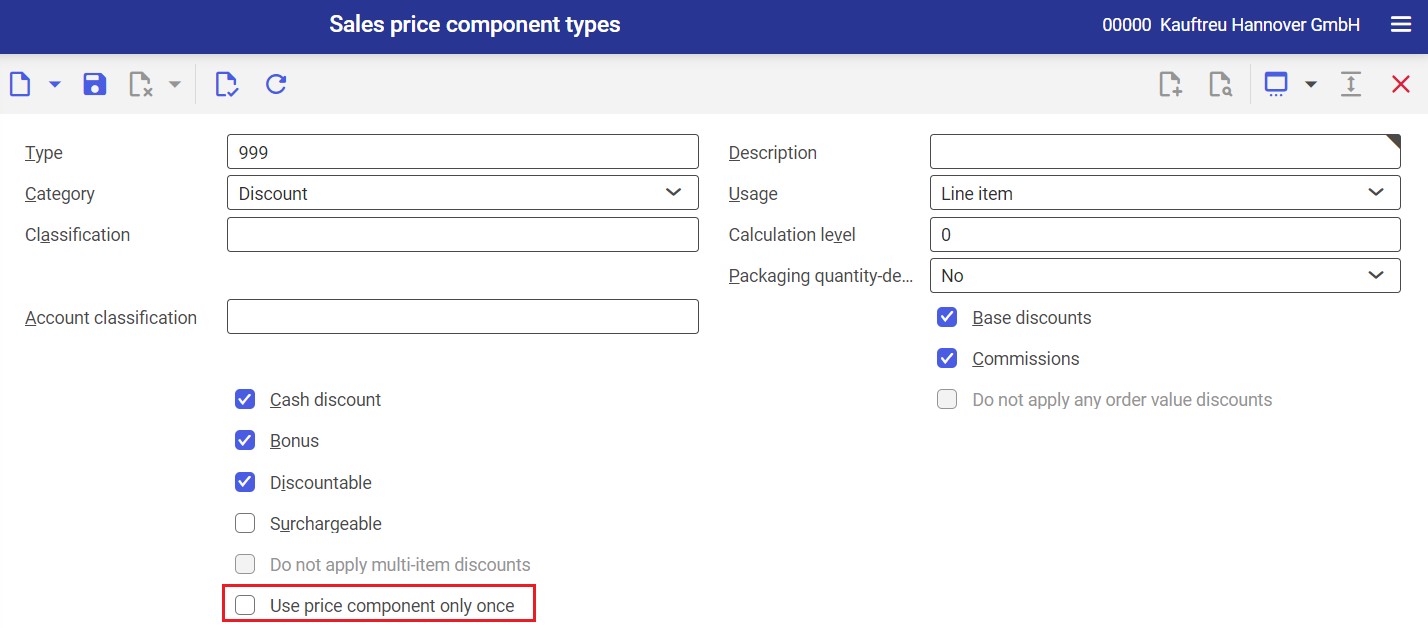
The sales price component type must have the Base discounts parameter selected.
Finally, export changes to Comarch Mobile using the [BUS export masterdata] application.
