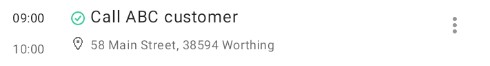To complete a contact, you need to simply select the [Complete] button in the contact details or in the context menu of that contact. In the context menu, you can also reject a given contact by tapping [Reject].
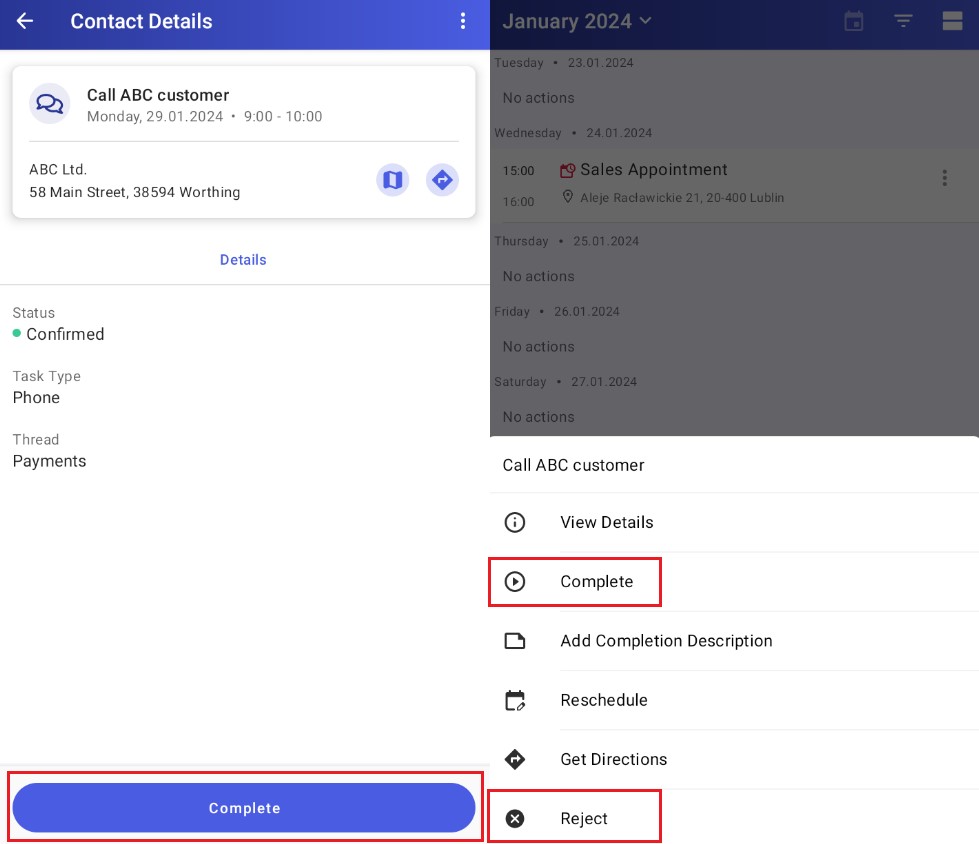
Other options available in the context menu include:
- Add Completion Description – it allows you to add a description of the contact’s completion
- Reschedule – it allows you to move the contact to another date and/or time
- Get Directions – it gets directions to the contact’s location
Completed contacts are marked in the calendar with a green tick icon.