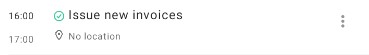To complete a task, you need to simply select the [Complete] button in the task details or in the context menu of that task. In the context menu, you can also reject a given task by tapping [Reject].
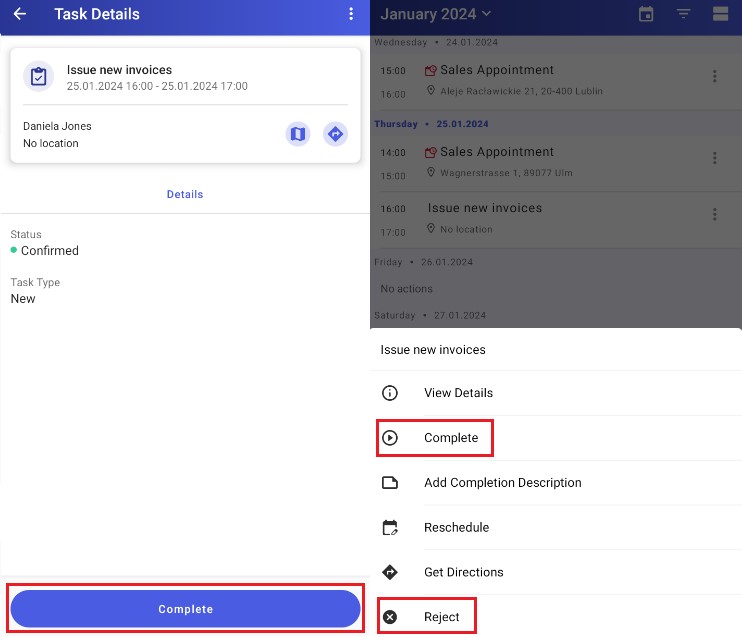
The other options available in the context menu allow you to add a completion description, reschedule the task, or get directions to the location of the task.
Completed tasks are marked in the calendar with a green tick icon.