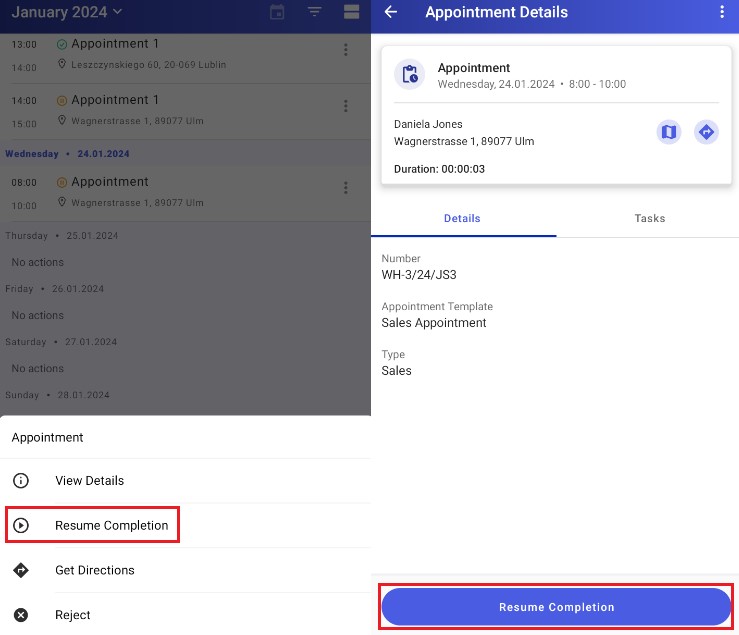Suspending a sales appointment allows you to switch to other activities in the application, including other appointments, with no need to end or reject the appointment in progress. A suspended appointment can be resumed at a later time. This feature is often used when a sales representative makes multiple appointments during a single trip to a customer. You can start several appointments and suspend some of them if you want to complete them later on (for instance, over the phone). In such a case, the application allows you to freely start other appointments scheduled for a given day. To suspend an appointment, select the [Suspend] option available on the processed appointment screen.
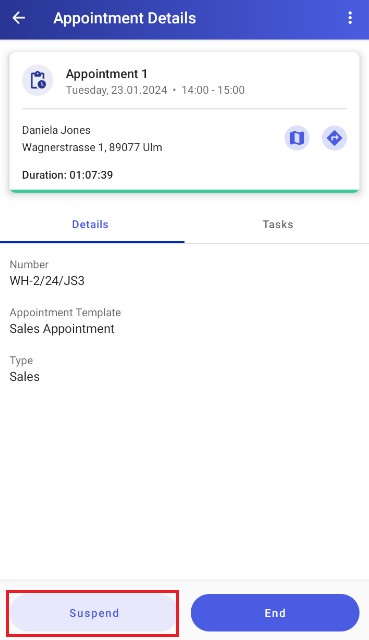
- Closes the appointment screen after saving any changes made on it to the mobile database
- Stops the appointment duration timer (the time spent so far is remembered)
- Tags the appointment as suspended in the application and mobile database
A suspended appointment appears as an uncompleted appointment and is marked in orange.
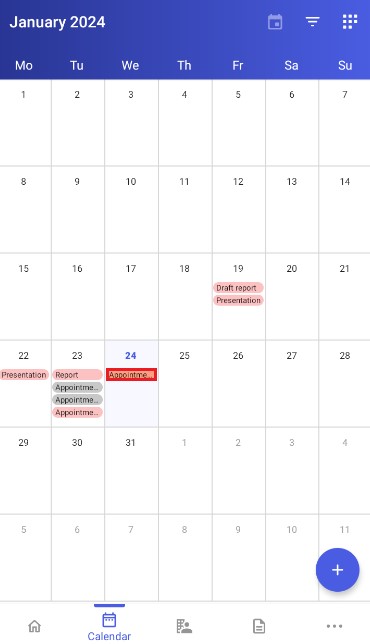
To resume a sales appointment, select the [Resume Completion] option that is available in:
- The appointment’s context menu in the calendar
- Appointment details