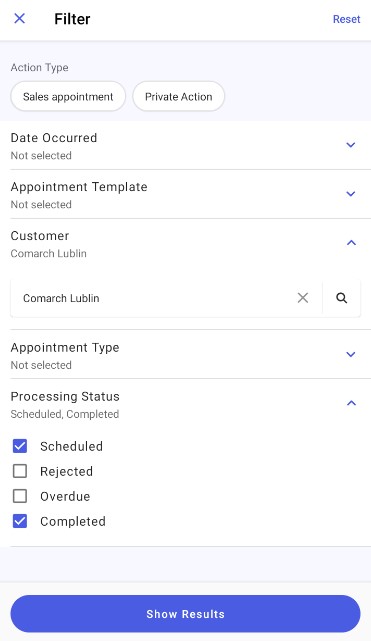In Comarch Mobile, you can filter actions stored in the calendar. To do so, open an appropriate calendar tab, select the filter option, and apply one of the following options to find the action you need:
- Date Occurred – it returns actions whose date of issue falls within a selected scope
- Appointment Template – it returns actions with a selected appointment template
- Customer – it returns actions related only to a selected customer
- Appointment Type – it returns appointments with a selected type
- Processing Status – it returns actions with a specified processing status: Scheduled, Rejected, Overdue, or Completed