To launch Comarch Mobile Sales application, select [CEE]Comarch Mobile icon on your device:

When you launch Comarch Mobile Sales application for the first time, a wizard will open to help you correctly configure server connection and perform the first synchronization. More information can be found here. At next application launches, the Log in screen will open.
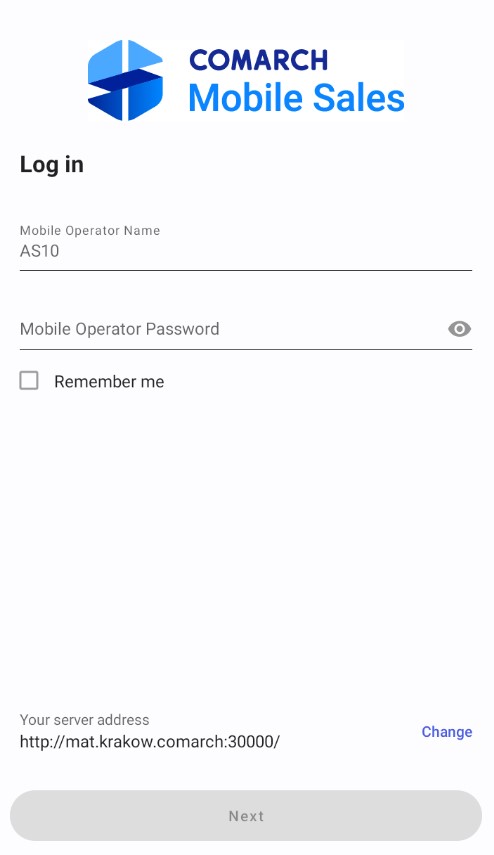
In order to log on to the application, enter your password and select [Next].
