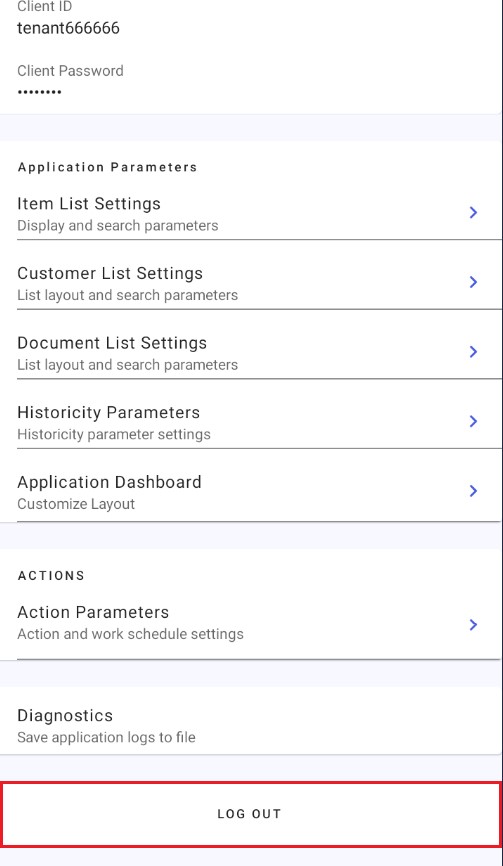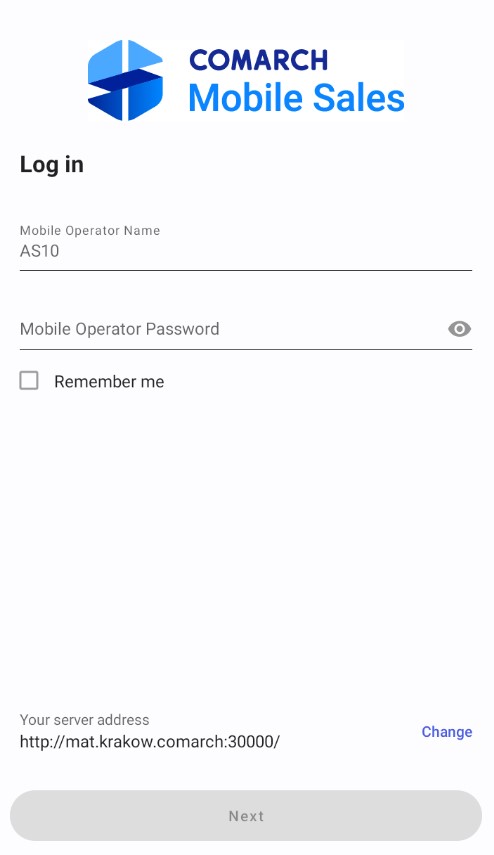After you launch Comarch Mobile Sales application, the Log in screen will open. Enter your user credentials to log in to the application.
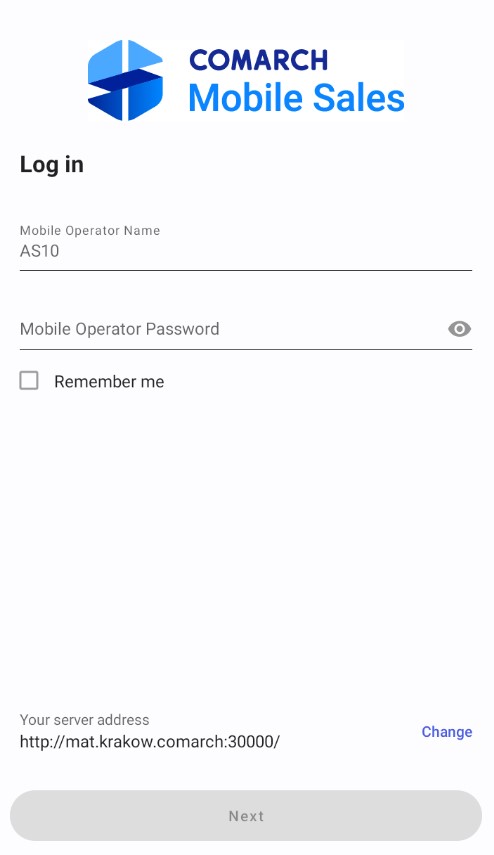
In case the entered password is not valid, the following message will be displayed when you attempt to log in to the application.
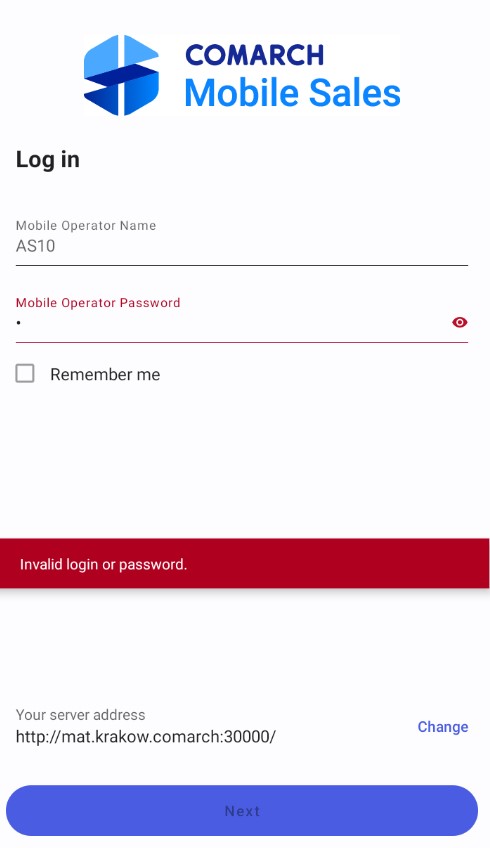
Update notification when logging in online
If the application detects that a newer version of the application is available, the following message will be displayed: “Your application version is out of date. Would you like to update the application now? The existing data will not be lost.” with buttons:
- [Update] – downloads the latest version and upgrades the application
- [Cancel] – logs on to the application
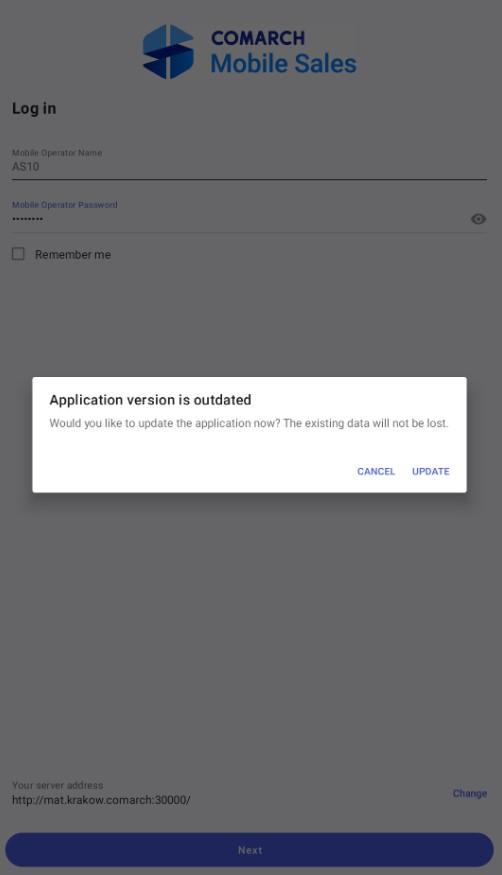
Remembering a password
Below the user password field, there is an option Remember me. If you select it when logging in, you will be redirected to the main window of Comarch Mobile without entering a password next time you launch the application.
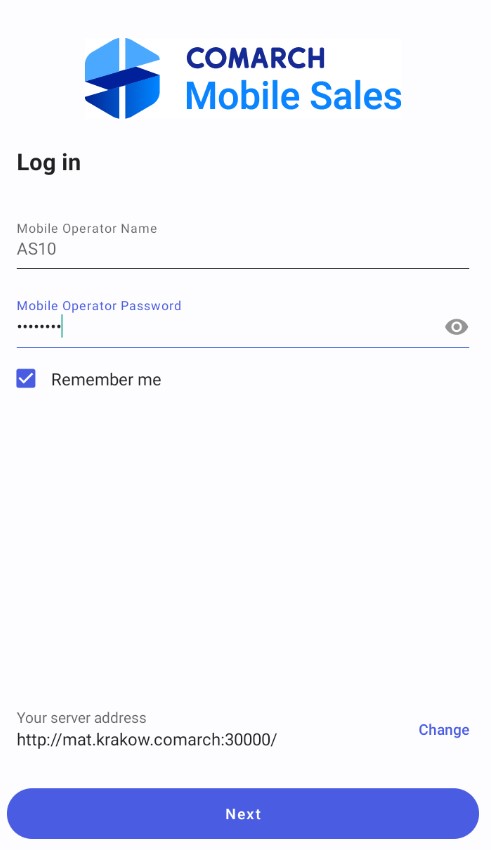
To log out, go to the Settings section and select the [Log Out] button.