Comarch Mobile Sales application makes it possible to define a percentage discount on an item of an issued document. Defining a document item discount in the simplified or full calculation view reduces the value of a given document item.
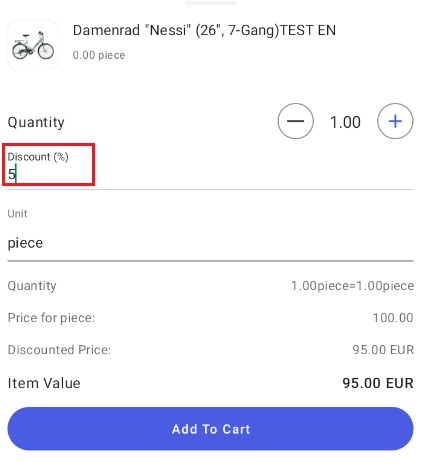
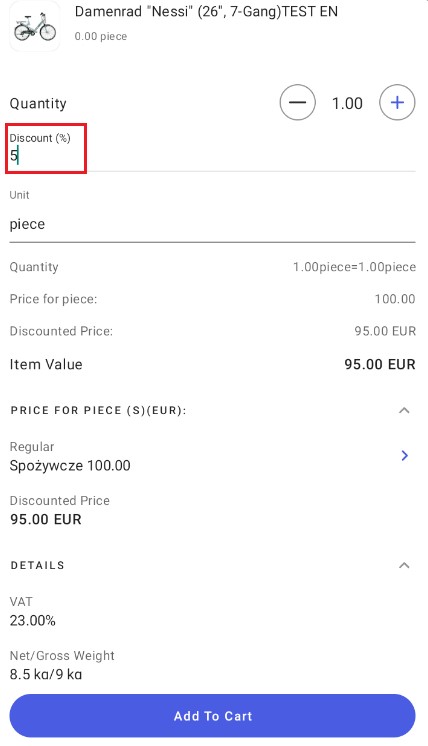
A document item discount may also be added in a document header.
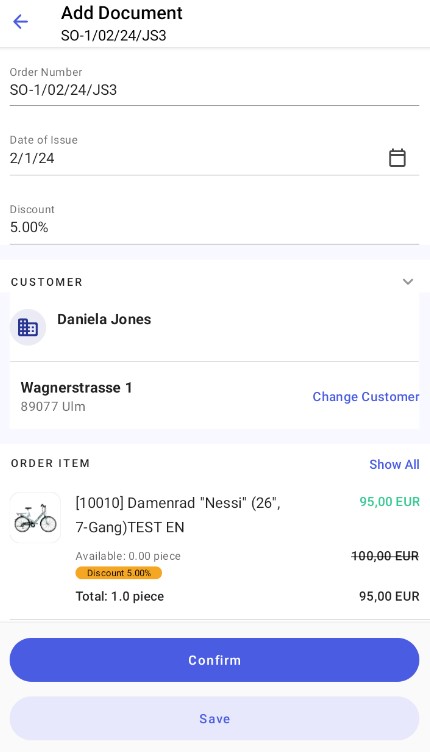
The value of the Discount field in the document header is transferred to all the items added to the document cart. In the item list and in the cart, the orange color indicates the percentage value of the discount and the green color indicates the value of the item after the discount for the unit price of the item. Also, the original price for an item unit is displayed as crossed-out and the discounted price of the entire line item is given in black.
It is possible to prevent the user from entering a document header discount by deactivating the Modification of document item prices and discounts parameter for a given document type in the user profile in Comarch Mobile Management. More information on the configuration of user profiles may be found in the Step 3 – Adding a profile and user in Comarch Mobile Management article.
