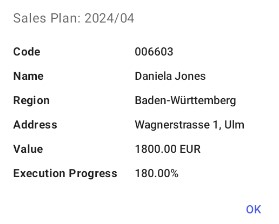The predefined online report Sales Plan allows you to monitor the achievement of your sales target on an ongoing basis and view basic information about the plan.
In order to display a sales plan, select it from the list of defined plans and choose one of the display options:
- Execution by region
- Execution by item
- Execution by customer
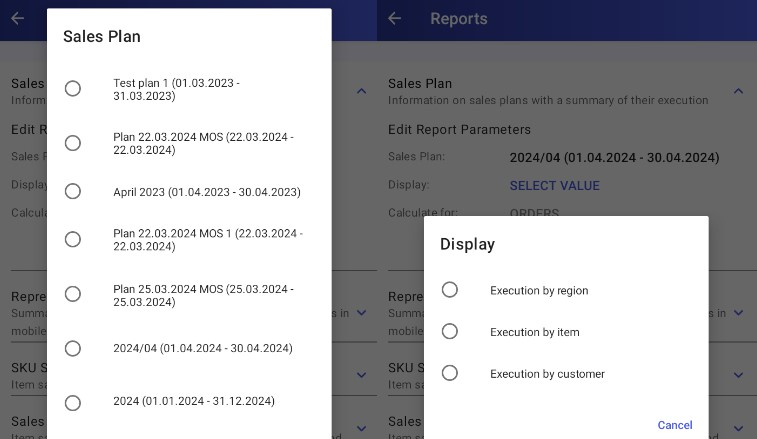
To display a particular report, tap [Generate Report].
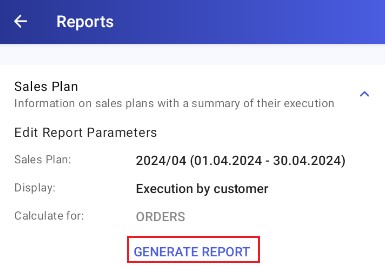
Sales plan by region
Sales plans by region are divided into two sections. The first section displays basic information about the selected plan, such as:
- Sales Plan Name – specified when adding the plan
- Effective Date – effective period
- Added On – date added
- Type – value-based or quantitative
- Plan – numeric value specifying the sales plan
- Execution – numeric value of the plan execution
- Execution Progress – percentage value of the plan execution
- Description – specified when adding the plan
The other section displays numeric data concerning the execution of the plan, broken down by region:
- Region – region name
- Plan – numeric value specifying the sales plan for a particular region
- Execution – numeric value of the plan execution progress based on sales orders
- Execution Progress – percentage of issued sales order documents within a given region against the established plan
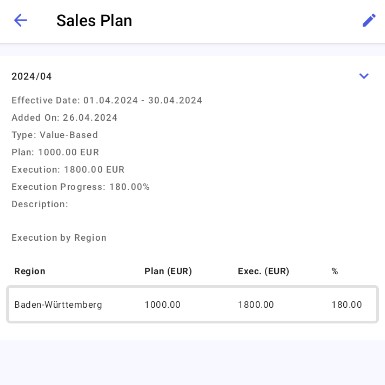
Tapping a region displays a new window with data concerning that region.
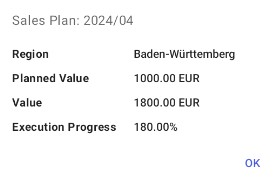
Sales plan by item
Sales plans by item are divided into two sections. The first section displays basic information about the selected plan, such as:
- Sales Plan Name – specified when adding the plan
- Effective Date – effective period
- Added On – date added
- Type – value-based or quantitative
- Plan – numeric value specifying the sales plan
- Execution – numeric value of the plan execution
- Execution Progress – percentage value of the plan execution based on sales orders
- Description – specified when adding the plan
The other section displays numeric data concerning the execution of the plan, broken down by item:
- Group – item group
- Code – item code
- Name – item name
- Plan – numeric value specifying the sales plan for a particular region
- Execution – numeric value of the plan execution progress based on sales orders
- Execution Progress – percentage of item sales execution against the established plan
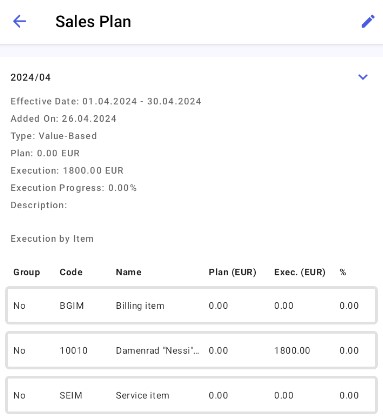
Tapping an item displays a new window with data concerning that item.
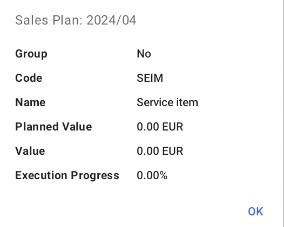
Sales plan by customer
Sales plans by customer are divided into two sections. The first section displays basic information about the selected plan, such as:
- Sales Plan Name – specified when adding the plan
- Effective Date – effective period
- Added On – date added
- Type – value-based or quantitative
- Plan – numeric value specifying the sales plan
- Execution – numeric value of the plan execution based on sales orders
- Execution Progress – percentage value of the plan execution
- Description – specified when adding the plan
The other section displays numeric data concerning the execution of the plan, broken down by customer:
- Code – customer code
- Name – customer name
- Region – region where a specific customer is located
- Address – customer address
- Execution – numeric value of the plan execution based on sales orders
- Execution Progress – percentage of issued sales order documents for a given customer against the established plan
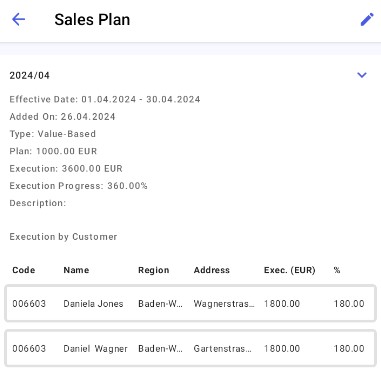
Tapping a customer displays a new window with data concerning that customer.