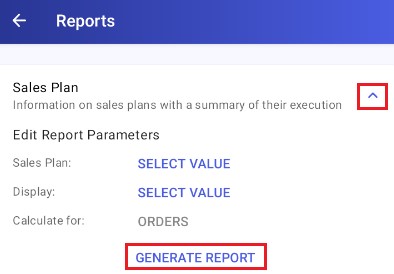Comarch Mobile allows you to preview different types of reports. You can access them from the main menu by tapping [More] and [Reports].
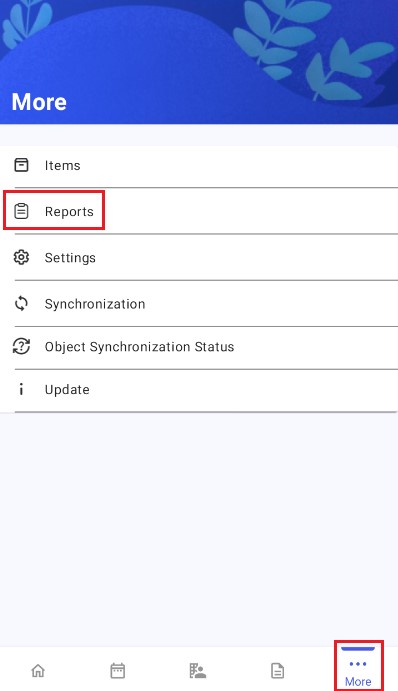
Reports summarize data stored in the mobile database and in the ERP system database. Online reports contain data from the ERP system database; in the list of reports, they are marked with the icon, which indicates that the server needs to be accessible when generating the report.
The application includes the following predefined reports:
- Sales Plan – shows the progress of a sales plan defined in Comarch Mobile Management according to a specified category for selected documents
- Representative Daily Report – shows the list of issued documents
- SKU Sales Report – shows item sales over a specified period, broken down into separate units of measure
- Sales and Appointment Report – shows item sales and the number of appointments completed over a specified period
- Sales Report by Customer – shows item sales to specific customers
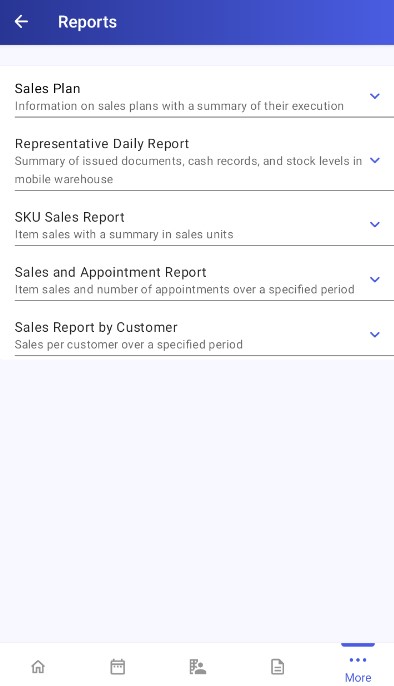
By using the ![]() icon or tapping a report name, you can expand the list of report parameters. To display a particular report, you must enter appropriate parameter values and tap the [Generate Report] button.
icon or tapping a report name, you can expand the list of report parameters. To display a particular report, you must enter appropriate parameter values and tap the [Generate Report] button.