The sales and appointment report displays the value of sold items based on issued documents, along with the number of appointments completed over a specified period. To generate the report, you need to specify:
- Date – specify a period for which you want to display data
- Hide customers with no appointments – select this option to exclude customers without any appointments from the report
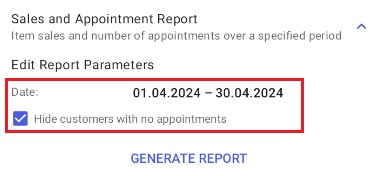
The report contains the following information:
- Period – the date range you selected in the previous step for which data is displayed
- Name – customer code and name
- Appointments – number of appointments completed over the specified period
- Sales – subtotal and total value of documents issued for a given customer over the specified period
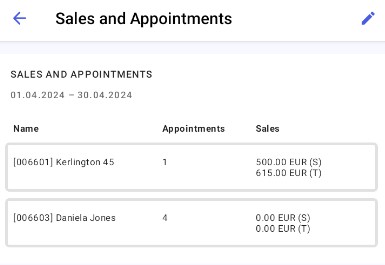
Selecting a given report item displays a window with the data of that item.

