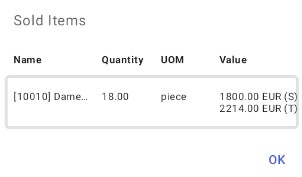The sales report by customer shows the number of completed appointments, the number and list of documents, the total and average value of documents issued over a given period, and the list of units of measure used in the issued documents. The report includes documents both issued in the application and downloaded from the ERP system. To generate the report, you need to specify:
- Customer – specify a customer whose data you want to display
- Date – specify a period for which you want to display data
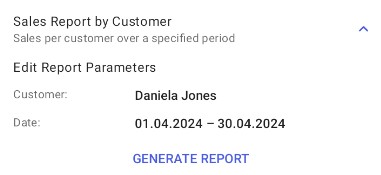
The report contains the following information:
- Customer – code and name of a customer whose data is displayed
- Customer Address
- Date range you selected in the previous step for which documents are displayed
- Completed Appointments – number of appointments completed over a given period
- Issued Documents – number of documents that you issued over a given period
- Total Document Value – sum of subtotal and total document values
- Average Document Value – average subtotal and total document values
Customer Documents section:
- Document – document number
- Date – document date of issue
- Value – subtotal and total document value
Units of Sold Items section:
- Quantity – quantity or number of items added in issued documents with a given unit of measure
- UOM – name of a unit of measure
- Value – value of items added in issued documents with a given unit of measure
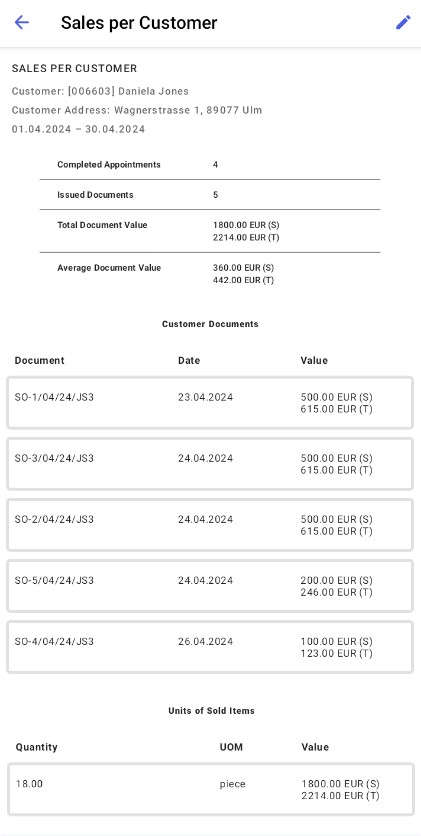
Tapping a given document displays a new window with the list of items added in that document. The list contains item codes and names, quantities, names of units of measure, and subtotal/total values.
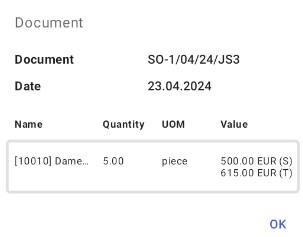
Tapping a given unit of measure displays a new window with the list of items added in documents issued in a given period and using the selected unit of measure. The list contains item codes and names, quantities, names of units of measure, and subtotal/total values of sold items.