The button ![]() in the top left corner opens the application’s side menu. The side menu allows the user to switch between application views:
in the top left corner opens the application’s side menu. The side menu allows the user to switch between application views:
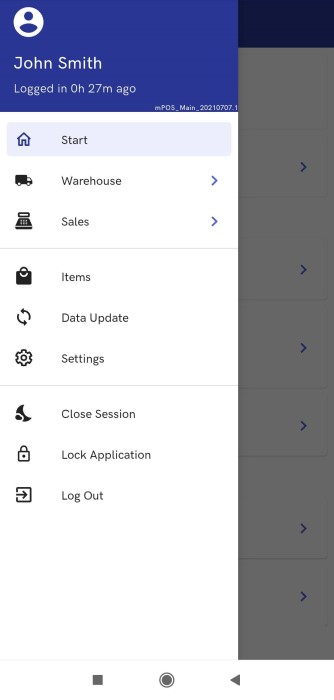
Additionally, the upper part of the side menu displays information on the logged-in user and the duration time of their session in the application.
The last section contains the following buttons:
- [Close Session] – it closes the session and logs the user out. Also, it makes it possible to select a parameter determining whether the cash register is to print the session closing confirmation.
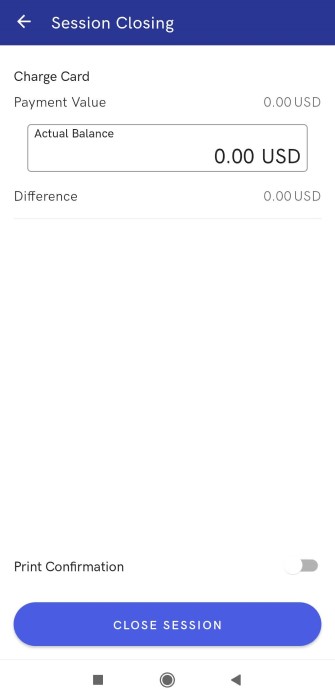
- [Lock Application] – re-entering the application requires entering a password or full login credentials after selecting the [Switch User] button
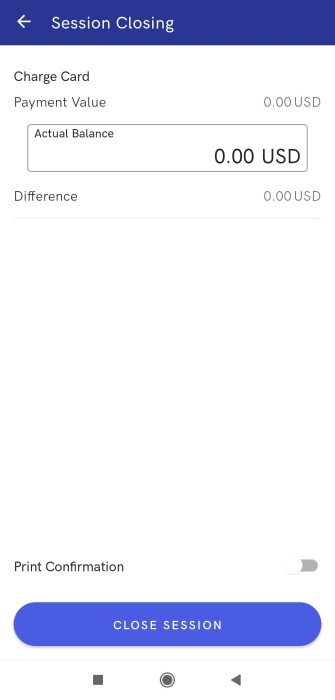
- [Log Out] – it logs the user out and closes the application
