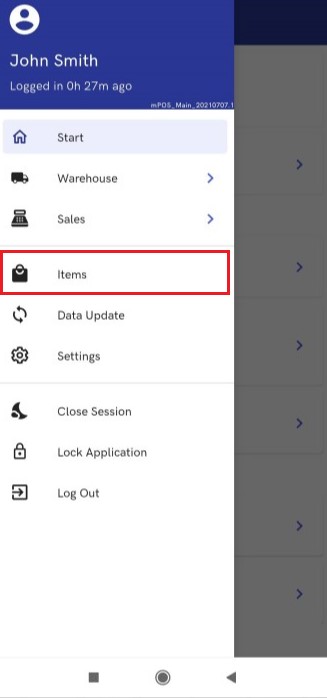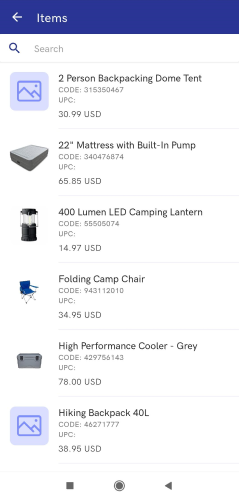The Items view displays the list of items available in the application. Information displayed on the list contains:
- Image thumbnail (if added)
- Item name
- Item ID (according to the ERP system)
- UPC code
- Features
- Price
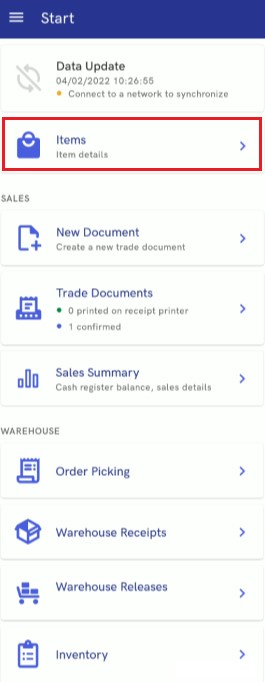
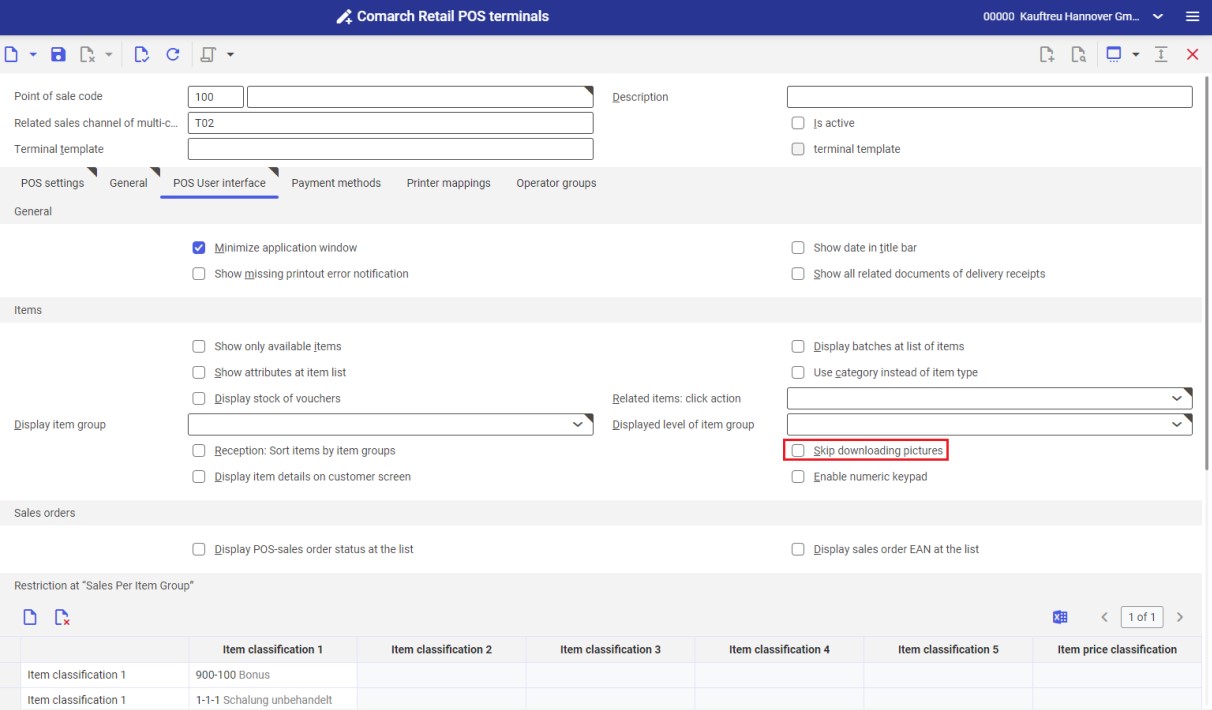
The upper part of the view includes the bar Search which makes it possible to narrow down the item list according to a phrase entered. The search field takes into account all the item information mentioned above.
The application makes it possible to display multi-value attributes for items.
The item list is also available in the side menu.