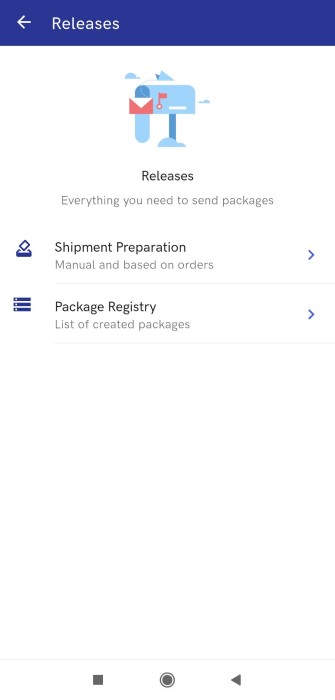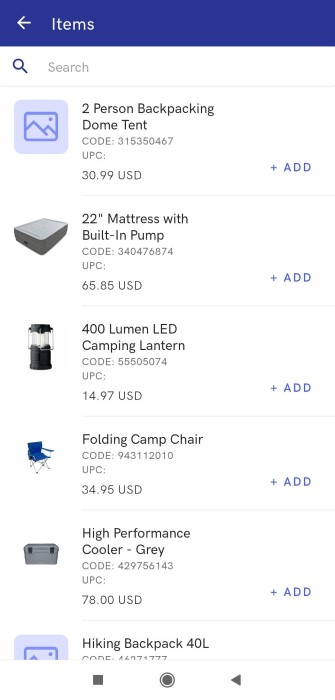Contents
The list of warehouse receipt documents is available under the [Warehouse Releases] button. The button is available in:
- The main application view (Warehouse section)
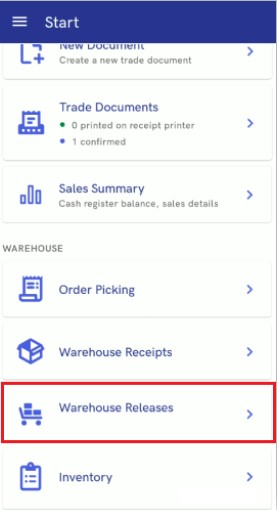
- The side menu ([Warehouse] button):
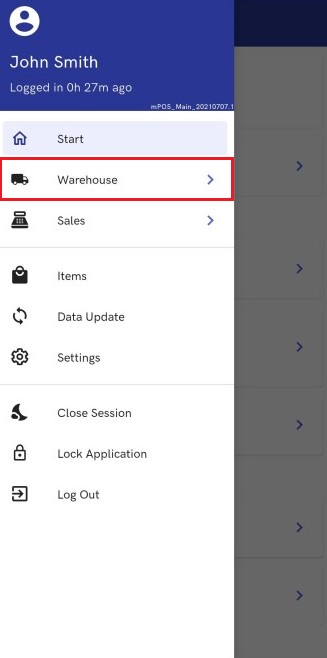
- [Shipment Preparation] – on the basis of an internal order
- [Package Registry] – the list of packages
Preparing a shipment based on an internal order
In the Releases view, it is necessary to select [Shipment Preparation] → [Based on Received Orders] → [Packaging].
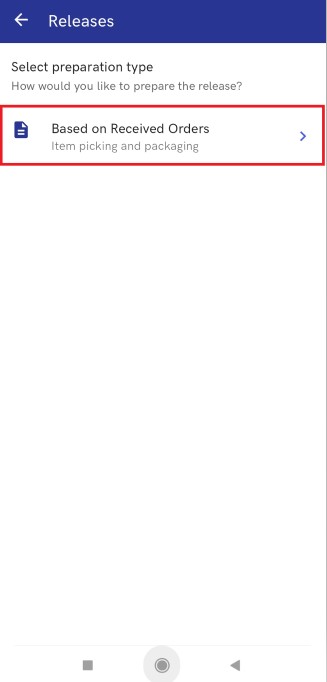
- Active – orders to be processed
- Completed – processed orders
The top right corner of the view contains filters with the following options available:
- Sort By:
- Number: A-Z
- Number: Z-A
- Source Warehouse: A-Z
- Source Warehouse: Z-A
- Status:
- All
- Pending
- Source Warehouse
Once an active order is selected, the application displays a summary presenting how many items have already been packaged and how many of them still need to be packaged. The button [Start Packing] takes the user to the list of packages created for the needs of the order and items waiting to be packaged.
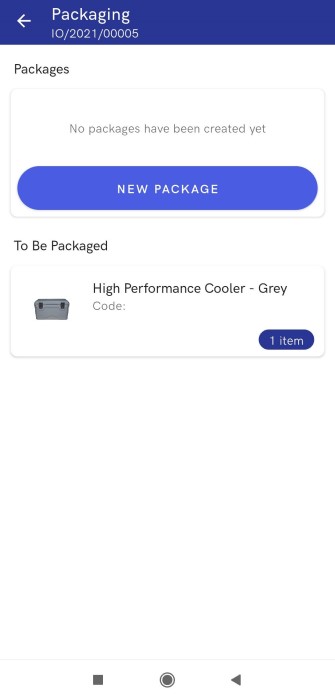
At this stage, it is possible to edit and cancel already created packages and pack subsequent items, creating a new package. The new package window contains the list of all items for which it is possible to define released quantities.
The button [Next] once again takes the user to the window with packaged items statistics, while selecting the [Confirm] button confirms the created packages and moves the internal order document to the list of completed documents. The generated packages will then be available in Package Registry.
Package registry
The package registry list contains packages created in Comarch mPOS application.

The top right corner of the view contains filters with the following options available:
- Sort By:
- Date of Issue: Oldest first, Newest first
- Number: A-Z
- Number: Z-A
- Target Warehouse: A-Z
- Target Warehouse: Z-A
- Packages associated with an internal order
- Packages unassociated with an internal order
- Date of issue (as a date range)