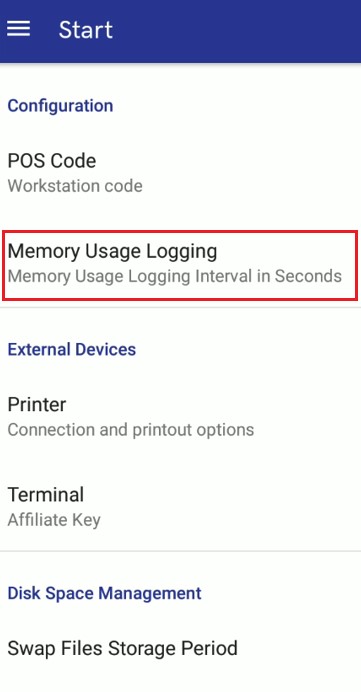Contents
Detailed information about events occurring on the mPOS workstation is recorded in txt files (logs). The default path where logs are saved for the mPOS workstation is the Logs folder contained in the mPOS folder on the mobile device.
Automatic deletion of synchronization logs from the database
Due to limited disk memory, it is possible to automate the deletion of old log files imported from the Synchronization.PackagesProcessingLogs table. A field Packages processing logs storage period in days is available in Comarch ERP Enterprise.
The field is available in Customizing → Multi-channel sales → Comarch Retail POS. The field needs to be filled in with a relevant value:
- 0 – it means that log files will not be saved
- 1 to n – the database will retain log files from the last x days
- Empty value – log files will not be deleted
Logging memory usage
In Comarch mPOS application, it is possible to define the interval (in seconds) for logging memory usage. The setting is available in the side menu → [Settings] → Configuration section.