The feature of resource corrections makes it possible to manually update stock levels with the use of an internal release (IR-) and internal receipt (IR+). An IR- or IR+ resource correction can be used, for instance, in case of:
- A damage of goods
- Finding empty packages
- Theft
- Corrections to item/package receipts
The [Resource Correction] button opens the list of IR+ and IR- documents. The button is available in the Warehouse section of the Start view of the application.
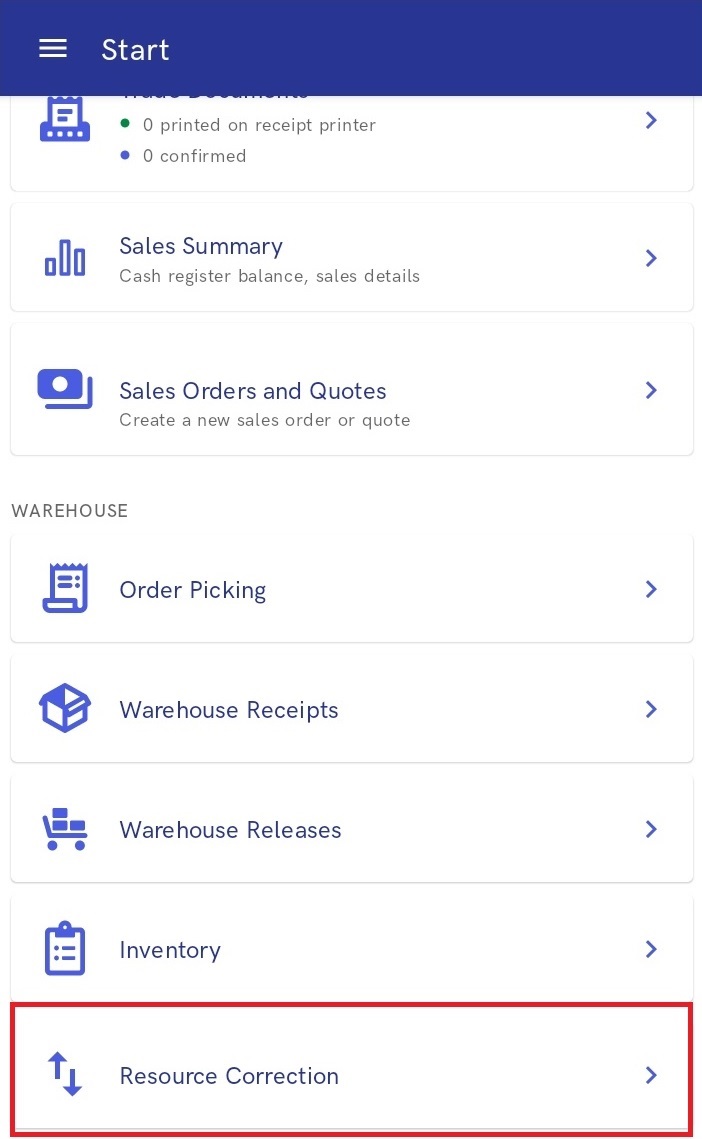
The top right corner contains:
- The magnifying glass button that can be used to search for a resource correction document by its document number and UPC number
- The [Filter] button that allows the user to:
- Sort by:
- Date of Issue: Newest first
- Date of Issue: Oldest first
- Filter by:
- Document Type:
- All
- IR+
- IR-
- Date of Issue (as a range of dates)
- Status:
- Canceled
- Confirmed
- Creation Method
- All
- Manually
- In a receipt process
- Warehouse
- Reason for Correction
- Document Type:
- Sort by:
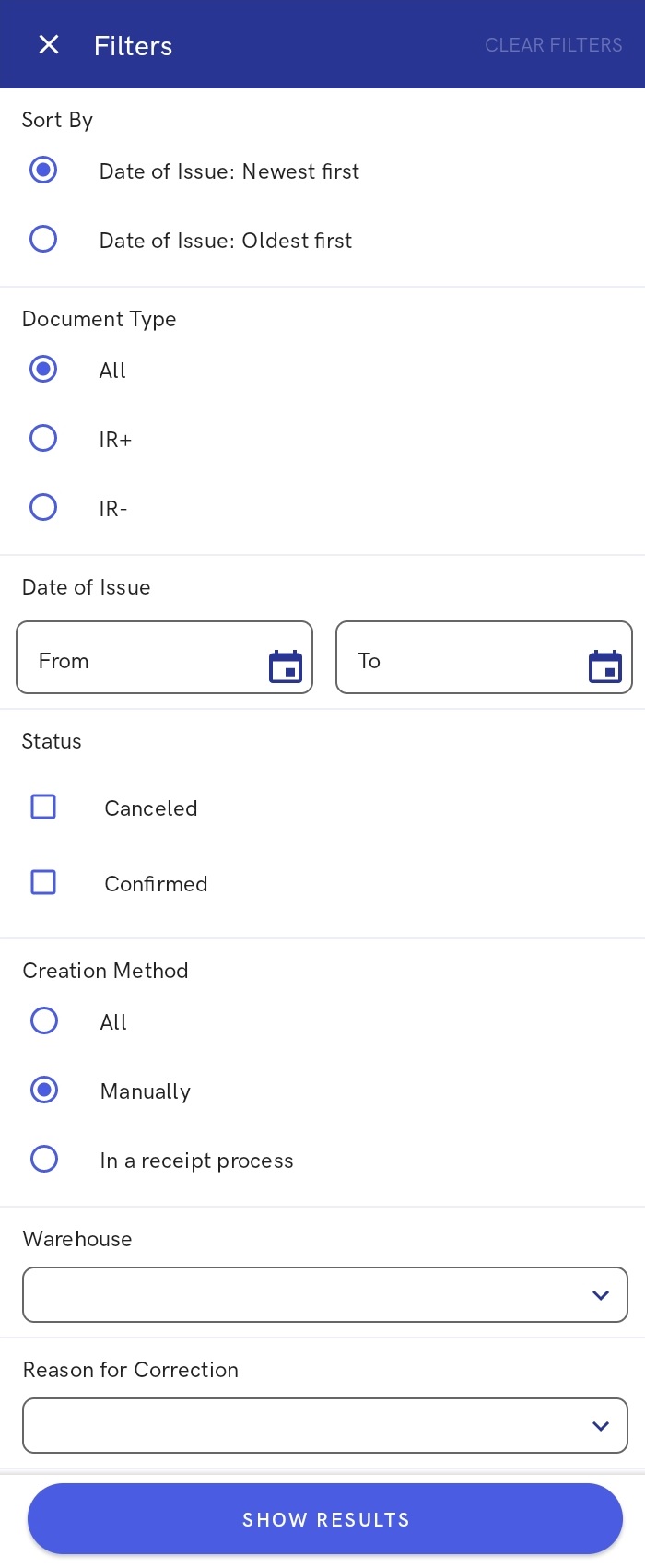
The mPOS workstation displays IR+ and IR- documents:
- Whose warehouse is available on the workstation
- Which have been issued on the mPOS workstation or synchronized from another workstation within a single sales channel
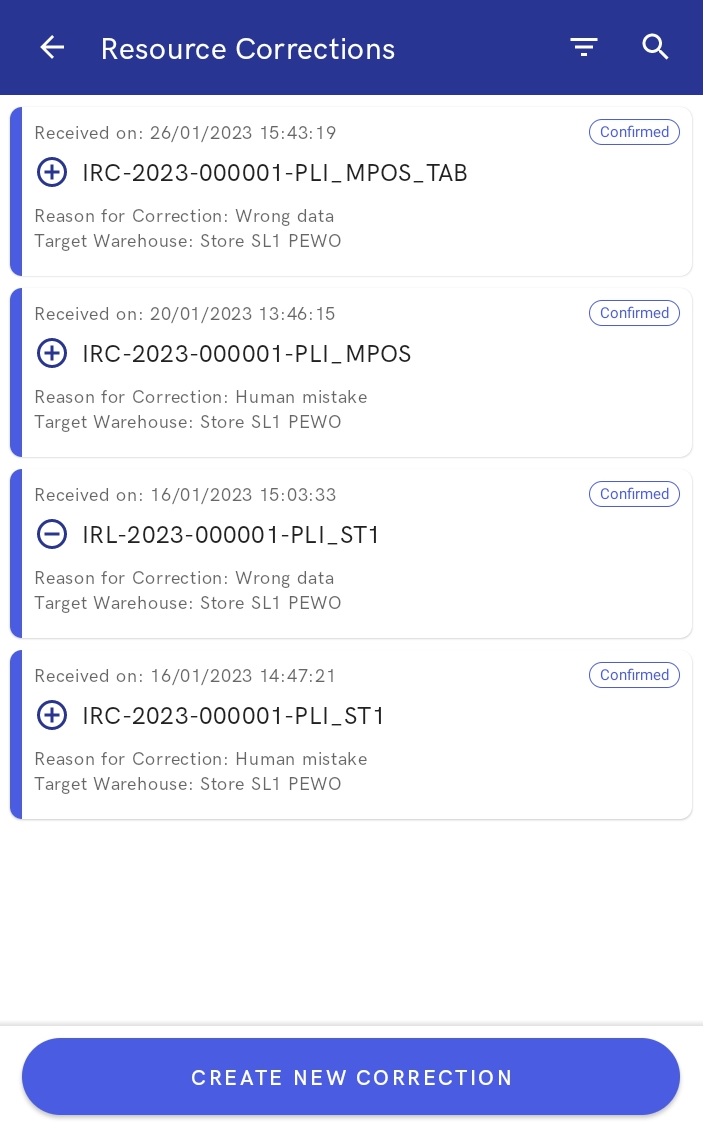
Resource correction preview
To preview the data of a selected resource correction document, select that document from the list of correction documents. The IR+/IR- document preview displays information on:
- Document Status:
- Confirmed
- Canceled
- Received Date
- Reason for Correction
- Affected Warehouse
- Related Items – in this section, it is possible to display all document items using the [See All] button and verify their details
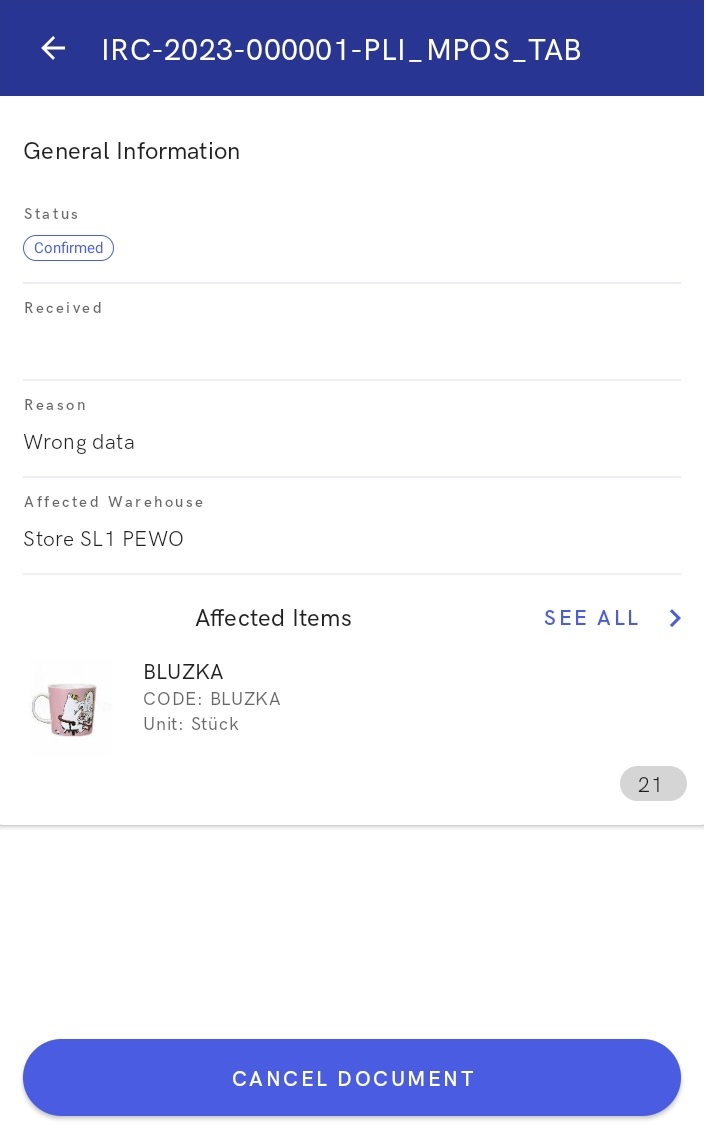
Also, the document preview contains the [Cancel Document] button which irreversibly cancels the correction document.
How to add a new resource correction
In order to issue a new correction, select the [Create New Correction] button and select a correction type:
- Increase Stock (IR+)
- Decrease Stock (IR-)
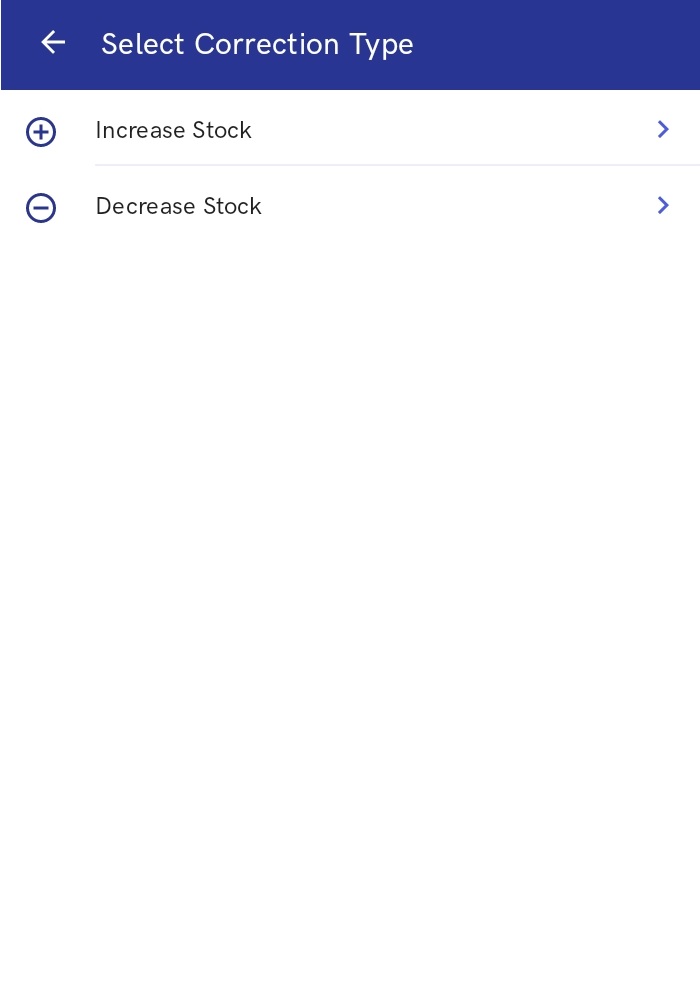
As one of the options is selected, the application displays a window with the list of reasons for corrections defined in the ERP system.
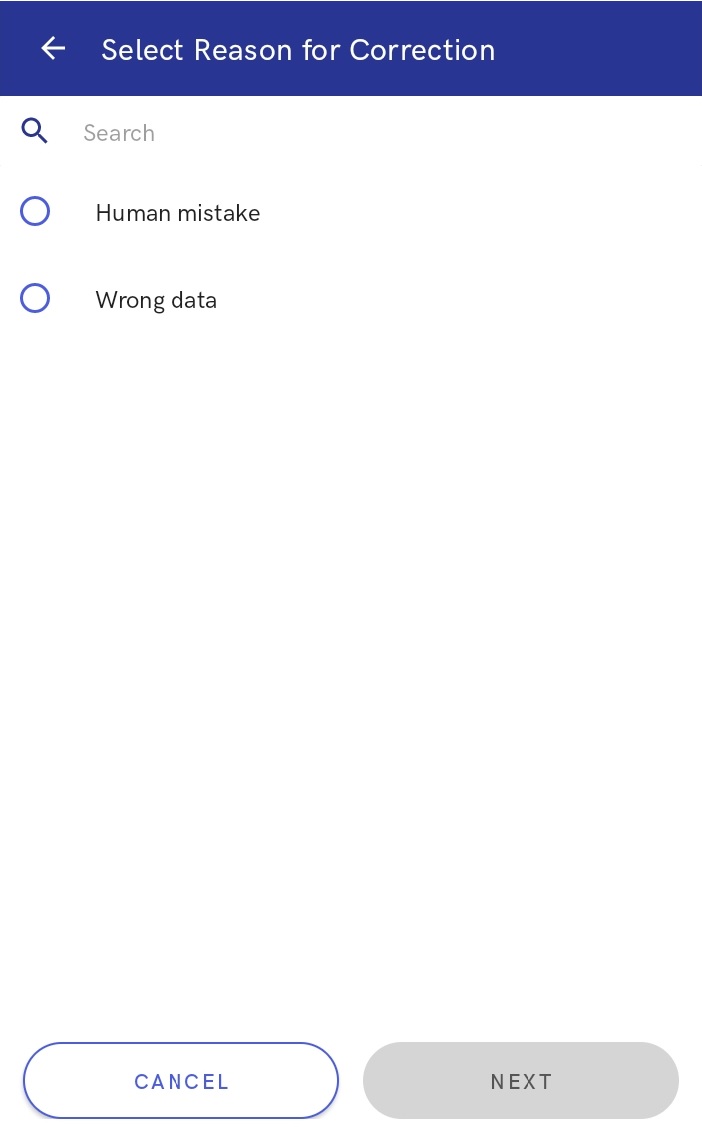
The screen contains the following buttons:
[Cancel] – it closes the reason for correction selection view and returns to the correction document type selection view
[Next] – the button is inactive until one of the available reasons for corrections is selected. Selecting the button opens the warehouse selection view.
Selecting [Next] opens the Select Warehouse view containing the list of warehouses available on the mPOS workstation. If the list contains too many items, the Search field in the top part of the view allows searching for a specific warehouse.
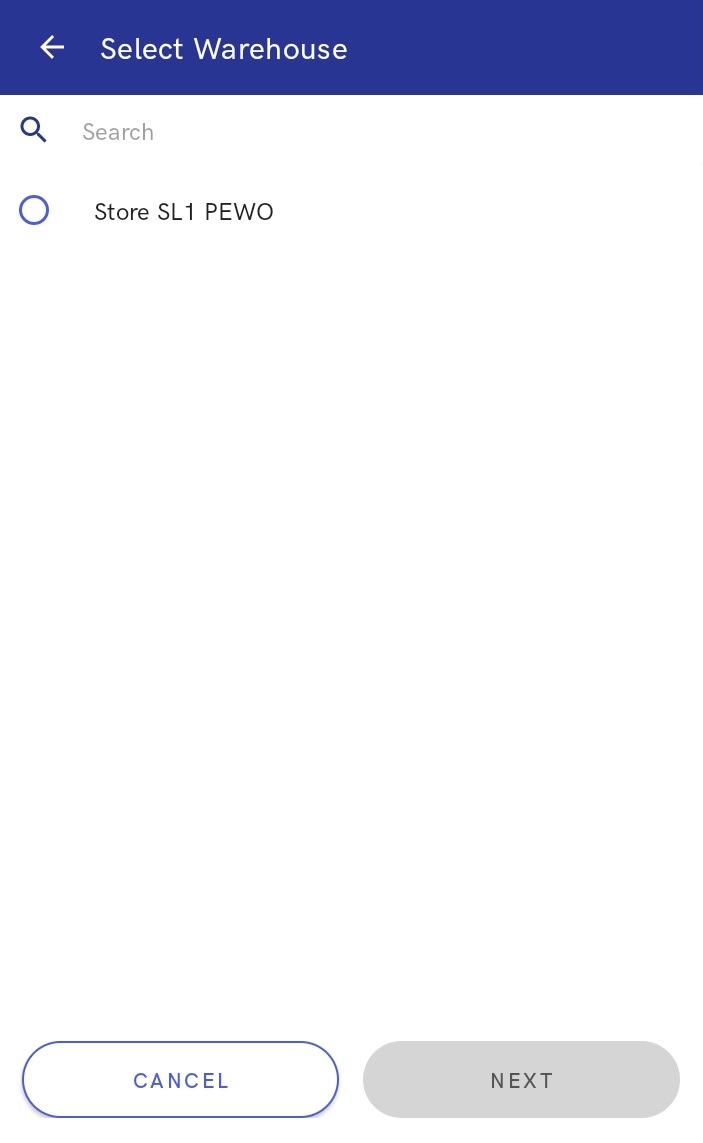
Once an appropriate reason and warehouse are selected, it is necessary to add document items. Items can be added by:
- Scanning their barcodes
- Selecting them from the list available under [Open Item List] or using the plus button in the top right corner
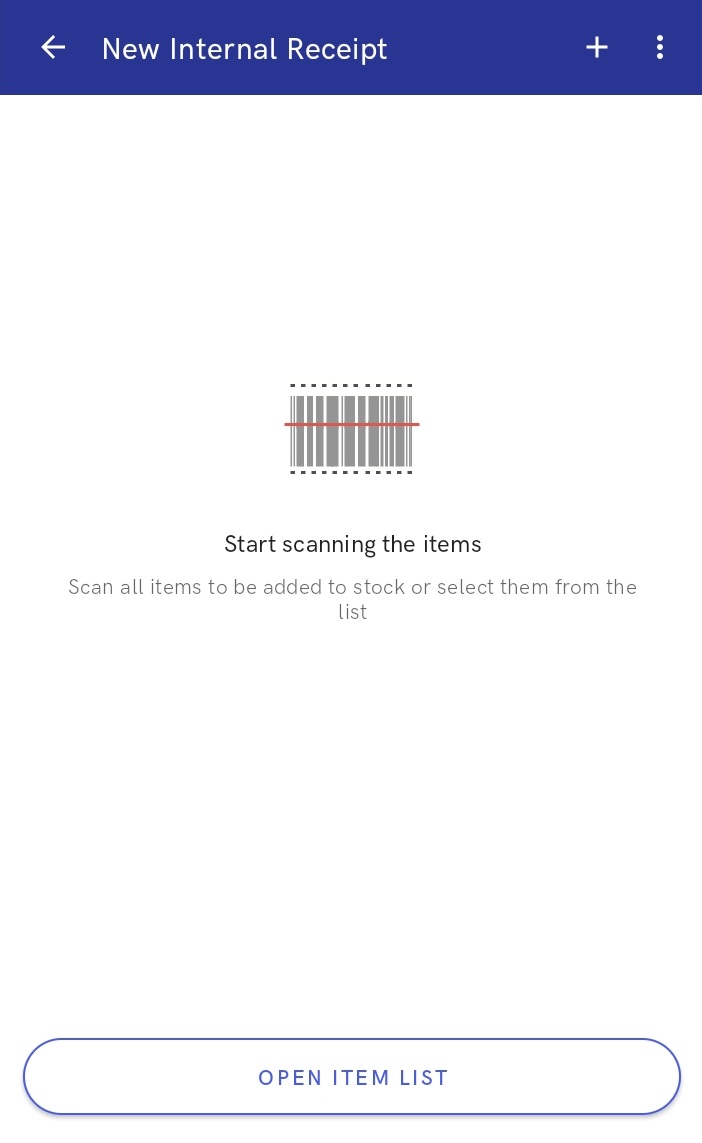
To save the document, select the [Confirm] button.
