The Start view is the default view displayed after logging in to the application. It contains the most important shortcuts to application features, divided according to the area.
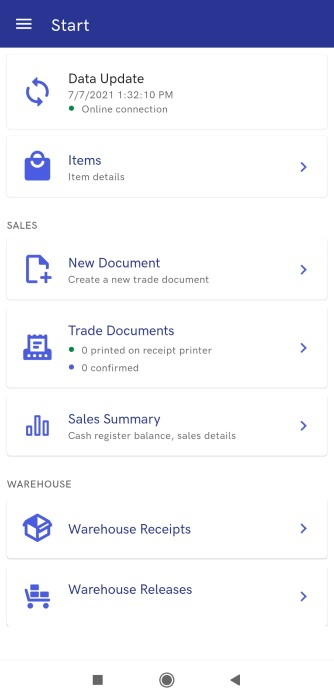
The general area contains the following buttons:
- [Data Update] – it displays information on the date of the last synchronization and the status of connection to the data exchange service; if connection is established properly, it allows performing synchronization
- [Items] – a shortcut to the item list view
The Sales area contains the following buttons:
- [New Document] – it opens the new receipt view
- [Trade Documents] – it displays the number of documents which have been printed on a receipt printer and which have been confirmed and allows the user to open the list of trade documents
- [Sales Summary] – it allows the user to open the sales summary view for a selected session
The Warehouse area contains the following buttons:
- [Warehouse Receipts] – it opens the list of active warehouse receipts
- [Warehouse Releases] – it opens the Warehouse Releases view
Czy ten artykuł był pomocny?
( 1 )
( 0 )
