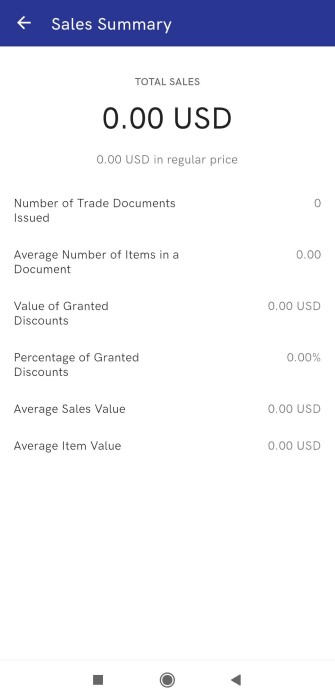To open the sales summary, press the [Sales Summary] button. The button is available in:
- The Start view (Sales section)
- The side menu (under the [Sales] button)
If more than one session was opened on your device on a given day, the session selection view is opened first.
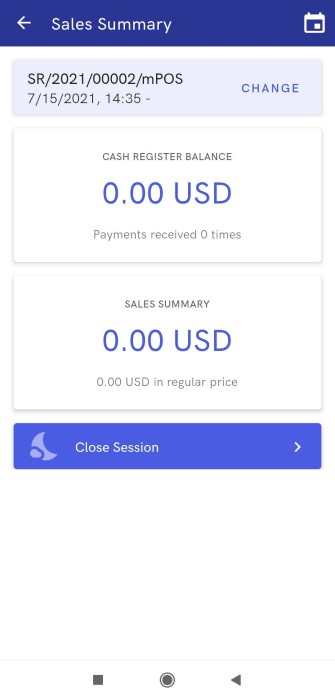
The Select Session view allows you to select a relevant session from the list. Sessions are sorted from the current one to the oldest one. They are displayed as separate items with a session code and date (time). The session with no closing date is the current one.
Once a session is selected, the Sales Summary is displayed, presenting the following information:
- Session code – you can change it using the [Change] button and opening another session from a given day
- Cash register balance – along with information on received payments
- Sales summary – along with information on the summary value in regular price and system currency
If the view is displayed for the current session, the application additionally displays the [Close Session] button, allowing you to close the current session and log out of the application.
The top right corner of the view contains the calendar button. It enables you to specify the day for which the sales summary is to be displayed. The specified date determines sessions that can be selected in the session code field with the button [Change].
The Cash Register Balance section displays the current balance in the system currency, along with the number of received payments.

The Sales Summary section presents information on sales transactions completed during the session. Selecting the section opens the Sales Summary view containing the following information:
- Total Sales – the sum of completed transactions along with the sum of transactions performed in the regular price
- Number of Trade Documents Issued
- Average Number of Items in a Document
- Value of Granted Discounts
- Percentage of Granted Discounts
- Average Sales Value
- Average Item Value