To open the list of all trade documents issued on your mPOS workstation, select the [Trade Documents] button. The button is available in:
- The Start view (Sales section)
- The side menu (under the [Sales] button)
The list contains the standard search field enabling you to search documents by number and UPC number.
The filter button in the top right corner contains the following options:
- Sort by:
- Date of Issue: Newest first
- Date of Issue: Oldest first
- Filter by:
- Value (within a range)
- Date of Issue (within a range)
- Type:
- Confirmed
- Printed on Receipt Printer
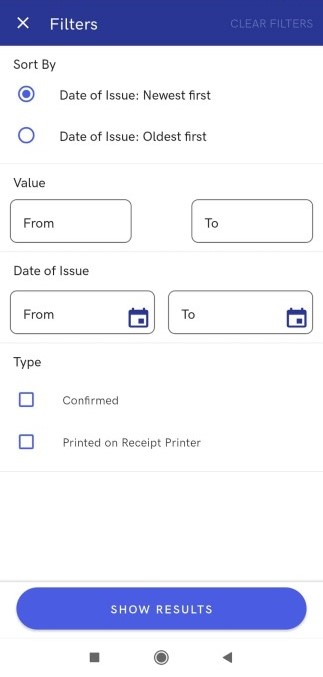
To cancel filtering, select the [Clear Filters] button in the top right corner. The [Show Results] button at the bottom of the view allows you to confirm the selected filters and narrow the list of displayed warehouses according to them.
The list of documents is composed of items with the following information:
- Status
- Document number
- UPC number
- Creation date
- Value
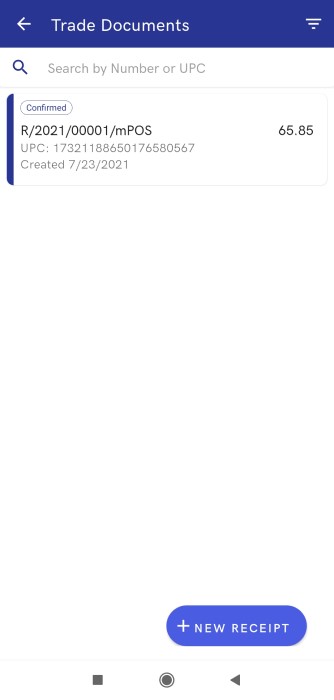
The bottom right corner contains the [+ New Receipt] button, allowing you to begin a new sales process.
