To open the Printer view, select [Settings] → [Printer] from the side menu.
Supported printer models:
- Posnet Temo HS 21
The view is divided into two sections:
- Driver Settings
- Driver File
- Available Printers
- Additional Settings
- Log the cashier in on startup
- Print receipt/invoice number
- Print document UPC as barcode
- Secure Connection
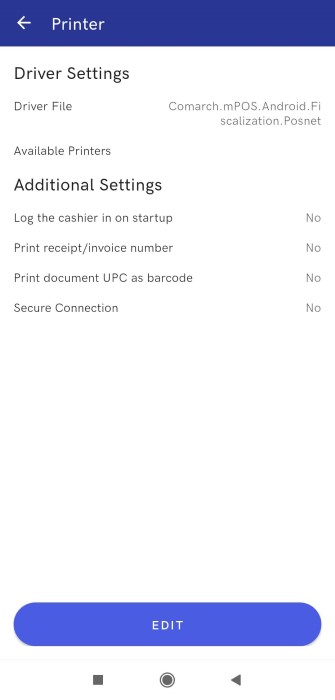
At the bottom of the view, there is the [Edit] button which opens the Printer Configuration view enabling you to edit the same parameters that are available in the Printer view.
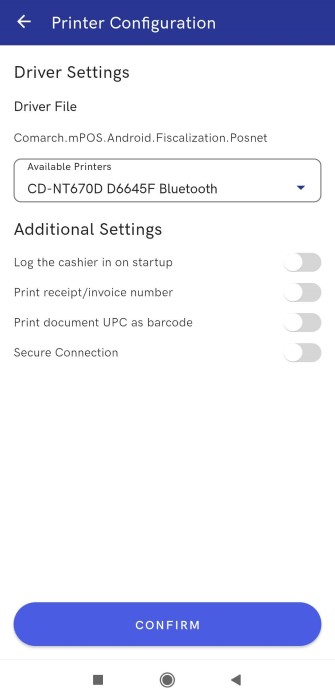
Czy ten artykuł był pomocny?
( 0 )
( 1 )
