Comarch ERP Optima SaaS application can be partially adjusted according to your preferences. It can be done in the Settings tab available on the login screen. You can set:
- the size of the remote desktop, in the case of the „resolution of my desktop” option, it will be possible to work in full screen, when selecting „adjust to the application”, the working size of the remote desktop will be adjusted to the size of the application,
- the starting size of the application window by selecting the most common resolutions or entering the selected size manually,
- a combination of Windows hotkeys: from the local computer, from a remote computer or running only in full screen mode
- Menu type: horizontal – which shows at the top, vertical – which shows from the side, vertical – collapsed – which shows from the side and is collapsed by default,
- set the language of the application, currently Polish and English are available,
- configure the proxy server support, if used.
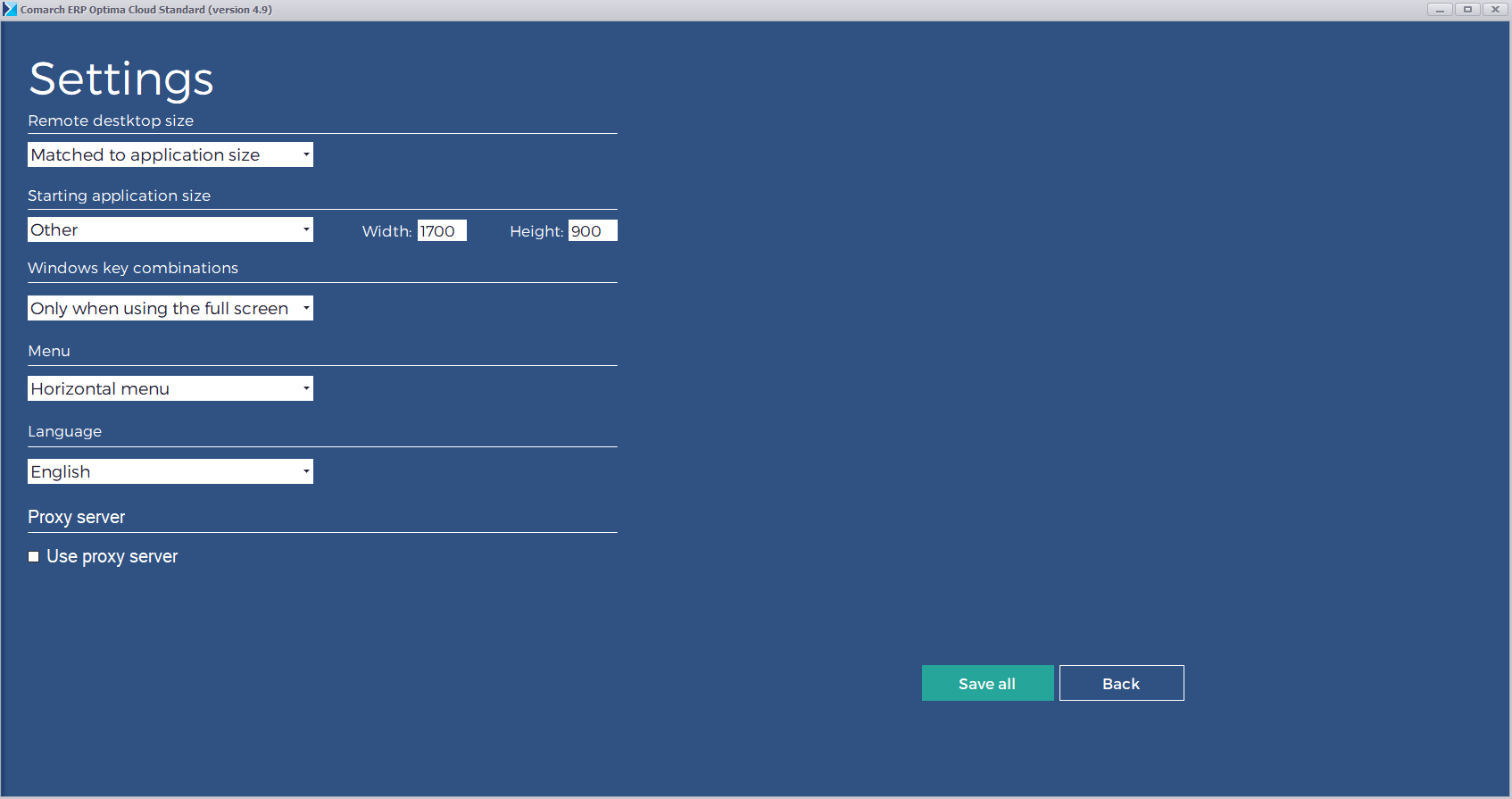
Czy ten artykuł był pomocny?
( 1 )
( 0 )
