The request for adding/removing modules takes place after logging into the account with administrator rights on the WWW Platform.
In order to add a new module to an existing user, select the UŻYTKOWNICY – ZARZĄDZAJ – EDYTUJ MODUŁY tab. Then, for the selected user, select the appropriate module and accept the changes by clicking on Zatwierdź edycję modułów.
In the case of resignation from modules, uncheck the element to be removed and select Zatwierdź edycję modułów and then save the changes.
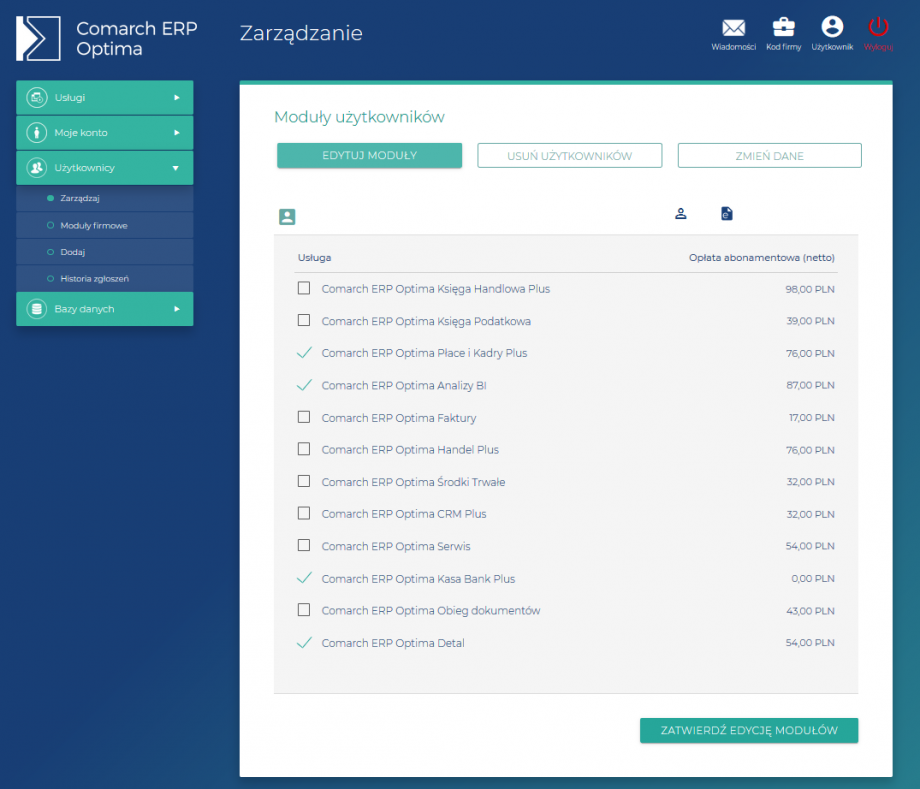
The resignation from the modules takes effect at the end of the following calendar month upon request.
